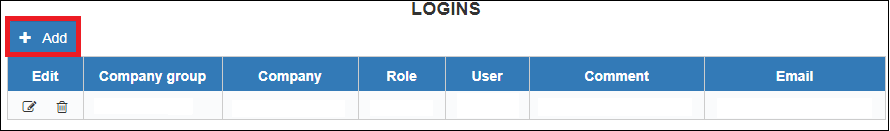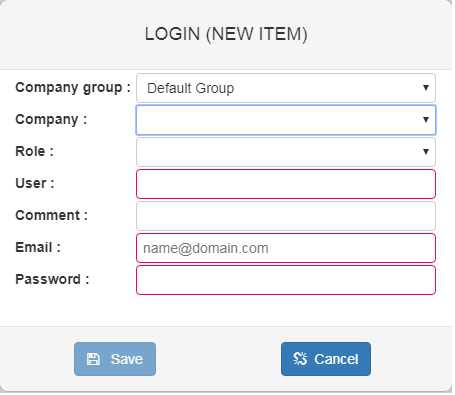WEB Tacho User management: Difference between revisions
Appearance
Created page with "==Creating user==" |
mNo edit summary |
||
| (8 intermediate revisions by 6 users not shown) | |||
| Line 1: | Line 1: | ||
==Creating user== | ==Creating User== | ||
Users can be created and assigned to companies by clicking '''"Add"''' button shown in the picture below and filling the necessary information. | |||
[[image:WEBTACHO User management.png]] | |||
[[image:Login user creation.png]] | |||
{| class="nd-othertables_2" | |||
|+ | |||
! style="width: 200px; border-bottom: 2px solid #0054A6; vertical-align: middle; text-align: center;" | ROW | |||
! style="width: 500px; border-bottom: 2px solid #0054A6; vertical-align: middle; text-align: center;" | DESCRIPTION | |||
|- | |||
! style="border: 1px solid white; border-bottom: 2px solid #E8E8E8; text-align: left; vertical-align: center; background: white; color: black;" | Company group | |||
| style="text-align: left; vertical-align: top;" | Select to which ''company group'' the user will belong | |||
|- | |||
! style="border: 1px solid white; border-bottom: 2px solid #E8E8E8; text-align: left; vertical-align: center; background: white; color: black;" | Company | |||
| style="text-align: left; vertical-align: top;" | Select to which ''company'' the user will belong | |||
|- | |||
! style="border: 1px solid white; border-bottom: 2px solid #E8E8E8; text-align: left; vertical-align: center; background: white; color: black;" | Role | |||
| style="text-align: left; vertical-align: top;" | Select the role of the user: Integrator, Manager, User, Disabled | |||
|- | |||
! style="border: 1px solid white; border-bottom: 2px solid #E8E8E8; text-align: left; vertical-align: center; background: white; color: black;" | User | |||
| style="text-align: left; vertical-align: top;" | Enter the user name (Mandatory) | |||
|- | |||
! style="border: 1px solid white; border-bottom: 2px solid #E8E8E8; text-align: left; vertical-align: center; background: white; color: black;" | Comment | |||
| style="text-align: left; vertical-align: top;" | Write a comment (Optional) | |||
|- | |||
! style="border: 1px solid white; border-bottom: 2px solid #E8E8E8; text-align: left; vertical-align: center; background: white; color: black;" | Email | |||
| style="text-align: left; vertical-align: top;" | Enter user email address (Mandatory). [[WEB_Tacho_Email_notifications|Email is used for WEB Tacho notifications ]] | |||
|- | |||
! style="border: 1px solid white; border-bottom: 2px solid #E8E8E8; text-align: left; vertical-align: center; background: white; color: black;" | Password | |||
| style="text-align: left; vertical-align: top;" | Create password for the user (Mandatory) | |||
|- | |||
|} | |||
==User roles== | |||
There are three user roles which have different permissions. The table below shows the difference between different user roles.<br> | |||
<b>Please note,</b> that some actions might be suspended, when the company licenses are expired. | |||
{| class="wikitable" | |||
|- | |||
! | |||
! Integrator | |||
! Manager | |||
! User | |||
|- | |||
| Create, edit, and delete companies | |||
| + | |||
| style="background-color:#FD6864;" | | |||
| style="background-color:#FD6864;" | | |||
|- | |||
| Register, edit and delete objects | |||
| + | |||
| + | |||
| style="background-color:#FD6864;" | | |||
|- | |||
| Create, edit and delete users | |||
| + | |||
| + | |||
| style="background-color:#FD6864;" | | |||
|- | |||
| Create, edit and delete schedules | |||
| + | |||
| + | |||
| style="background-color:#FD6864;" | | |||
|- | |||
| Create, edit and delete company cards | |||
| + | |||
| + | |||
| style="background-color:#FD6864;" | | |||
|- | |||
| See company licenses (quantity and period) | |||
| + | |||
| + | |||
| style="background-color:#FD6864;" | | |||
|- | |||
| Receive e-mail messages for failed schedules | |||
| + | |||
| + | |||
| + | |||
|- | |||
| Receive e-mail messages with DDD files attached on schedule completion | |||
| + | |||
| + | |||
| + | |||
|- | |||
| Manage FTP synchronization | |||
| + | |||
| style="background-color:#FD6864;" | | |||
| style="background-color:#FD6864;" | | |||
|- | |||
| Manage licenses in company group | |||
| + | |||
| style="background-color:#FD6864;" | | |||
| style="background-color:#FD6864;" | | |||
|- | |||
| Download DDD file from server | |||
| + | |||
| + | |||
| + | |||
|} | |||
[[Category:WEB Tacho]] | |||
Latest revision as of 10:56, 4 May 2023
Main Page > Software & Applications > WEB Tacho > WEB Tacho User managementCreating User
Users can be created and assigned to companies by clicking "Add" button shown in the picture below and filling the necessary information.
| ROW | DESCRIPTION |
|---|---|
| Company group | Select to which company group the user will belong |
| Company | Select to which company the user will belong |
| Role | Select the role of the user: Integrator, Manager, User, Disabled |
| User | Enter the user name (Mandatory) |
| Comment | Write a comment (Optional) |
| Enter user email address (Mandatory). Email is used for WEB Tacho notifications | |
| Password | Create password for the user (Mandatory) |
User roles
There are three user roles which have different permissions. The table below shows the difference between different user roles.
Please note, that some actions might be suspended, when the company licenses are expired.
| Integrator | Manager | User | |
|---|---|---|---|
| Create, edit, and delete companies | + | ||
| Register, edit and delete objects | + | + | |
| Create, edit and delete users | + | + | |
| Create, edit and delete schedules | + | + | |
| Create, edit and delete company cards | + | + | |
| See company licenses (quantity and period) | + | + | |
| Receive e-mail messages for failed schedules | + | + | + |
| Receive e-mail messages with DDD files attached on schedule completion | + | + | + |
| Manage FTP synchronization | + | ||
| Manage licenses in company group | + | ||
| Download DDD file from server | + | + | + |