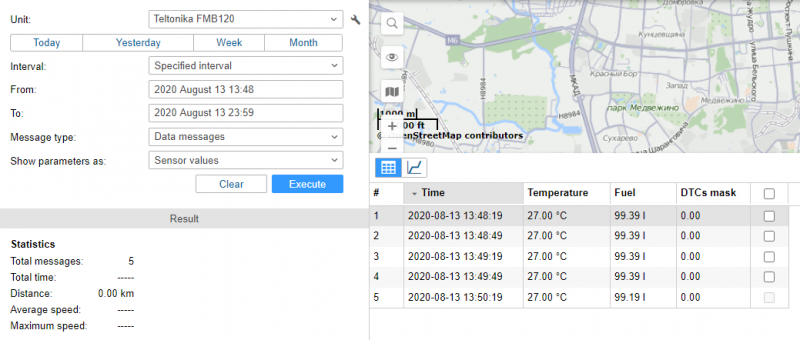Technoton DUT-E S7 Fuel Level Sensor: Difference between revisions
Fomcenko.vi (talk | contribs) Created page with "==Introduction to the product== DUT-E S7 Fuel Level Sensor connected to FMB using the Bluetooth interface. <br><br> 400px <br> ==DUT-E..." |
m Text replacement - "Bluetooth(?!®)" to "Bluetooth®" Tags: Mobile edit Mobile web edit |
||
| (5 intermediate revisions by 2 users not shown) | |||
| Line 1: | Line 1: | ||
==Introduction to the product== | ==Introduction to the product== | ||
DUT-E S7 Fuel Level Sensor connected to FMB using the Bluetooth® interface. <br><br> | |||
[[image:Dut-e-s7 s donnim uporom.png|400px]] <br> | |||
DUT-E S7 | ==Declaration of Compatibility== | ||
{| | |||
| [[image:Compatibility Declaration, DUT-E S7.png|300px|left|Compatibility Declaration, DUT-E S7]] | |||
|} | |||
==DUT-E S7 fuel level sensor connection== | ==DUT-E S7 fuel level sensor connection== | ||
The DUT-E S7 fuel level sensor is to be switched to the Working mode according to the operation manual.<br> | The DUT-E S7 fuel level sensor is to be switched to the Working mode according to the operation manual.<br> | ||
To obtain the MAC address of the DUT-E S7 fuel level sensor, you need to transfer the sensor number from decimal to hexadecimal code.<br> | To obtain the MAC address of the DUT-E S7 fuel level sensor, you need to transfer the sensor number from decimal to hexadecimal code.<br> | ||
[[image:Dut-e-s7 hex.png]] | [[image:Dut-e-s7 hex.png]] | ||
<br> | <br> | ||
==Teltonika FMB | ==Teltonika FMB connection== | ||
Insert a SIM card and supply power to the TELTONIKA terminal. <br> | |||
Insert a SIM card and supply power to the TELTONIKA | {| | ||
| [[File:Alert.png|link=|50px]] || <b>NOTE: Firmware 03.27.01 Rev:00 or latest.</b> | |||
|} | |||
==Equipment and fuel level sensor calibration== | ==Equipment and fuel level sensor calibration== | ||
===Terminal settings in the Configurator=== | ===Terminal settings in the Configurator=== | ||
Configure the GPRS data of the SIM card operator and the address of the telematic server:<br> | Configure the GPRS data of the SIM card operator and the address of the telematic server:<br> | ||
{| | |||
| [[File:Alert.png|link=|50px]] || <b>NOTE: Configurator v1.6.4B.3.27 R2 or latest according to the firmware version.</b> | |||
|} | |||
[[image:Dut-e-s7 configurator.png|800px|center]] | [[image:Dut-e-s7 configurator.png|800px|center]] | ||
<br> | <br> | ||
| Line 39: | Line 43: | ||
<br> | <br> | ||
Configure the terminal for the data transfer from the fuel level sensor: | Configure the terminal for the data transfer from the fuel level sensor: | ||
[[File:Dut-e-s7 configurator8.png|800px|center]] | [[File:Dut-e-s7 configurator8.png|800px|center]] | ||
<br> | <br> | ||
| Line 97: | Line 96: | ||
[[File:Telematics server 7.png|800px|center]] | [[File:Telematics server 7.png|800px|center]] | ||
<br><br> | <br><br> | ||
[[Category:Accessories]] | |||
Latest revision as of 15:26, 28 December 2023
Main Page > Accessories > Technoton DUT-E S7 Fuel Level SensorIntroduction to the product
DUT-E S7 Fuel Level Sensor connected to FMB using the Bluetooth® interface.

Declaration of Compatibility
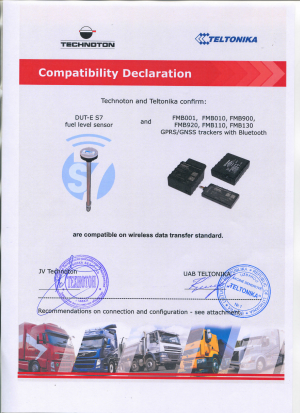 |
DUT-E S7 fuel level sensor connection
The DUT-E S7 fuel level sensor is to be switched to the Working mode according to the operation manual.
To obtain the MAC address of the DUT-E S7 fuel level sensor, you need to transfer the sensor number from decimal to hexadecimal code.
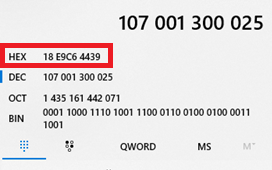
Teltonika FMB connection
Insert a SIM card and supply power to the TELTONIKA terminal.
| NOTE: Firmware 03.27.01 Rev:00 or latest. |
Equipment and fuel level sensor calibration
Terminal settings in the Configurator
Configure the GPRS data of the SIM card operator and the address of the telematic server:
| NOTE: Configurator v1.6.4B.3.27 R2 or latest according to the firmware version. |
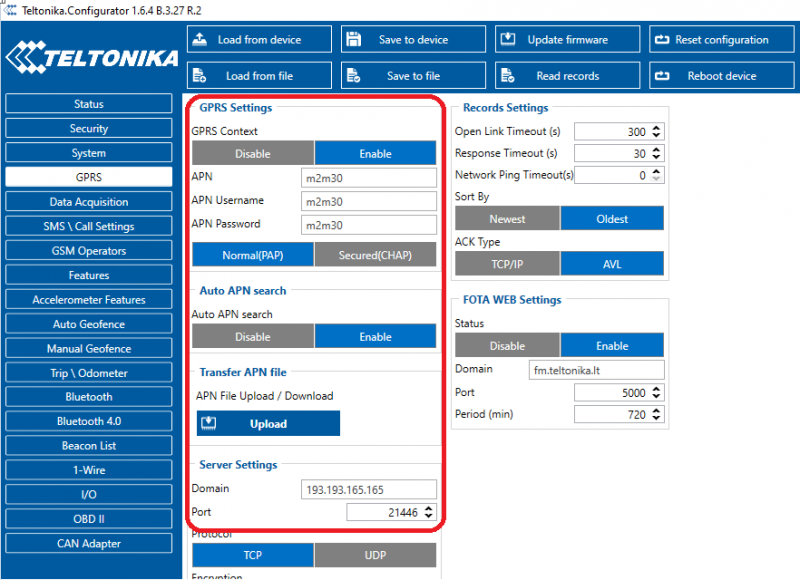
Choose the protocol as shown below:
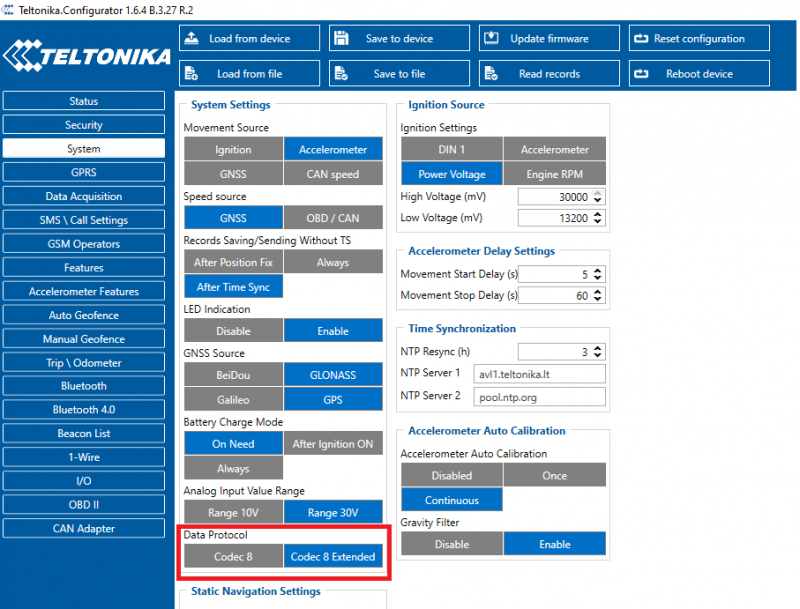
Connection of the fuel level sensor to the terminal
Put the sensors near the terminal.
Make ‘Discovering’ of the sensors:
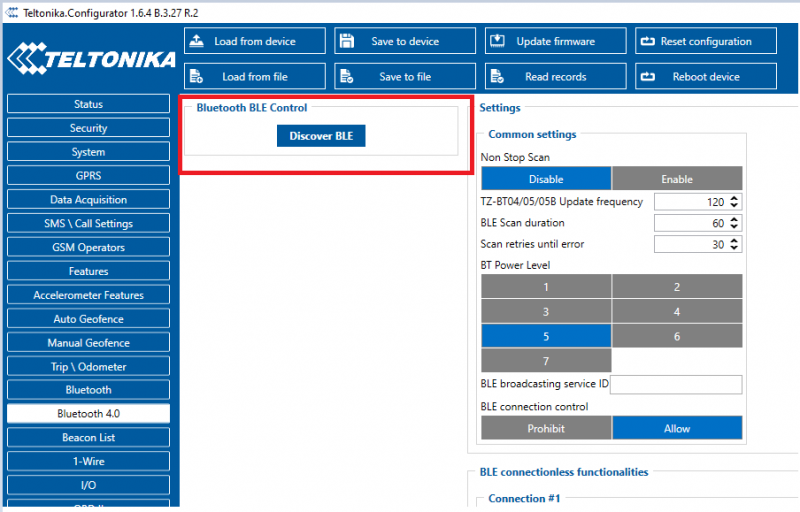
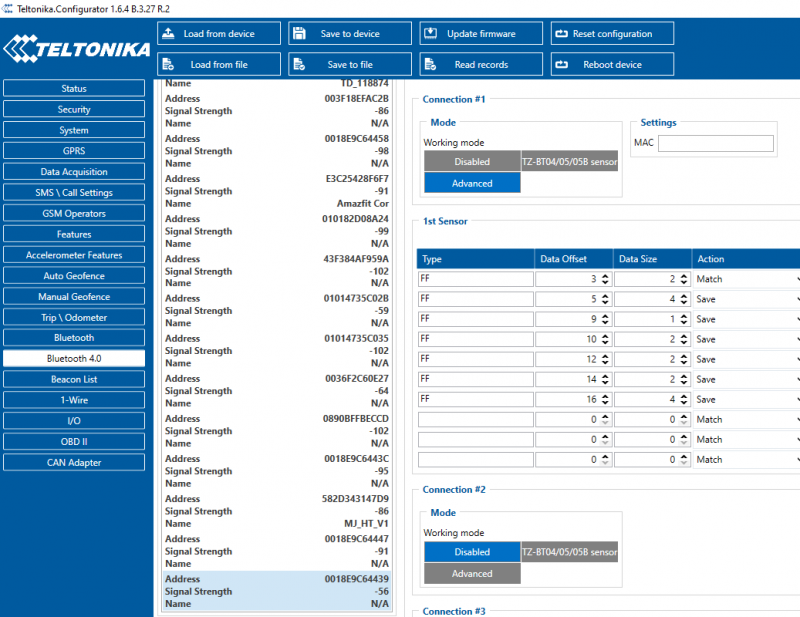
Fill the MAC address in the field:
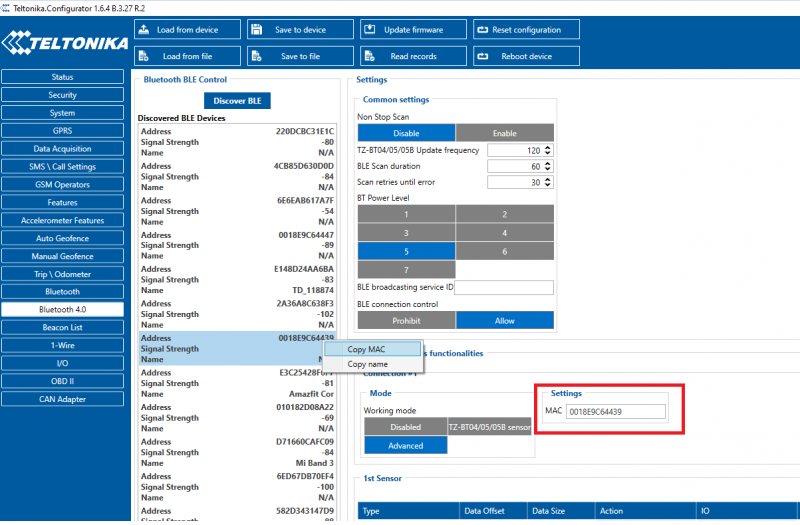
Configure the terminal for the data transfer from the fuel level sensor:
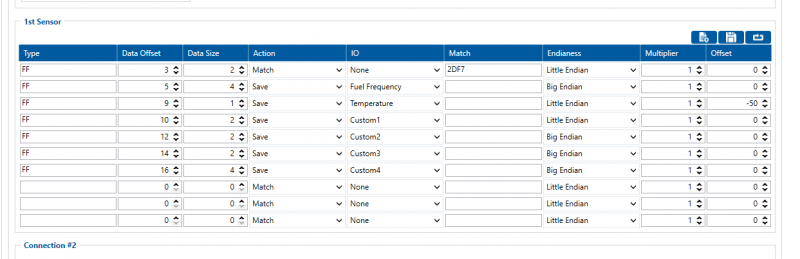
It is possible to connect up to 4 DUT-E S7 sensors.
The sensor settings are similar; you only need to change the MAC address.
None - PGN number (63277);
Fuel Frequency - frequency Hz DUT S7 (fuel level);
Temperature - temperature С0 of DUT S7;
Custom1 - Lateral acceleration m/s2 (reserve);
Custom2 - Longitudinal acceleration m/s2 (reserve);
Custom3 - Vertical acceleration m/s2 (reserve);
Custom4 - DTCs mask.
Frequency, temperature, and DTCs mask data are displayed in the configurator. Press the Low button to select the parameter to be sent to the server:
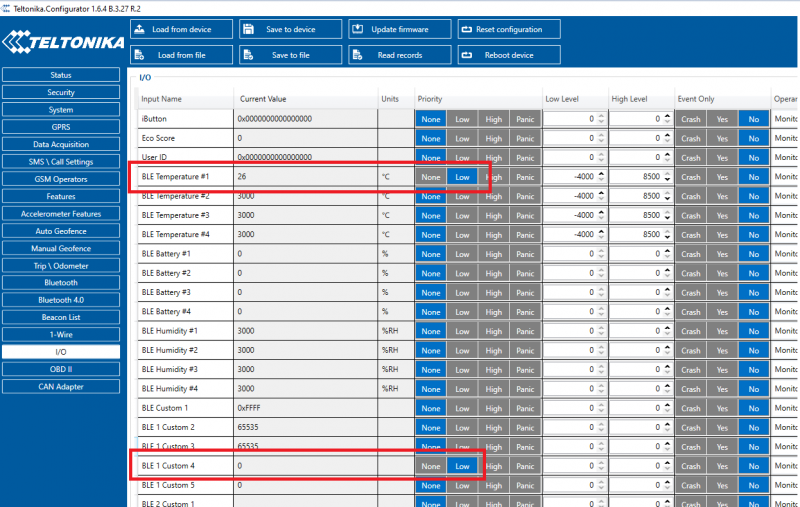
BLE Temperature 1 - temperature С0;
BLE 1 Custom4 - DTCs mask.
BLE Fuel Frequency 1 - frequency Hz (fuel level).
At the moment, the accelerometer is not implemented in the current DUT-E S7 firmware:
Custom1 - Lateral acceleration m/s2 (reserve);
Custom2 - Longitudinal acceleration m/s2 (reserve);
Custom3 - Vertical acceleration m/s2 (reserve);
FFFF (65535) values are transmitted on three planes.
Data on the telematics server
Sign in the terminal on the telematics server.
Configure the temperature and fuel level sensors DTCs masks.
The data on the server will look like this:
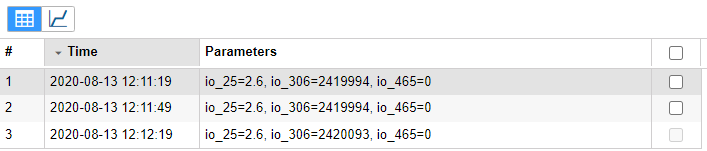
Sensors configuration:
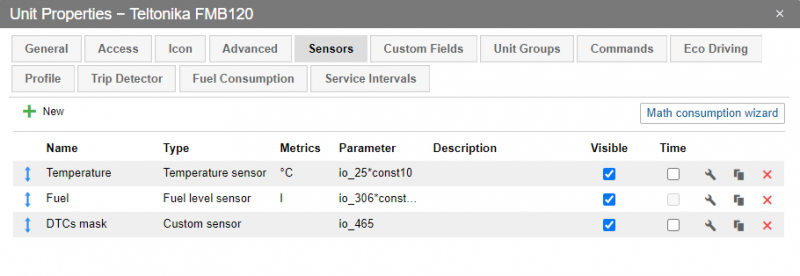
Temperature sensor configuration
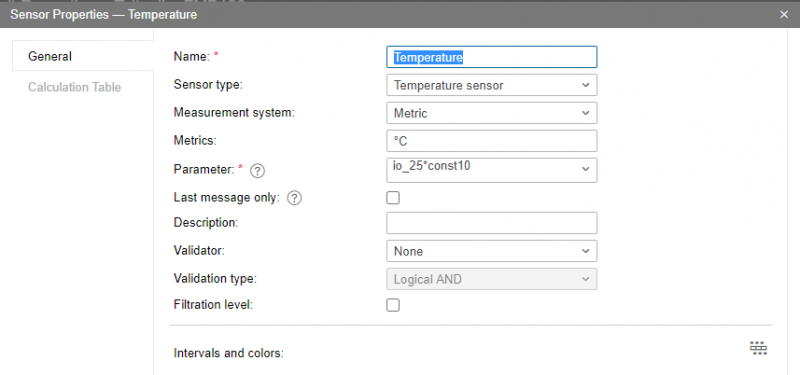
Fuel level sensor configuration
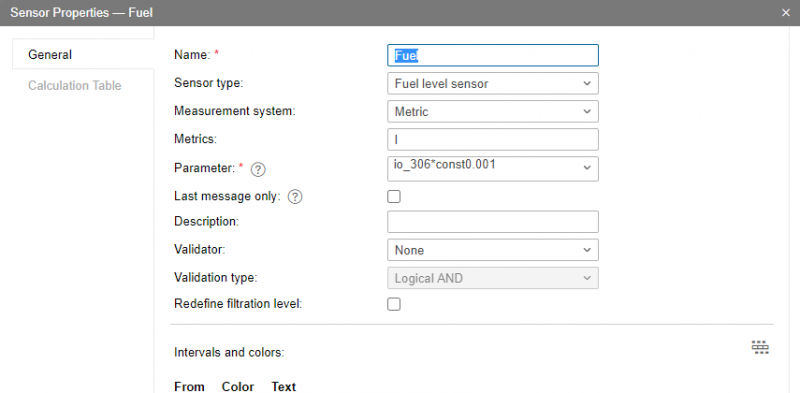
Calibrate the fuel level sensor, the ratio of the output frequency to the volume of fuel in the tank:
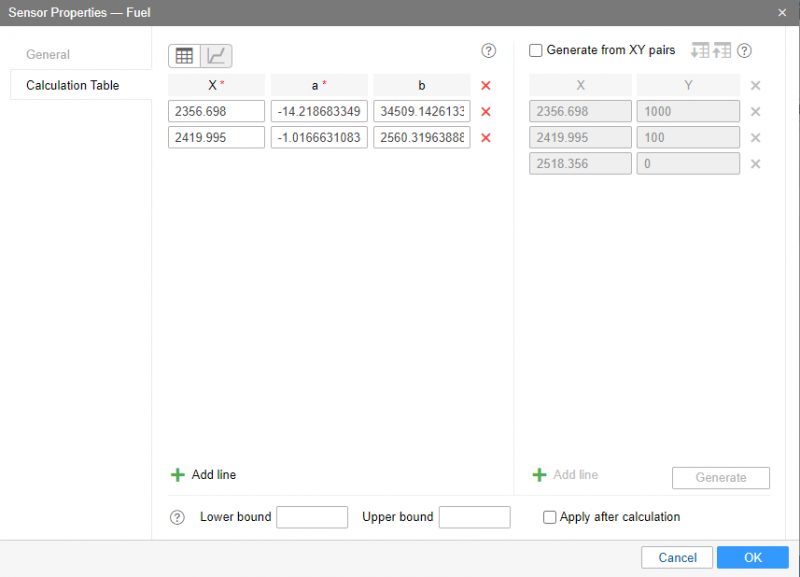
DTCs mask sensor configuration
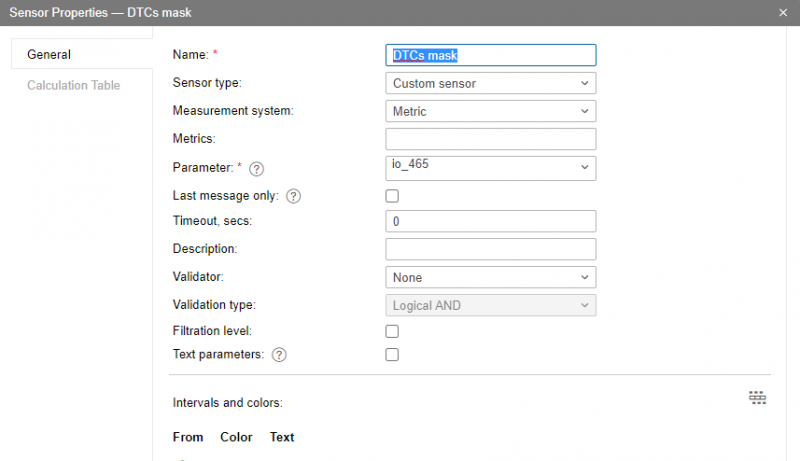
The configures sensors will look like: