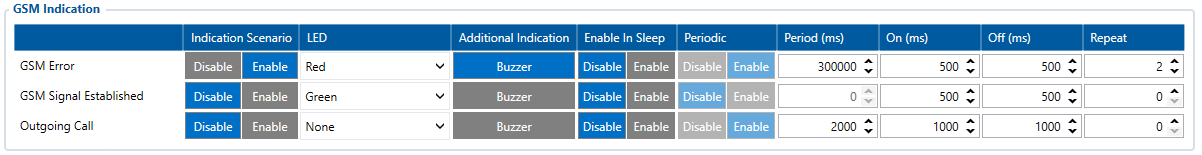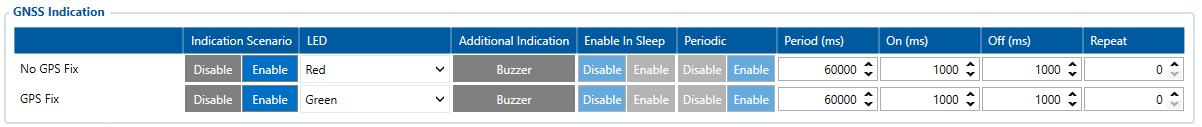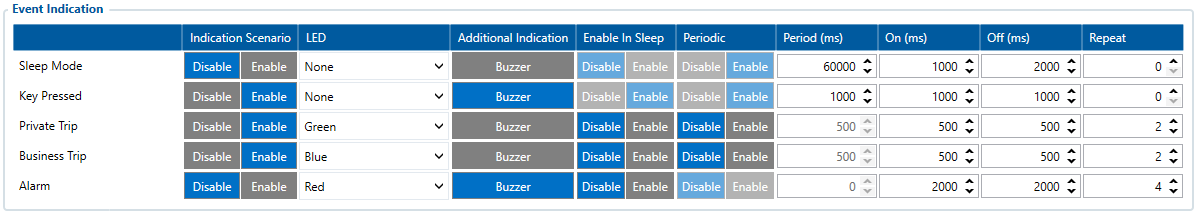Difference between revisions of "FMP100 User Interface"
From Wiki Knowledge Base | Teltonika GPS
(Created page with "__TOC__ '''Indication''' is configurable in '''User Interface''' tab of configurator or via '''SMS/GPRS parameter ID'''. Each 100 ms device checks if any indication is enabl...") |
|||
| (6 intermediate revisions by the same user not shown) | |||
| Line 1: | Line 1: | ||
__TOC__ | __TOC__ | ||
| + | ==User Interface== | ||
| − | + | In user interface section, you can customize by different needs what kind of indication for the driver should be shown.<br/> | |
| + | For available event indications, the possible configurable options are available to choose:<br/> | ||
| + | {| class="nd-othertables_2" style="width: 950px" | ||
| + | |+ | ||
| + | ! style="width: 20%; color: white;" | | ||
| + | ! style="width: 80%; color: white;" | | ||
| + | |- | ||
| + | ! style="text-align: left; vertical-align: top;" |Column | ||
| + | ! style="text-align: left; vertical-align: top;" |Description | ||
| + | |- | ||
| + | | style="text-align: left; vertical-align: top;" |LED | ||
| + | | style="text-align: left; vertical-align: top;" |Possibility to choose indication color between 3 different colors: Red, Green, Blue or none LED indication at all. | ||
| + | |- | ||
| + | | style="text-align: left; vertical-align: top;" |Additional Indication | ||
| + | | style="text-align: left; vertical-align: top;" |Built in buzzer will be activated with the same configured time periods as LED indication. | ||
| + | |- | ||
| + | | style="text-align: left; vertical-align: top;" |Enable In Sleep | ||
| + | | style="text-align: left; vertical-align: top;" |'''Disable''' - When device in sleep mode, indication will not be showed. '''Enable''' - Indication will work while device in sleep mode. | ||
| + | |- | ||
| + | | style="text-align: left; vertical-align: top;" |Period (ms) | ||
| + | | style="text-align: left; vertical-align: top;" |'''Disable''' - Indication will be showed only when event occurs. '''Enable''' - indication will be showed by set period time. | ||
| + | |- | ||
| + | | style="text-align: left; vertical-align: top;" |Period (ms) | ||
| + | | style="text-align: left; vertical-align: top;" |Set in miliseconds after how long the indication should be showed periodically. | ||
| + | |- | ||
| + | | style="text-align: left; vertical-align: top;" |On (ms) | ||
| + | | style="text-align: left; vertical-align: top;" |Set in miliseconds how long the LED or buzzer will be turned on. | ||
| + | |- | ||
| + | | style="text-align: left; vertical-align: top;" |Off (ms) | ||
| + | | style="text-align: left; vertical-align: top;" |Set in miliseconds how long the LED or buzzer will be turned off, while doing event indication. | ||
| + | |- | ||
| + | | style="text-align: left; vertical-align: top;" |Repeat | ||
| + | | style="text-align: left; vertical-align: top;" |Set how many additionally times the event indication should be repeated. | ||
| + | |- | ||
| + | |} | ||
==GSM Indication== | ==GSM Indication== | ||
| − | + | There are 3 different available indications related to GSM work: | |
| − | + | {| class="nd-othertables_2" style="width: 950px" | |
| − | {| class=" | ||
|+ | |+ | ||
| − | ! style="width: | + | ! style="width: 20%; color: white;" | |
| − | ! style="width: | + | ! style="width: 80%; color: white;" | |
|- | |- | ||
| − | ! style="text-align: left; vertical-align: top;" | | + | ! style="text-align: left; vertical-align: top;" |Indication |
| − | + | ! style="text-align: left; vertical-align: top;" |Description | |
|- | |- | ||
| − | + | | style="text-align: left; vertical-align: top;" |GSM Error | |
| − | | style="text-align: left; vertical-align: top;" | | + | | style="text-align: left; vertical-align: top;" |When there will be error with GSM signal (no signal) indication will be showed. |
|- | |- | ||
| − | + | | style="text-align: left; vertical-align: top;" |GSM Signal Established | |
| − | | style="text-align: left; vertical-align: top;" | | + | | style="text-align: left; vertical-align: top;" |Event will be showed when device connects to GSM network. |
|- | |- | ||
| − | + | | style="text-align: left; vertical-align: top;" |Outgoing call | |
| − | | style="text-align: left; vertical-align: top;" | | + | | style="text-align: left; vertical-align: top;" |Outgoing call in progress. |
| − | |||
| − | |||
| − | | style="text-align: left; vertical-align: top;" | | ||
|- | |- | ||
|} | |} | ||
| + | |||
| + | [[Image:GSM Indication.png]] | ||
| + | |||
| + | Note: Periodic part can't be configured and preset needs to be used. | ||
==GNSS Indication== | ==GNSS Indication== | ||
| − | + | There are 2 different available indication related to GNSS work: | |
| − | + | {| class="nd-othertables_2" style="width: 950px" | |
| − | {| class=" | ||
|+ | |+ | ||
| − | ! style="width: | + | ! style="width: 20%; color: white;" | |
| − | ! style="width: | + | ! style="width: 80%; color: white;" | |
|- | |- | ||
| − | ! style="text-align: left; vertical-align: top;" | | + | ! style="text-align: left; vertical-align: top;" |Indication |
| − | + | ! style="text-align: left; vertical-align: top;" |Description | |
|- | |- | ||
| − | + | | style="text-align: left; vertical-align: top;" |No GPS Fix | |
| − | | style="text-align: left; vertical-align: top;" | | + | | style="text-align: left; vertical-align: top;" |When the GPS Fix is not available, configured indication will be showed. |
| + | |- | ||
| + | | style="text-align: left; vertical-align: top;" |GPS Fix | ||
| + | | style="text-align: left; vertical-align: top;" |When GPS Fix is available, configured indication will be showed. | ||
|- | |- | ||
|} | |} | ||
| + | |||
| + | [[Image:GNSS Indication.png]] | ||
| + | |||
| + | Note: Periodic part can't be configured and preset needs to be used. | ||
==Event Indication== | ==Event Indication== | ||
| − | + | There are 5 different available indication related to events: | |
| − | + | {| class="nd-othertables_2" style="width: 950px" | |
| − | {| class=" | ||
|+ | |+ | ||
| − | ! style="width: | + | ! style="width: 20%; color: white;" | |
| − | ! style="width: | + | ! style="width: 80%; color: white;" | |
|- | |- | ||
| − | ! style="text-align: left; vertical-align: top;" | | + | ! style="text-align: left; vertical-align: top;" |Indication |
| − | + | ! style="text-align: left; vertical-align: top;" |Description | |
|- | |- | ||
| − | + | | style="text-align: left; vertical-align: top;" |Sleep mode | |
| − | | style="text-align: left; vertical-align: top;" | | + | | style="text-align: left; vertical-align: top;" |Indicates if device is working in sleep mode |
|- | |- | ||
| − | + | | style="text-align: left; vertical-align: top;" |Key pressed | |
| − | | style="text-align: left; vertical-align: top;" | | + | | style="text-align: left; vertical-align: top;" |Indicates if button was pressed |
|- | |- | ||
| − | + | | style="text-align: left; vertical-align: top;" |Private Trip | |
| − | | style="text-align: left; vertical-align: top;" | | + | | style="text-align: left; vertical-align: top;" |Indication will be on when Private trip is active |
|- | |- | ||
| − | + | | style="text-align: left; vertical-align: top;" |Business Trip | |
| − | | style="text-align: left; vertical-align: top;" | Indication when | + | | style="text-align: left; vertical-align: top;" |Indication will be on when Business trip is active |
|- | |- | ||
| − | + | | style="text-align: left; vertical-align: top;" |Alarm | |
| − | | style="text-align: left; vertical-align: top;" | | + | | style="text-align: left; vertical-align: top;" |At Alarm event, indication will be turned on |
| − | |||
| − | |||
| − | |||
|- | |- | ||
|} | |} | ||
| + | [[Image:Event indication.png]] | ||
| + | |||
| + | Note: Some parameter can't be configured and presets needs to be used. | ||
| − | + | [[Category:FMP100 Configuration]] | |
| − | |||
Latest revision as of 10:19, 6 January 2021
Main Page > Fast & Easy Trackers > FMP100 > FMP100 Manual > FMP100 Configuration > FMP100 User InterfaceUser Interface
In user interface section, you can customize by different needs what kind of indication for the driver should be shown.
For available event indications, the possible configurable options are available to choose:
| Column | Description |
|---|---|
| LED | Possibility to choose indication color between 3 different colors: Red, Green, Blue or none LED indication at all. |
| Additional Indication | Built in buzzer will be activated with the same configured time periods as LED indication. |
| Enable In Sleep | Disable - When device in sleep mode, indication will not be showed. Enable - Indication will work while device in sleep mode. |
| Period (ms) | Disable - Indication will be showed only when event occurs. Enable - indication will be showed by set period time. |
| Period (ms) | Set in miliseconds after how long the indication should be showed periodically. |
| On (ms) | Set in miliseconds how long the LED or buzzer will be turned on. |
| Off (ms) | Set in miliseconds how long the LED or buzzer will be turned off, while doing event indication. |
| Repeat | Set how many additionally times the event indication should be repeated. |
GSM Indication
There are 3 different available indications related to GSM work:
| Indication | Description |
|---|---|
| GSM Error | When there will be error with GSM signal (no signal) indication will be showed. |
| GSM Signal Established | Event will be showed when device connects to GSM network. |
| Outgoing call | Outgoing call in progress. |
Note: Periodic part can't be configured and preset needs to be used.
GNSS Indication
There are 2 different available indication related to GNSS work:
| Indication | Description |
|---|---|
| No GPS Fix | When the GPS Fix is not available, configured indication will be showed. |
| GPS Fix | When GPS Fix is available, configured indication will be showed. |
Note: Periodic part can't be configured and preset needs to be used.
Event Indication
There are 5 different available indication related to events:
| Indication | Description |
|---|---|
| Sleep mode | Indicates if device is working in sleep mode |
| Key pressed | Indicates if button was pressed |
| Private Trip | Indication will be on when Private trip is active |
| Business Trip | Indication will be on when Business trip is active |
| Alarm | At Alarm event, indication will be turned on |
Note: Some parameter can't be configured and presets needs to be used.