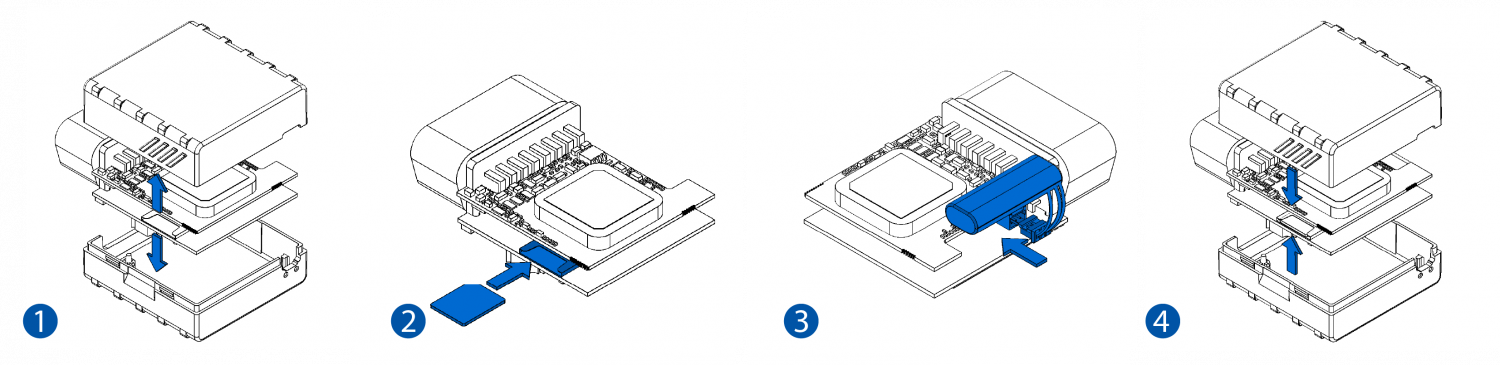Template:FM3 First start card: Difference between revisions
Appearance
Simkunas.ma (talk | contribs) No edit summary |
Simkunas.ma (talk | contribs) No edit summary |
||
| Line 3: | Line 3: | ||
<b><font size="+10">{{{model|FMB3XXX}}} Advanced Plug and Track real-time tracking terminal with {{{antenna|GNSS, 3G}}} and Bluetooth connectivity</font></b> | <b><font size="+10">{{{model|FMB3XXX}}} Advanced Plug and Track real-time tracking terminal with {{{antenna|GNSS, 3G}}} and Bluetooth connectivity</font></b> | ||
<font size="+3">Quick Start Guide</font> {{{pic|[[Image:FM3001.png| | <font size="+3">Quick Start Guide</font> {{{pic|[[Image:FM3001.png|400px|right]]}}} | ||
Revision as of 06:30, 12 June 2018
FMB3XXX Advanced Plug and Track real-time tracking terminal with GNSS, 3G and Bluetooth connectivity
Quick Start Guide

How to insert micro SIM card into FMB1YX
1. Remove FM3XXX cover.
2. Insert SIM card into the bottom slot as shown.
3. Make sure the SIM card is secure.
4. Attach cover.
5. Device is ready.