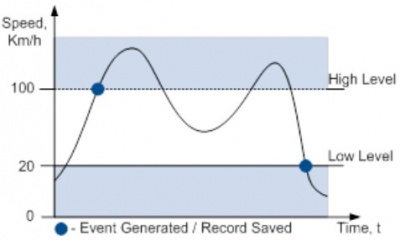FMA202 I/O settings: Difference between revisions
(Created page with "{{Template:I/O_events|model=FMA202}} {{Template:FMA120_I/O_settings|model=FMA202}}") |
No edit summary |
||
| Line 1: | Line 1: | ||
{{Template:I/O_events|model=FMA202}} | {{Template:I/O_events|model=FMA202}} | ||
{{Template: | {{Template:FMA202_I/O_settings|model=FMA202}} | ||
Revision as of 08:25, 6 September 2018
Main Page > EOL Products > FMA202 > FMA202 Configuration > FMA202 I/O settingsFMA202 sends SMS event message when a configured I/O property enters and/or exits its configured High/Low boundaries or Hysteresis event generation is chosen (Monitoring does not generate event, so SMS event could not be configured).
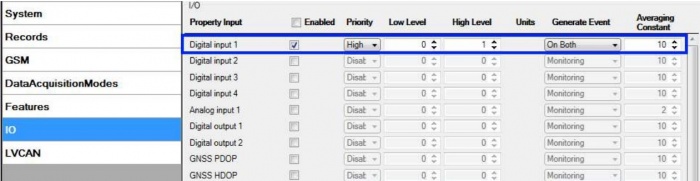
Every IO element SMS event can be configured to send individual message to different numbers.
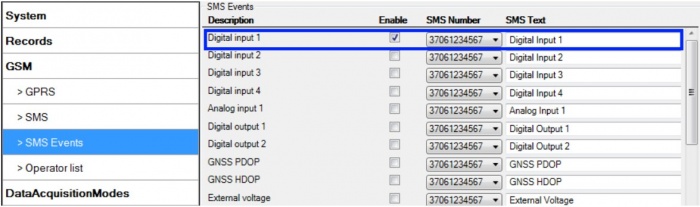
When no I/O element is enabled, AVL packet comes with GNSS information only. After enabling I/O element(s) AVL packet along with GNSS information contains current value(s) of enabled I/O element.
| Permanent I/O elements (are always sent to server if enabled) | ||
|---|---|---|
| No. | Property Name | Description |
| 01 | Digital Input Status 1 | Logic: 0 / 1 |
| 02 | Digital Input Status 2 | Logic: 0 / 1 |
| 03 | Digital Input Status 3 | Logic: 0 / 1 |
| 04 | Analog Input 1 | Voltage: mV, 0 – 30 V |
| 05 | Digital Output 1 | Logic: 0 / 1 |
| 06 | Digital Output 2 | Logic: 0 / 1 |
| 07 | GNSS PDOP | Probability * 10; 0-500 |
| 08 | GNSS HDOP | Probability * 10; 0-500 |
| 09 | External Voltage | Voltage: mV, 0 – 30 V |
| 10 | GNSS Status | States: 0 – off state (when GPS module is off) 1 – Reserved 2 – GPS ready (antenna is working, but with no GPS fix) 3 – GPS working (antenna is working and has GPS fix) 4 – GPS sleep (when device is in GPS sleep mode) 5 – Overcurrent (The only condition to get value 5, then antenna is damaged and short circuit) |
| 11 | Movement Sensor | 0 – not moving, 1 – moving. |
| 12 | Trip distance | Distance between two records: m |
| 13 | GSM Operator | Currently used GSM Operator code |
| 14 | Speed (Km/h) | Value in km/h, 0 – xxx km/h |
| 15 | iButton ID | iButton ID number |
| 16 | Mode | 0 – home on stop, 1 – home on move, 2 – roaming on stop, 3 – roaming on move, 4 – unknown on stop, 5 – unknown on move |
| 17 | GSM Signal | GSM signal level value in scale 1 – 5 |
| 18 | Deep Sleep | 0 – not deep sleep mode, 1 – deep sleep mode |
| 19 | Cell ID | GSM base station ID |
| 20 | Area Code | Location Area code (LAC), it depends on GSM operator. It provides unique number which assigned to a set of base GSM stations. Max value: 65536 |
| 21 | Dallas Temperature 1 | 10 * Degrees (°C), -55 - +115, if 3000 – Dallas error |
| 22 | Battery Voltage | Voltage: mV |
| 23 | Battery Charging Current | Current: mA |
| 24 | Ignition | Ignition status indication. Logic: 0 / 1 |
| 25 | Total distance | Distance which device has been traveled with ignition ON: m |
| 26 | Reserved IO 1 | Reserved for future use |
| 27 | Reserved IO 2 | Reserved for future use |
| 28 | Dallas Temperature 2 | 10 * Degrees (°C), -55 - +115, if 3000 – Dallas error |
| 29 | Dallas Temperature 3 | 10 * Degrees (°C), -55 - +115, if 3000 – Dallas error |
| 30 | Dallas Temperature 4 | 10 * Degrees (°C), -55 - +115, if 3000 – Dallas error |
| 31 | Dallas temperature ID1 | 1st connected dallas temperature sensor ID |
| 32 | Dallas temperature ID2 | 2nd connected dallas temperature sensor ID |
| 33 | Dallas temperature ID3 | 3rd connected dallas temperature sensor ID |
| 34 | Dallas temperature ID4 | 4rd connected dallas temperature sensor ID |
| Eventual I/O elements (generate and send record to server only if appropriate conditions are met) | ||
| 35 | Geofence zone 01 | Event: 0 – target left zone, 1 – target entered zone |
| 36 | Geofence zone 02 | Event: 0 – target left zone, 1 – target entered zone |
| 37 | Geofence zone 03 | Event: 0 – target left zone, 1 – target entered zone |
| 38 | Geofence zone 04 | Event: 0 – target left zone, 1 – target entered zone |
| 39 | Geofence zone 05 | Event: 0 – target left zone, 1 – target entered zone |
| 40 | Auto Geofence | Event: 0 – target left zone, 1 – target entered zone |
| 41 | Trip | 1 – trip start, 0 – trip stop |
| 42 | Immobilizer | 1 – iButton connected |
| 43 | Authorized driving | 1 – authorized iButton connected |
| 44 | Green driving type | 1 – harsh acceleration, 2 – harsh braking, 3 – harsh cornering |
| 45 | Green driving value | Depending on green driving type: if harsh acceleration or braking – g*100 (value 123 -> 1.23g), if harsh cornering – degrees (value in radians) |
| 46 | Over Speeding | At over speeding start km/h, at over speeding end km/h |
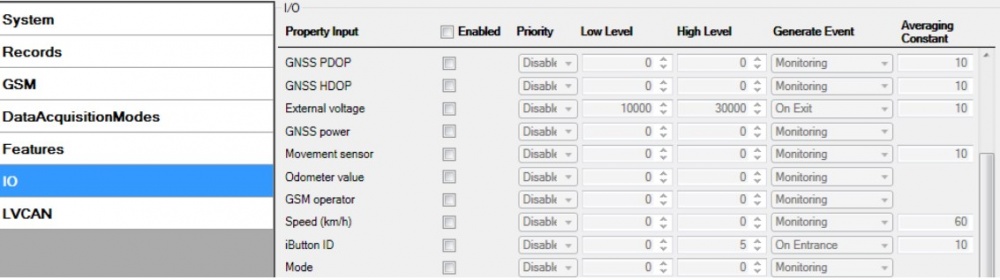
Enabled or disabled field – allows enabling I/O element so it is added to the data packet and is sent to the server. By default all I/O element are disabled and FMA202 records only GNSS coordinates.
Priority (AVL packet priority) can be low, high or panic. Regular packets are sent as Low priority records. When low priority event is triggered, FMA202 makes additional record with indication that the reason for that was I/O element change. When High priority is selected, module makes additional record with high priority flag and sends event packet immediately to the server by GPRS. Panic priority triggers same actions as high priority, but if GPRS fails, it sends AVL packet using SMS mode if SMS is enabled in SMS settings.
High and Low levels – define I/O value range. If I/O value enters or exits this range, FMA202 generates event. “Generate event” parameter defines when to generate event – when value enters defined range, exits it or both.
Averaging constant – it is an I/O event delay parameter. In some applications there is no need to generate events on every I/O range enter/exit immediately. Sometimes it is necessary to wait some time interval before event generating. Averaging constant allows setting I/O event delay (averaging). If I/O value is entering or leaving predefined range, it must have same value for Averaging constant time. 1 Averaging constant value equals about 30 miliseconds. In Deep Sleep mode there is no Averaging.
Monitoring
I/O monitoring starts after enabling I/O element and setting up I/O parameters as it is shown below:
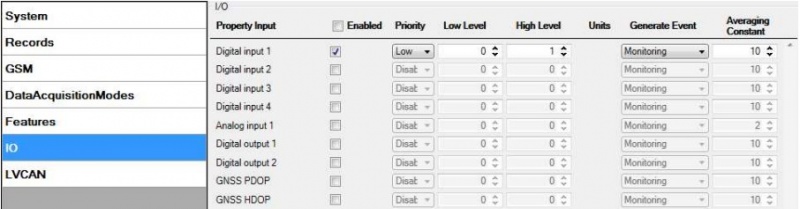
Event generating
Events happen when the value of enabled I/O intersects thresholds (enter, exit or on both) predefined by High and Low level thresholds. Table below defines all available values of I/O settings.
| Setting | Value |
|---|---|
| Priority | low, high |
| High level | maximum threshold |
| Low level | minimum threshold |
| Generate event | on interval enter, on interval exit, on both enter and exit |
| Average constant | 1 – 232 (4 Bytes) |
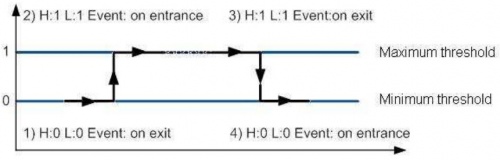
Hysteresis
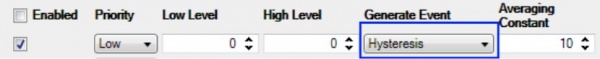
I/O elements can generate events according to hysteresis algorithm. If I/O event operand “Hysteresis” is selected, events will be generated as it is shown in the illustration below (I/O speed is taken as I/O value example):