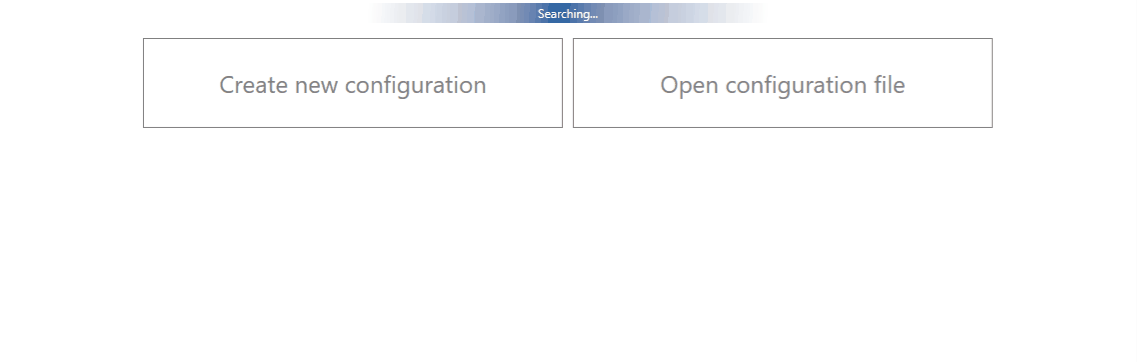Difference between revisions of "What debug information should be collected?"
| Line 88: | Line 88: | ||
Note 3.2: For troubleshooting remote vehicles download DUMP files via fota and download them as soon as possible after replicating the issue. | Note 3.2: For troubleshooting remote vehicles download DUMP files via fota and download them as soon as possible after replicating the issue. | ||
| − | 4.After the logging is done | + | 4.After the logging is done "Open directory" button in the configurator to find your DUMP and LOG+CFG files. |
5.If you have not made a log file in step 3, export your configuration file by using the "Save to file" button. | 5.If you have not made a log file in step 3, export your configuration file by using the "Save to file" button. | ||
| Line 94: | Line 94: | ||
Note 5.1:In the GIF file is save to Documents folder for quick access by pressing the "Open directory" button in the configurator. | Note 5.1:In the GIF file is save to Documents folder for quick access by pressing the "Open directory" button in the configurator. | ||
| − | + | == Quick links == | |
| − | |||
FAQ | FAQ | ||
| − | |||
| − | |||
FMB SMS/GPRS command list | FMB SMS/GPRS command list | ||
| Line 106: | Line 103: | ||
Protocols | Protocols | ||
| − | |||
| − | |||
| − | |||
| − | |||
| − | |||
Revision as of 10:23, 9 April 2020
Introduction
This is a guide ment for saving your time.
Read it if you want to know what troubleshooting you should get before registering an issue with our technicians.
Essiantial information
What is the Device model, Configuration, Firmware/Configurator Versions:
The following will provide us with the minimum information, needed to start solving the issue:
Example
Device: FMB0X0/FMB1XY/FMB920/FMB640 etc.;
Configuration: Attach configuration file
Firmware version: 03.XX.YY.Rev.ZZ,
Status information: responses to relevant SMS/GPRS commands
IMEI and GSM numbers: See file attached
When dealing with issues inside the configurator software:
Configurator version: Teltonika.Configurator_1.XX.YY.ZZZZZ
Conditional information
Number of devices, How often the issue repeats:
The number of devices and type of the issue will help us to evaluate the priority and understand the situation better.
Repeating: Often/Randomly/Everyday/There is a pattern/Under certain conditions;
If the Repeating is specified as “There is a pattern/Under certain conditions” – write on how to repeat the pattern/conditions.
Example
Number of devices: We have received new shipment of 1,000 pcs, and of them behaving strangely.
Type of issue: Repeats under certain conditions - device goes into Deep Sleep, when device wakes up from Accelerometer, event (Movement AVL I/O ID 240) is not sent to server.
Provide additional information
DUMP/LOG files, Raw server data, Other relevant information
The logs allow the engineers to provide you with initial insights into your issue with the first response.
Log files - Provide live information when the issue is happening.
Dump files - Provide files that the device logged automatically.
Attach relevant server data (RAW data in Hex preferred), you should also specify the exact time when the issue in data can be seen (For example: 2020.02.24 10:00 AM GMT +0 until 2020.02.24 13:00 PM GMT +0).
Specify what has been done to try and fix the issue:
Example
Please find logs and server data attached. We have tried to disable static navigation via setparam command to see if the device filters out the positions due to incorrect ignition, we will investigate if it helped.
How to get Debug Information
Follow these quick steps to all necesssary debug information in just over 10 minutes
1.Open up your device via configurator and go to Status -> Maitenance window
2.Click Dump files to take the information from the device containing logs from the past that device made automatically. If the issue happened 2-3 hours ago we will see it in these files. Note: If the device is installed in a vehicle and deplyoed in the field you can use FOTA WEB to download these files remotely.
3.If you want to repeat the issue now, you can use logging functionality accessed in the same window. Just start logging, replicate the issue and when the log ends attach it to the query. When logs are made they export your current configuration as well.
Note 3.1: For example you should send SMS during the logging period if you claim that your device is not receiving SMS.
Note 3.2: For troubleshooting remote vehicles download DUMP files via fota and download them as soon as possible after replicating the issue.
4.After the logging is done "Open directory" button in the configurator to find your DUMP and LOG+CFG files.
5.If you have not made a log file in step 3, export your configuration file by using the "Save to file" button.
Note 5.1:In the GIF file is save to Documents folder for quick access by pressing the "Open directory" button in the configurator.
Quick links
FAQ
FMB SMS/GPRS command list
FMB parameter list
Protocols