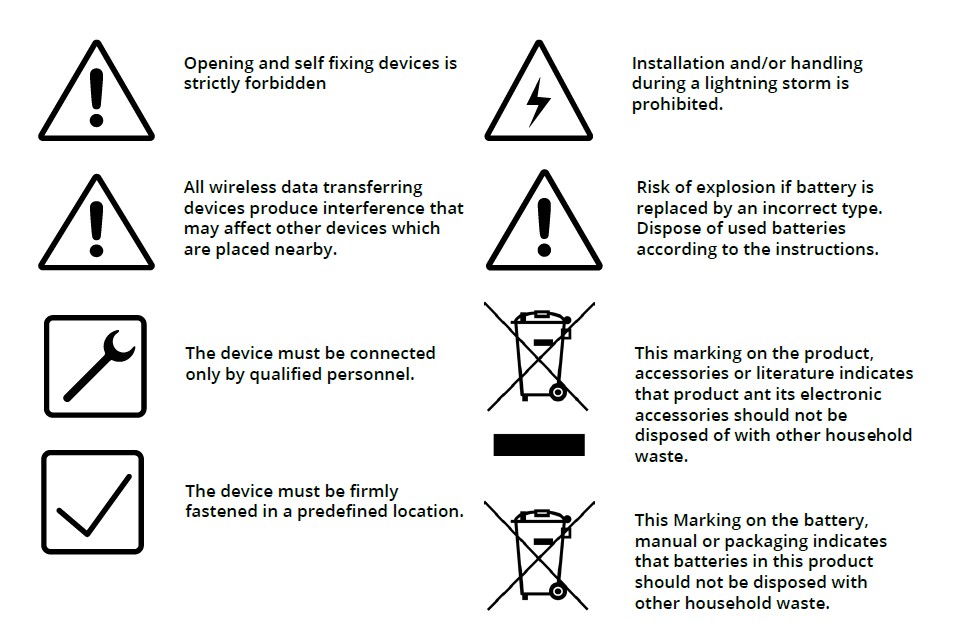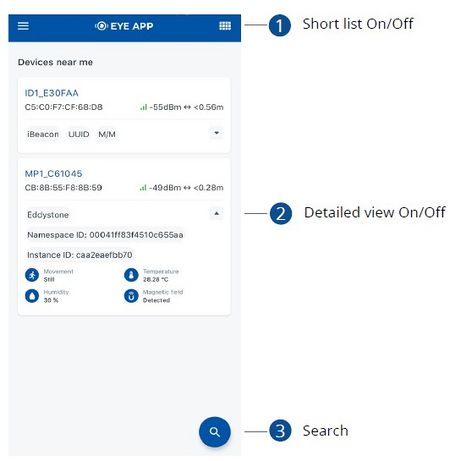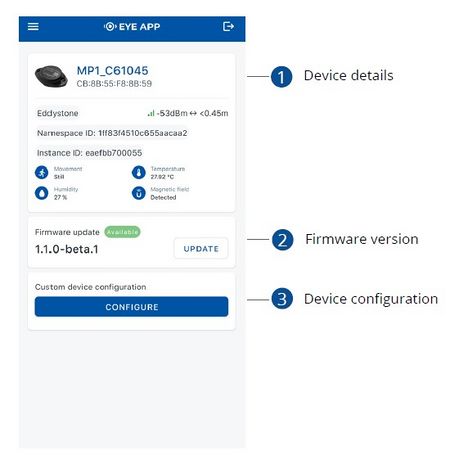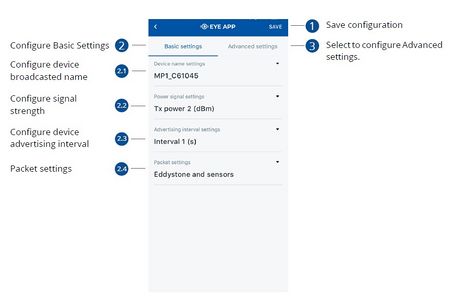Difference between revisions of "EYE BEACON / BTSID1"
| Line 26: | Line 26: | ||
'''With the application you will be able to scan for visible Teltonika EYE devices, check their statuses or connect for configuration or firmware update.''' | '''With the application you will be able to scan for visible Teltonika EYE devices, check their statuses or connect for configuration or firmware update.''' | ||
| − | [[File:Devices in view.jpg| | + | [[File:Devices in view.jpg|450px|left]] |
'''Devices in view''': In this window you will see all visible devices. You have options to see devices in Short list (1) or in default list. When looking at devices in default list you will be able to open Detailed view (2) of devices and check transmitted data statuses. Additionaly if you are looking for specific devices you will be able to use Search (3) function to filter search options. When in this window select a device of your choice to connect and after passing pin code you will go to device overview window. | '''Devices in view''': In this window you will see all visible devices. You have options to see devices in Short list (1) or in default list. When looking at devices in default list you will be able to open Detailed view (2) of devices and check transmitted data statuses. Additionaly if you are looking for specific devices you will be able to use Search (3) function to filter search options. When in this window select a device of your choice to connect and after passing pin code you will go to device overview window. | ||
| − | <br><br></br><br></br><br></br><br></br><br></br> | + | <br><br></br><br></br><br></br><br></br><br></br><br></br><br></br><br></br> |
| − | [[File:Overview window.jpg| | + | [[File:Overview window.jpg|450px|left]] |
'''Overview window''': In overview window you can see device details (1), check firmware version and update if available (2), go to device configuration settings. If you select to Configure (3) device new window will open with Basic and Advanced settings. | '''Overview window''': In overview window you can see device details (1), check firmware version and update if available (2), go to device configuration settings. If you select to Configure (3) device new window will open with Basic and Advanced settings. | ||
| − | <br><br></br><br></br><br></br><br></br><br></br><br></br> | + | <br><br></br><br></br><br></br><br></br><br></br><br></br><br></br><br></br><br> |
| − | [[File:Configure window.jpg| | + | [[File:Configure window.jpg|450px|left]] |
'''Configure window''': In this window you can check and change device configuration settings. In main tab Basic Settings (1) you can change main settings. Change Device name (2.1), Power signal strength (2.2), Advertising interval (2.3) and Packet (2.4) transmition type. For more settings go to Advanced settings (3) tab to enable various events. | '''Configure window''': In this window you can check and change device configuration settings. In main tab Basic Settings (1) you can change main settings. Change Device name (2.1), Power signal strength (2.2), Advertising interval (2.3) and Packet (2.4) transmition type. For more settings go to Advanced settings (3) tab to enable various events. | ||
| + | <br><br></br><br></br><br></br><br></br><br></br> | ||
| + | ==Protocol overwiev== | ||
| + | ===Beacon advertising=== | ||
| + | [[File:Beacon advertising.jpg|800px|center]] | ||
| + | ===Beacon and sensors data=== | ||
| + | [[File:beacon and sensor data.jpg|800px|center]] | ||
| + | ===Protocol description=== | ||
| + | At the highest-level Bluetooth LE advertising packet consists of Advertising Indication and Scan Response. Both packets can be maximum of 31 bytes in size. Advertising Indication packet is always broadcasted when Scan Response is broadcasted only if Observer device requests it by using Active Scan. | ||
| + | <br></br> | ||
| + | BTSMP1 uses Advertising Indication to send beacon data which can be configured to select between iBeacon and Eddystone protocols or to be disabled at all. In that case, data which is shown as Scan Response in protocol overview will be sent as Advertising Indication without Scan Response following it. | ||
| + | <br></br> | ||
| + | Scan Response is used to send device name and manufacturer specific data. Manufacturer specific data includes Teltonika Company ID (0x089A) and protocol version (0x01). It is followed by Flag Encoded Data (Table 1) and Extended Data (Table 2). Later on, protocol will be highly configurable in and will allow to disable/enable sending of device name or any sensor value allowing to reduce size of the packet being sent. | ||
| + | <br></br> | ||
| + | Device Name has the following default value for Beacon – ID1_XXXXXXX | ||
| + | <br> | ||
| + | {| class="wikitable" | ||
| + | |+ Table 1. Flag Encoded Date | ||
| + | |- | ||
| + | ! Data !! Size (Bytes) !! Description | ||
| + | |- | ||
| + | | Flags|| 1|| Each set bit (0-7) means the presence of value (0-7). Bits: | ||
| + | <br>0 – Temperature value presence | ||
| + | <br>1 – Humidity value presence | ||
| + | <br>2 – Magnetic sensor presence | ||
| + | <br>3 – Magnetic sensor state (1 magnetic field is detected/0 magnetic field is not detected) Valid value is present only if bit 2 flag is set. | ||
| + | <br>4 – Movement sensor counter | ||
| + | <br>5 – Movement sensor angle | ||
| + | <br>6 – Low Battery indication (if set to 1 low battery voltage detected) | ||
| + | <br>7 – Battery voltage value presence | ||
| + | |- | ||
| + | | Value 0 || 2|| Temperature | ||
| + | <br>Value in Celsius * 100 | ||
| + | <br>NOTE: present only if bit 0 is set, otherwise is not being sent | ||
| + | |- | ||
| + | | Value 1 || 1|| Humidity | ||
| + | <br>Value in percent | ||
| + | <br>NOTE: present only if bit 1 is set, otherwise is not being sent | ||
| + | |- | ||
| + | | Value 2 || 2|| Movement Sensor counter | ||
| + | <br>Most significant bit indicates movement state and 15 least significant bits represent count of movement events. | ||
| + | <br>NOTE: present only if bit 4 is set, otherwise is not being sent | ||
| + | |- | ||
| + | | Value 3 || 3|| Movement sensor angle | ||
| + | <br>Most significant byte – pitch (-90/+90) | ||
| + | <br>Two least significant bytes – roll (-180/+180) | ||
| + | <br>NOTE: present only if bit 5 is set, otherwise is not being sent | ||
| + | |- | ||
| + | | Value 4 || 1|| Battery Voltage | ||
| + | <br>Battery voltage in mV = 2000 + VALUE * 10 | ||
| + | <br>NOTE: present only if bit 7 is set, otherwise is not being sent | ||
| + | |} | ||
| + | {| class="wikitable" style="text-align: center; | ||
| + | |+ Table 2. Extended Data | ||
| + | |- | ||
| + | ! Type !! Description | ||
| + | |- | ||
| + | |colspan="2"| '''1 byte types''' | ||
| + | |- | ||
| + | | 0 || For future use | ||
| + | |- | ||
| + | | ... || For future use | ||
| + | |- | ||
| + | | 49 || For future use | ||
| + | |- | ||
| + | |colspan="2"| '''2 bytes types''' | ||
| + | |- | ||
| + | | 50 || For future use | ||
| + | |- | ||
| + | | ... || For future use | ||
| + | |- | ||
| + | | 99 || For future use | ||
| + | |- | ||
| + | |colspan="2"| '''4 bytes types''' | ||
| + | |- | ||
| + | | 100 || For future use | ||
| + | |- | ||
| + | | ... || For future use | ||
| + | |- | ||
| + | | 149 || For future use | ||
| + | |- | ||
| + | |colspan="2"| '''8 bytes types''' | ||
| + | |- | ||
| + | | 150 || For future use | ||
| + | |- | ||
| + | | ... || For future use | ||
| + | |- | ||
| + | | 199 || For future use | ||
| + | |- | ||
| + | |colspan="2"| '''Variable size types''' | ||
| + | |- | ||
| + | | 200 || For future use | ||
| + | |- | ||
| + | | ... || For future use | ||
| + | |- | ||
| + | | 255 || For future use | ||
| + | |- | ||
| + | |} | ||
| + | ===Protocol parsing example=== | ||
| + | <br> | ||
| + | {| class="nd-othertables_2" style="width:100%;" | ||
| + | |+ | ||
| + | ! colspan="3" style="border-bottom: 2px solid #0054A6; vertical-align: middle; text-align: center;" |Unparsed data | ||
| + | |- | ||
| + | | style="vertical-align: middle; text-align: center;" |<span style="background:#0048BA">02</span><span style="background:#B0BF1A">01</span><span style="background:#7CB9E8">06</span><span style="background:#C0E8D5">1A</span><span style="background:#B284BE">FF</span><span style="background:#72A0C1">4C00</span><span style="background:#EDEAE0">0215</span><span style="background:#C46210">FFFFFFFF0B8C404510C655AAB636EBEF</span><span style="background:#EFDECD">BB70</span><span style= "background:#E52B50">0055</span><span style="background:#9F2B68">02</span><span style="background:#F19CBB">0C</span><span style="background:#3B7A57">09</span><span style="background:#FFBF00">4D50315F31323334353637</span><span style="background:#FF7E00">0E</span><span style="background:#3DDC84">FF</span><span style="background:#008000">9A08</span><span style="background:#00FFFF">01</span><span style="background:#D0FF14">B7</span><span style="background:#FDEE00">08B4</span><span style="background:#007FFF">12</span><span style="background:#F4C2C2">0000</span><span style="background:#BFFF00">C1001A</span> | ||
| + | |} | ||
| + | |||
==Product information== | ==Product information== | ||
Revision as of 14:06, 26 July 2021
Main Page > Sensors > EYE BEACON / BTSID1Introduction
Wireless solutions open up new horizons for your business and help to keep an eye on your assets. Discover our brand-new and certified Bluetooth Low Energy ID beacon model from Teltonika with robust waterproof casing and a long-lifetime battery. The model designed for a low-cost fast and easy configuration and integration to save precious time, resources, and ensure accountability.
About BTSID1
Perfect for traceability use cases, delivery tracking, monitoring of various movable objects in logistics (trailers, containers), agriculture (tractor attachments), and constructions (tools and inventory). Also, it suitable for indoor tracking solutions for items tracking in warehouses, hospitals, transport hubs and other types of industrial areas. EYE beacon supports iBeacon and Eddystone protocols. The device is fully compatible with the Teltonika firmware platform which provides extended functionality. Configure, scan, and update anytime anywhere with a dedicated Teltonika mobile app.
Configurating beacon device
Devices work constantly and are ready to perform out of the box. Default basic Sensor settings are set to:
• Transmitting at 2 dBm power.
• Data advertising at 3 second intervals.
• Eddystone protocol
If you would like to change these settings you will need to:
1) Download and install EYE APP - Teltonika application to change sensor settings.
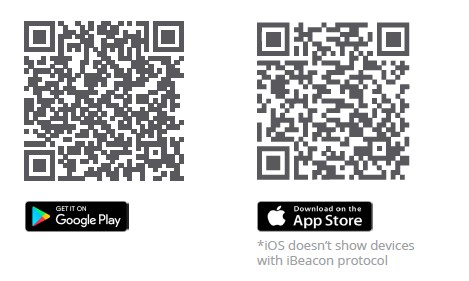
With the application you will be able to scan for visible Teltonika EYE devices, check their statuses or connect for configuration or firmware update.
Devices in view: In this window you will see all visible devices. You have options to see devices in Short list (1) or in default list. When looking at devices in default list you will be able to open Detailed view (2) of devices and check transmitted data statuses. Additionaly if you are looking for specific devices you will be able to use Search (3) function to filter search options. When in this window select a device of your choice to connect and after passing pin code you will go to device overview window.
Overview window: In overview window you can see device details (1), check firmware version and update if available (2), go to device configuration settings. If you select to Configure (3) device new window will open with Basic and Advanced settings.
Configure window: In this window you can check and change device configuration settings. In main tab Basic Settings (1) you can change main settings. Change Device name (2.1), Power signal strength (2.2), Advertising interval (2.3) and Packet (2.4) transmition type. For more settings go to Advanced settings (3) tab to enable various events.
Protocol overwiev
Beacon advertising
Beacon and sensors data
Protocol description
At the highest-level Bluetooth LE advertising packet consists of Advertising Indication and Scan Response. Both packets can be maximum of 31 bytes in size. Advertising Indication packet is always broadcasted when Scan Response is broadcasted only if Observer device requests it by using Active Scan.
BTSMP1 uses Advertising Indication to send beacon data which can be configured to select between iBeacon and Eddystone protocols or to be disabled at all. In that case, data which is shown as Scan Response in protocol overview will be sent as Advertising Indication without Scan Response following it.
Scan Response is used to send device name and manufacturer specific data. Manufacturer specific data includes Teltonika Company ID (0x089A) and protocol version (0x01). It is followed by Flag Encoded Data (Table 1) and Extended Data (Table 2). Later on, protocol will be highly configurable in and will allow to disable/enable sending of device name or any sensor value allowing to reduce size of the packet being sent.
Device Name has the following default value for Beacon – ID1_XXXXXXX
| Data | Size (Bytes) | Description |
|---|---|---|
| Flags | 1 | Each set bit (0-7) means the presence of value (0-7). Bits:
|
| Value 0 | 2 | Temperature
|
| Value 1 | 1 | Humidity
|
| Value 2 | 2 | Movement Sensor counter
|
| Value 3 | 3 | Movement sensor angle
|
| Value 4 | 1 | Battery Voltage
|
| Type | Description |
|---|---|
| 1 byte types | |
| 0 | For future use |
| ... | For future use |
| 49 | For future use |
| 2 bytes types | |
| 50 | For future use |
| ... | For future use |
| 99 | For future use |
| 4 bytes types | |
| 100 | For future use |
| ... | For future use |
| 149 | For future use |
| 8 bytes types | |
| 150 | For future use |
| ... | For future use |
| 199 | For future use |
| Variable size types | |
| 200 | For future use |
| ... | For future use |
| 255 | For future use |
Protocol parsing example
| Unparsed data | ||
|---|---|---|
| 0201061AFF4C000215FFFFFFFF0B8C404510C655AAB636EBEFBB700055020C094D50315F313233343536370EFF9A0801B708B4120000C1001A | ||
Product information
| Functionalities |
|---|
| Beacon ID, LED |
| Dimensions and weight | |
|---|---|
| Dimensions | 56,6 mm x 38 mm x 13 mm |
| Weight 19 g | 19g |
| Battery and power (not confirmed) | |
|---|---|
| Model | CR2450 |
| Type | Lithium / Manganese Dioxide (Li/MnO2) |
| Total Capacity | 620 mAh |
| Replaceable | No |
| Battery life (Tx=2 dBm; interval: 3 s) | 7 years |
| Battery life (Tx=2 dBm; interval: 10 s) | 10+ years |
| Electronic | |
|---|---|
| Microcontroller | ST Microelectronics BlueNRG-2 |
| Connectivity | |
|---|---|
| Bluetooth | Bluetooth 4.2 compliant, Bluetooth 5.2 certified |
| Range | 80 m |
| Available transmission power levels | Up to 8 dBm |
| Sensitivity | -88 dBm |
| Casing | |
|---|---|
| Protection | IP68 |
| Mounting | Two holes to screw/leash/strip, tape |
| Customization | Custom logo upon request (Special conditions) |
| Environmental Requirements | |
|---|---|
| Operational temperature | -20°C / +60°C (-4°F / +140°F) (Possible to have -40°C / + 85°C (-40°F / +185°F)) |
| Certificates | |
|---|---|
| CE (EU) | Yes |
| FCC (USA) | Yes |
| UKCA (UK) | Yes |
| RoHS | Yes |
| E-mark | Yes |
| EAC, ANATEL and etc. | TBD |
Safety information
This message contains information on how to operate BTSID1 safely. By following these requirements and recommendations, you will avoid dangerous situations. You must read these instructions carefully and follow them strictly before operating the device!
1. To avoid mechanical damage, it is advised to transport the device in an impact-proof package.
2. In case of malfunction contact yours Teltonika account manager or write to technical support team over VIP helpdesk.