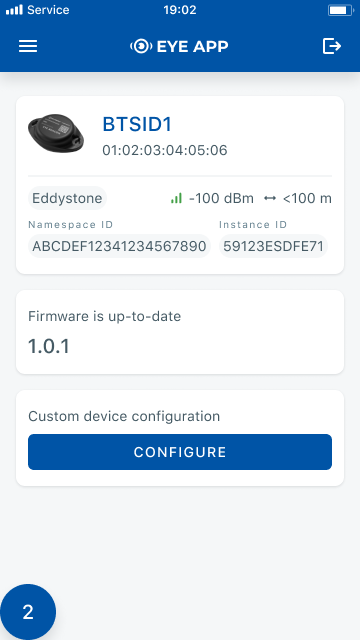Configuring EYE beacons: Difference between revisions
m (Text replacement - "Bluetooth" to "Bluetooth®") |
m (Text replacement - "Bluetooth®®" to "Bluetooth") |
||
| Line 54: | Line 54: | ||
These are instructions on how to easily configure EYE beacon with Teltonika Configurator on GH5200 device.<br> | These are instructions on how to easily configure EYE beacon with Teltonika Configurator on GH5200 device.<br> | ||
<b>1.</b> First the device <b> | <b>1.</b> First the device <b>Bluetooth settings</b> need to be configured. These are the required steps:<br> | ||
* Press | * Press Bluetooth settings | ||
* Turn on BT Radio by pressing Enable (hidden) or Enable (visible) | * Turn on BT Radio by pressing Enable (hidden) or Enable (visible) | ||
| Line 107: | Line 107: | ||
<br> | <br> | ||
====Protocol description==== | ====Protocol description==== | ||
At the highest-level | At the highest-level Bluetooth LE advertising packet consists of Advertising Indication and Scan Response. Both packets can be maximum of 31 bytes in size. Advertising Indication packet is always broadcasted when Scan Response is broadcasted only if Observer device requests it by using Active Scan. | ||
<br><br> | <br><br> | ||
BTSMP1 uses Advertising Indication to send beacon data which can be configured to select between iBeacon and Eddystone protocols or to be disabled at all. In that case, data which is shown as Scan Response in protocol overview will be sent as Advertising Indication without Scan Response following it. | BTSMP1 uses Advertising Indication to send beacon data which can be configured to select between iBeacon and Eddystone protocols or to be disabled at all. In that case, data which is shown as Scan Response in protocol overview will be sent as Advertising Indication without Scan Response following it. | ||
Revision as of 15:03, 27 October 2023
EYE App Configuration
Devices work constantly and are ready to perform out of the box. Default basic Sensor settings are set to:
• Transmitting at 2 dBm power.
• Data advertising at 3 second intervals.
• Eddystone protocol
If you would like to change these settings you will need to:
1) Download and install EYE APP - Teltonika application to change sensor settings.
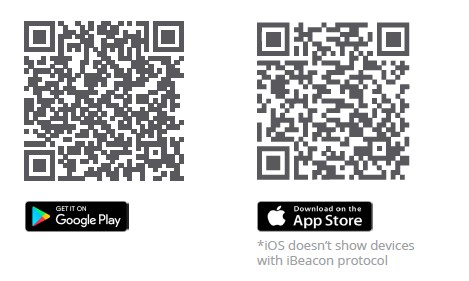
Eye App Overview
With the application you will be able to scan for visible Teltonika EYE devices, check their statuses or connect for configuration or firmware update.
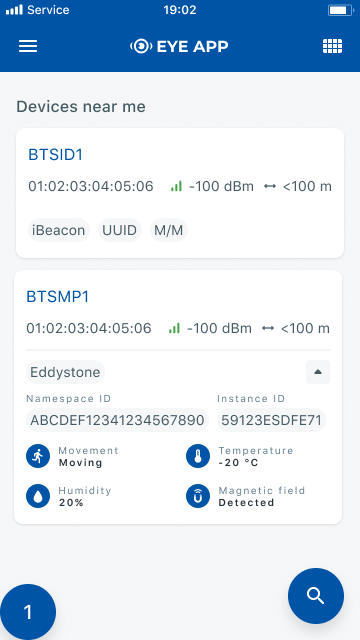 |
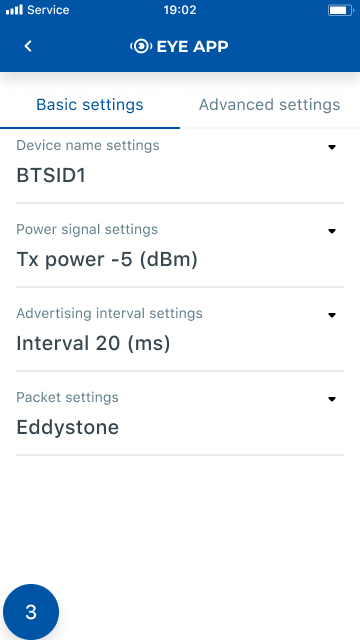 |
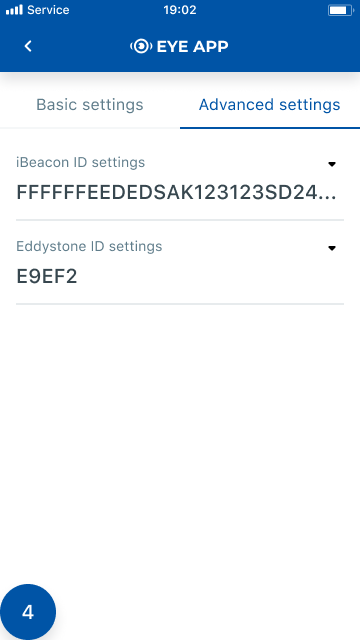 |
 Devices in view: In this window you will see all visible devices. You have options to see devices in Short list
Devices in view: In this window you will see all visible devices. You have options to see devices in Short list ![]() or in default list. When looking at devices in default list you will be able to open Detailed view
or in default list. When looking at devices in default list you will be able to open Detailed view ![]() of devices and check transmitted data statuses. Additionaly if you are looking for specific devices you will be able to use Search
of devices and check transmitted data statuses. Additionaly if you are looking for specific devices you will be able to use Search ![]() function to filter search options. When in this window select a device of your choice to connect and after passing pin code (default pin code is 123456) you will go to device overview window
function to filter search options. When in this window select a device of your choice to connect and after passing pin code (default pin code is 123456) you will go to device overview window
 Overview window: In overview window you can see device details, check firmware version and update if available , go to device configuration settings. If you select to Configure device new window will open with Basic and Advanced settings.
Overview window: In overview window you can see device details, check firmware version and update if available , go to device configuration settings. If you select to Configure device new window will open with Basic and Advanced settings.
 Configure window: In this window you can check and change device configuration settings. In main tab Basic Settings you can change main settings. Change Device name, Power signal strength, Advertising interval and Packet transmition type*. For more settings go to Advanced settings tab to enable various events.
Configure window: In this window you can check and change device configuration settings. In main tab Basic Settings you can change main settings. Change Device name, Power signal strength, Advertising interval and Packet transmition type*. For more settings go to Advanced settings tab to enable various events.
 Advanced configuration window: Beacon information (iBeacon ID*, Eddystone ID). UUID/MINOR/MAJOR parameter can be changed for iBeacon ID*. Namespace ID/Instance ID can be changed for Eddystone ID
Advanced configuration window: Beacon information (iBeacon ID*, Eddystone ID). UUID/MINOR/MAJOR parameter can be changed for iBeacon ID*. Namespace ID/Instance ID can be changed for Eddystone ID

|
*iOS doesn't show devices with iBeacon protocol
Configuring device
![]() Before Beacon configuration, visit how to set up your device for the very first data sending to the server:
Setting up your configuration for the very first data sending to the server
Before Beacon configuration, visit how to set up your device for the very first data sending to the server:
Setting up your configuration for the very first data sending to the server
These are instructions on how to easily configure EYE beacon with Teltonika Configurator on GH5200 device.
1. First the device Bluetooth settings need to be configured. These are the required steps:
- Press Bluetooth settings
- Turn on BT Radio by pressing Enable (hidden) or Enable (visible)
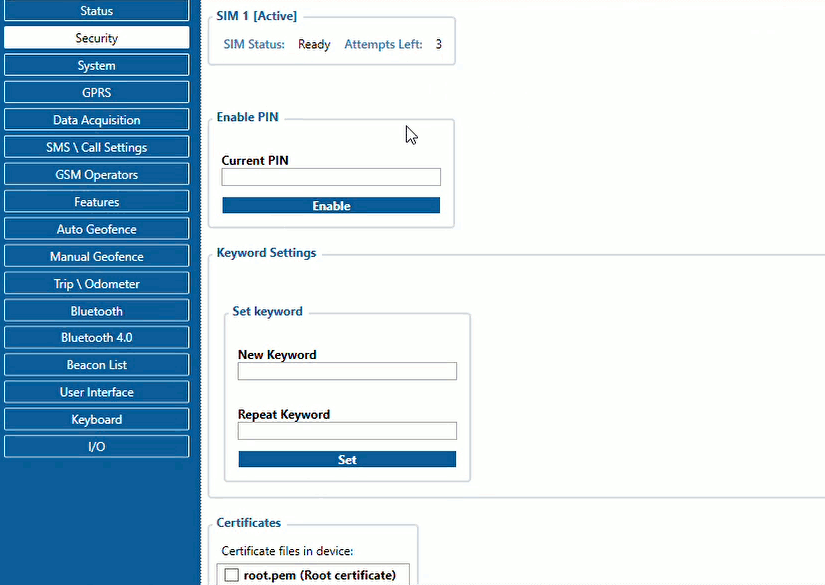
2. Press Beacon list tab.
- Select
AllorConfigured(for seeing only preferred beacons) in Beacon Detection options. - If you have selected
Configuredto see preferred beacons, you must add beacons to the Beacons list. - Select
Periodicoption - Set Periodic settings according to your needs.
- After all these steps press Save to device to save the configuration.
![]() To find out how to add beacons to the Beacons list, click on one of the devices:
TST100 | TFT100 | GH5200 | TMT250
To find out how to add beacons to the Beacons list, click on one of the devices:
TST100 | TFT100 | GH5200 | TMT250
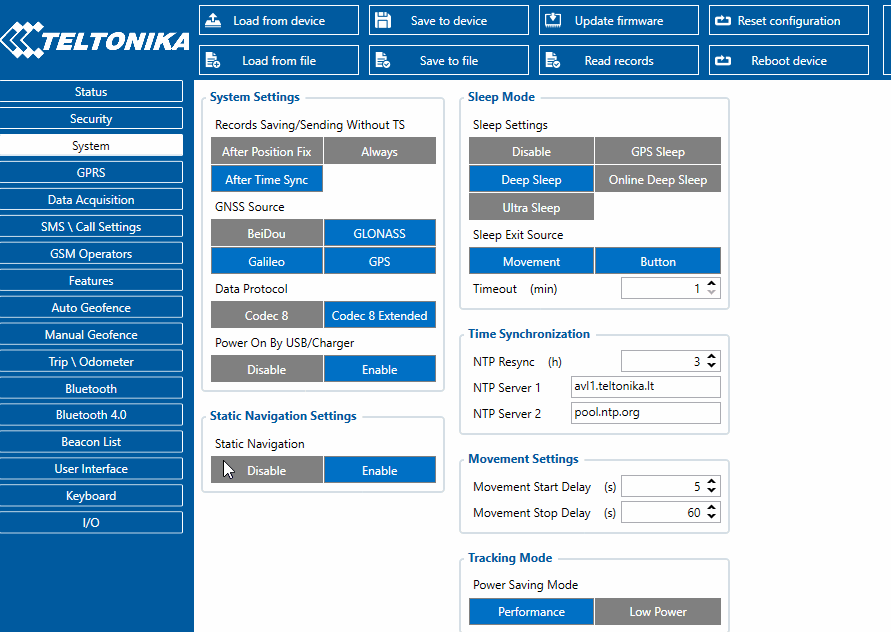
3. Now you can see detected Beacons in Status -> Beacons List
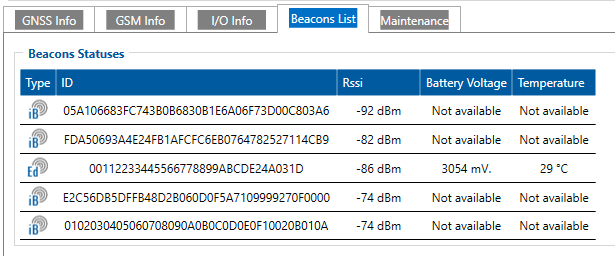
4. Example of the server view:

In the server view picture above, displayed:
- The date when the packet arrived to the server
- Device IMEI number
- AVL ID 385 – Beacon AVL ID
- Beacon ID and RSSI
Beacon 1 ID: 0102030405060708090A0B0C0D0E0F00020B010A
Beacon 1 Major: 020B
Beacon 1 Minor: 010A
RSSI: -60
Beacon 2 ID: AAAAAAAAAAAAAAAAAABBCC526F6F6D31
Beacon 2 Major: 5231
Beacon 2 Minor: 010A
RSSI: -56
EYE Beacon Protocol Overview
Beacon advertising
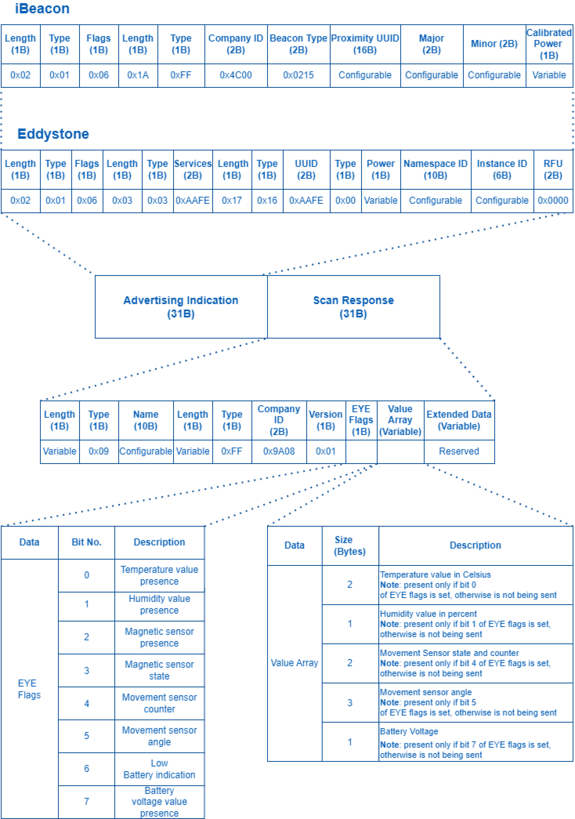
Protocol description
At the highest-level Bluetooth LE advertising packet consists of Advertising Indication and Scan Response. Both packets can be maximum of 31 bytes in size. Advertising Indication packet is always broadcasted when Scan Response is broadcasted only if Observer device requests it by using Active Scan.
BTSMP1 uses Advertising Indication to send beacon data which can be configured to select between iBeacon and Eddystone protocols or to be disabled at all. In that case, data which is shown as Scan Response in protocol overview will be sent as Advertising Indication without Scan Response following it.
Scan Response is used to send device name and manufacturer specific data. Manufacturer specific data includes Teltonika Company ID (0x089A) and protocol version (0x01). It is followed by Flag Encoded Data.
Device Name has the following default value for Beacon – ID1_XXXXXXX
Flag Encoded Data
| Data | Size(Bytes) | Description |
|---|---|---|
| Flags | 1 | Each set bit (0-7) means the presence of value (0-7). Bits:
|
| 7 - Battery voltage value presence | 1 | Battery Voltage
|
GATT Characteristics
| Name | Service UUID | Characteristic UUID | Data Type | Min | Max | Default Value | Notes |
|---|---|---|---|---|---|---|---|
| Device Name | e61c0000-7df2-4d4e-8e6d-c611745b92e9 | e61c0016-7df2-4d4e-8e6d-c611745b92e9 | ASCII | 0 | 11 | Unique for each device | - |
| Tx Power Lever | 1804 | 00002a07-0000-1000-8000-00805f9b34fb | SINT8 | -14 | 8 | 2 | Possible values: -14, -11, -8, -5, -2, 2, 4, 8 |
| Protocol Type | e61c0000-7df2-4d4e-8e6d-c611745b92e9 | e61c0001-7df2-4d4e-8e6d-c611745b92e9 | UINT8 | 0 | 4 | 1 for EYE_Beacon,
4 for EYE_Sensor |
0 - iBeacon
1 - EddyStone 2 - EYE Sensor 3 - iBeacon + EYE Sensor 4 - Eddsytone + EYE Sensor |
| Advertising Interval | e61c0000-7df2-4d4e-8e6d-c611745b92e9 | e61c0002-7df2-4d4e-8e6d-c611745b92e9 | UINT16 | 20 | 10000 | 1000 | miliseconds |
| Sub Advertising Interval | e61c0000-7df2-4d4e-8e6d-c611745b92e9 | e61c0003-7df2-4d4e-8e6d-c611745b92e9 | UINT16 | 20 | 1000 | 100 | Used by repeats, miliseconds |
| Advertising Repeats | e61c0000-7df2-4d4e-8e6d-c611745b92e9 | e61c0004-7df2-4d4e-8e6d-c611745b92e9 | UINT16 | 1 | 10 | 1 | Repeats work only if Advertising Interval is more than 2000 ms and Repeats set to more than 1 |
| iBeacon ID | e61c0000-7df2-4d4e-8e6d-c611745b92e9 | e61c0005-7df2-4d4e-8e6d-c611745b92e9 | BYTE ARRAY | 20 bytes | 20 bytes | Unique for each device | 16 B - UUID
2 B - major 2 B - minor |
| Eddystone ID | e61c0000-7df2-4d4e-8e6d-c611745b92e9 | e61c0006-7df2-4d4e-8e6d-c611745b92e9 | BYTE ARRAY | 16 bytes | 16 bytes | Unique for each device | 10 B - Namespace
6 B - Instance |
| Password | e61c0000-7df2-4d4e-8e6d-c611745b92e9 | e61c0008-7df2-4d4e-8e6d-c611745b92e9 | BYTE ARRAY | 4 bytes | 4 bytes | 123456 | Always 6 Digits |
| Manufacturer | 180A | 2A29 | BYTE ARRAY | - | - | Not Configurable | Read Only. Ex. "Teltonika" |
| Model | 180A | 2A24 | BYTE ARRAY | - | - | Not Configurable | Read Only. Ex. "BTSID1" |
| Serial | 180A | 2A25 | BYTE ARRAY | - | - | Not Configurable | Not used |
| Hardware | 180A | 2A27 | BYTE ARRAY | - | - | Not Configurable | Read Only. Ex. "Table:1 Volt:325 |
| Firmware | 180A | 2A26 | BYTE ARRAY | - | - | Not Configurable | Read Only. Ex. "1.1.0-beta" |
| System ID | 180A | 2A23 | BYTE ARRAY | - | - | Not Configurable | Not used |
| MAC | 180A | 652143dc-dec6-4fb1-bd46-3e919d2410a6 | BYTE ARRAY | 6 | 6 | Not Configurable | Read Only. ex. 112233445566 -> 11:22:33:44:55:66 |
| Scan Response Data | e61c0000-7df3-4d4e-8e6d-c611745b92e9 | e61c0001-7df3-4d4e-8e6d-c611745b92e9 | BYTE ARRAY | 17 | 17 | Not Configurable | Scan Response Data, see picture for detail view of data structure |
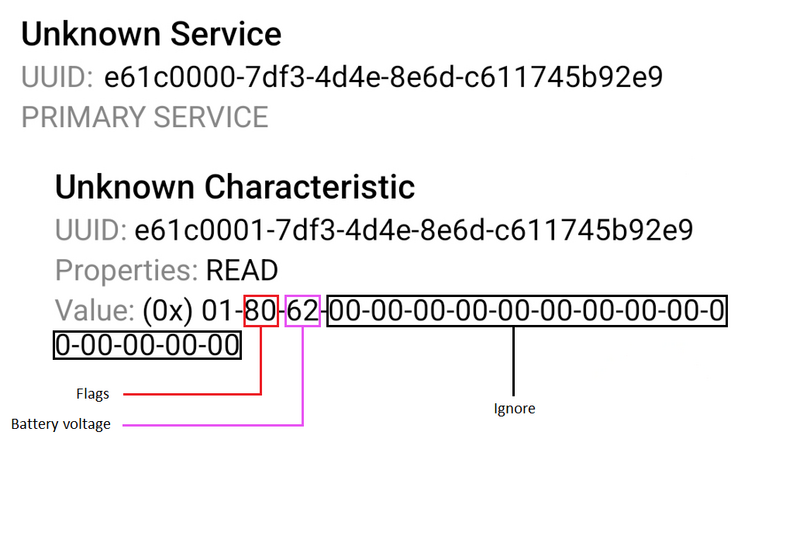
Packet parsing example
Beacon AVL ID:385 has the following structure:
| AVL ID 385 Parsing | ||||||
|---|---|---|---|---|---|---|
| Data part | BLE beacon flags #1 | Beacon ID #1 | Signal Strength #1 | Beacon data #2 | ||
| 1 Byte | 1 Byte | 20/16 Bytes | 1 Byte | … | ||
| First half byte – current data part
Second half byte – total number of data parts |
Bitwise parameter, specify BLE beacon type and parameters.
Two options available are: 21 iBeacon with RSSI 01 Eddystone with RSSI |
Beacon – 20B (UUDI, major, minor)
Eddystone – 16B (Namespace, Instance ID) |
Signed 2's complement | |||
Eddystone example with 1 beacon
| AVL Data Packet | ||
|---|---|---|
| AVL Data Packet Part | HEX Code Part | |
| Zero Bytes | 00 00 00 00 | |
| Data Field Length | 00 00 00 40 | |
| Codec ID | 8E (Codec8 Extended) | |
| Number of Data 1 (Number of Total Records) | 01 | |
| AVL Data | Timestamp | 00 00 01 70 1F 9B 3F A9 (GMT: Friday, 07 February 2020 12:23:53.001) |
| Priority | 01 | |
| Longitude | 0F 0E 50 2A | |
| Latitude | 20 9A B4 61 | |
| Altitude | 00 74 | |
| Angle | 00 C6 | |
| Satellites | 0E | |
| Speed | 00 00 | |
| Event IO ID | 01 81 (385) | |
| N of Total ID | 00 01 | |
| N1 of One Byte IO | 00 00 | |
| N2 of Two Bytes IO | 00 00 | |
| N4 of Four Bytes IO | 00 00 | |
| N8 of Eight Bytes IO | 00 00 | |
| NX of X Bytes IO | 00 01 | |
| N’th IO ID - AVL ID. | 01 81 (385) | |
| Length of Variable Length IO | 00 13 | |
| Value of Variable Length IO | 1101E39B606AA38255AA8E460B154E2D0055CF | |
| Number of Data 2 (Number of Total Records) | 01 | |
| CRC-16 | 00 00 00 56 | |
iBeacon example with 2 beacons
| AVL Data Packet | ||
|---|---|---|
| AVL Data Packet Part | HEX Code Part | |
| Zero Bytes | 00 00 00 00 | |
| Data Field Length | 00 00 00 5A | |
| Codec ID | 8E (Codec8 Extended) | |
| Number of Data 1 (Number of Total Records) | 01 | |
| AVL Data | Timestamp | 00 00 01 6B 69 B0 C9 51(GMT: Tuesday, 18 June 2019 08:25:22.001) |
| Priority | 00 | |
| Longitude | 00 00 00 00 | |
| Latitude | 00 00 00 00 | |
| Altitude | 00 00 | |
| Angle | 00 00 | |
| Satellites | 00 | |
| Speed | 00 00 | |
| Event IO ID | 01 81 (385) | |
| N of Total ID | 00 01 | |
| N1 of One Byte IO | 00 00 | |
| N2 of Two Bytes IO | 00 00 | |
| N4 of Four Bytes IO | 00 00 | |
| N8 of Eight Bytes IO | 00 00 | |
| NX of X Bytes IO | 00 01 | |
| N’th IO ID - AVL ID. | 01 81 (385) | |
| Length of Variable Length IO | 00 2D | |
| Value of Variable Length IO | 11216B817F8A274D4FBDB62D33E1842F8DF8014D022B BF21A579723675064DC396A7C3520129F61900000000BF | |
| Number of Data 2 (Number of Total Records) | 01 | |
| CRC-16 | 00 00 3E 5D | |