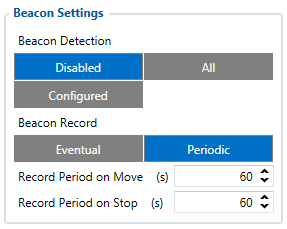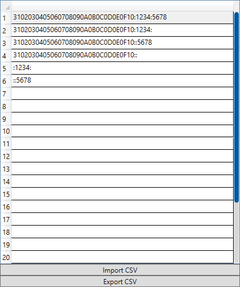TFT100 Beacon List
Appearance
Main Page > E-Mobility Trackers > TFT100 > TFT100 Configuration > TFT100 Beacon List
Beacon Settings
Beacon Detection
Beacon Record
|