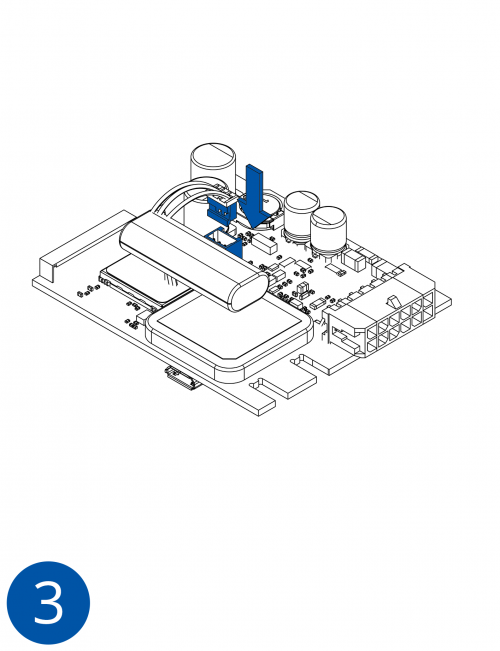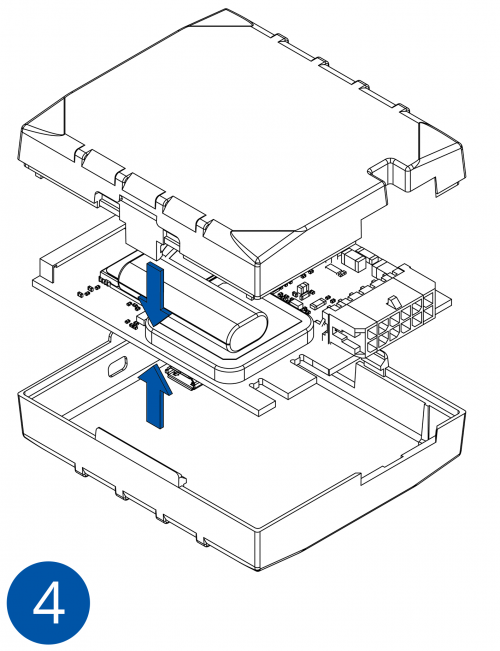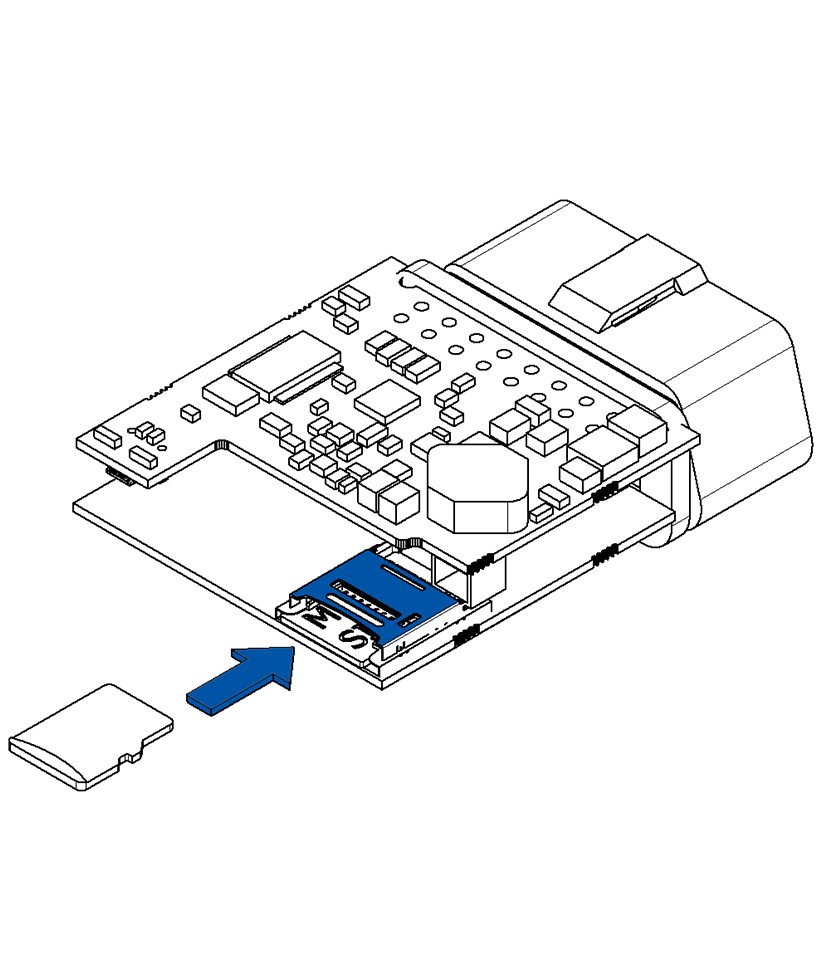Template:FMB0 First start card: Difference between revisions
Appearance
Atabasnikov (talk | contribs) mNo edit summary |
Atabasnikov (talk | contribs) mNo edit summary |
||
| Line 3: | Line 3: | ||
<b><font size="+10">{{{model|FMB1YX}}} GNSS/GSM/Bluetooth tracker with {{{antenna|GNSS/GSM antennas}}} and internal battery</font></b> | <b><font size="+10">{{{model|FMB1YX}}} GNSS/GSM/Bluetooth tracker with {{{antenna|GNSS/GSM antennas}}} and internal battery</font></b> | ||
<font size="+3">Quick Start Guide</font> {{{pic|[[Image:Fmb001 man.png| | <font size="+3">Quick Start Guide</font> {{{pic|[[Image:Fmb001 man.png|400px|right]]}}} | ||
Revision as of 13:26, 8 May 2018

FMB1YX GNSS/GSM/Bluetooth tracker with GNSS/GSM antennas and internal battery
Quick Start Guide

How to insert micro SIM card into FMB1YX
1. Remove FMB1YX cover.
2. Insert SIM card as shown. SIM slot 1 is closer to PCB, SIM slot 2 is the upper one.
3. Attach cover.
4. Device is ready to be connected.
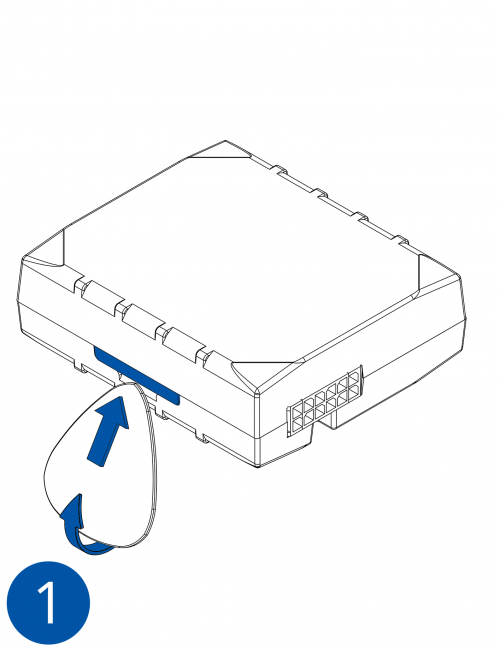
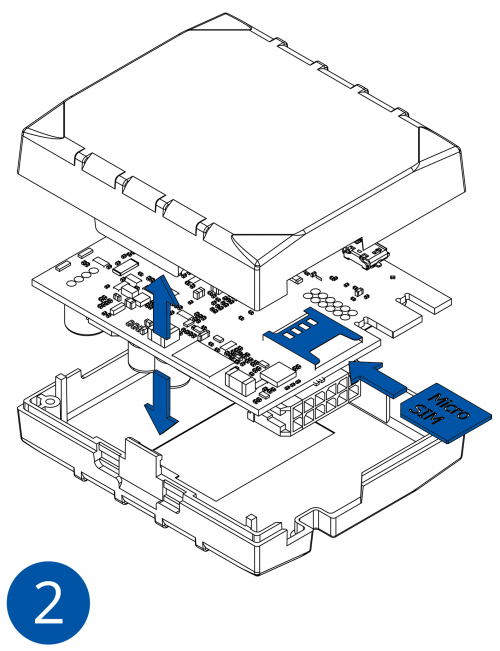
How to insert SD card into FMB1YX
Insert SD card as shown.