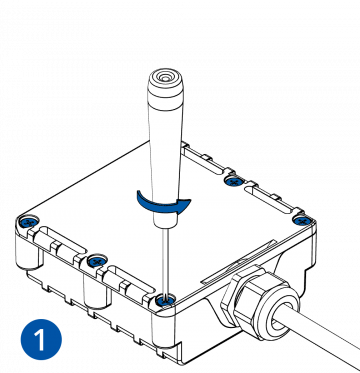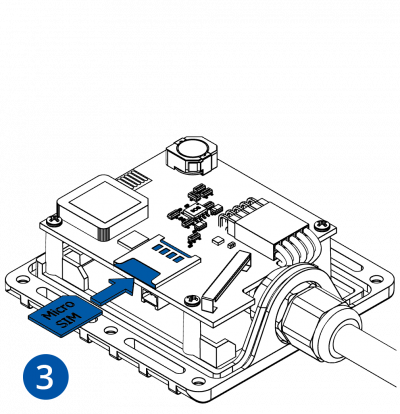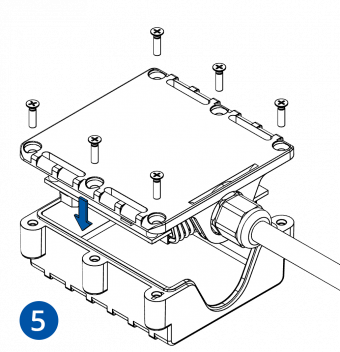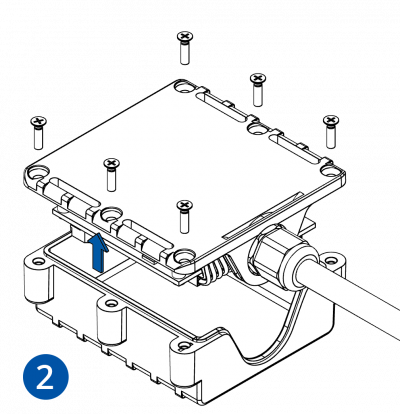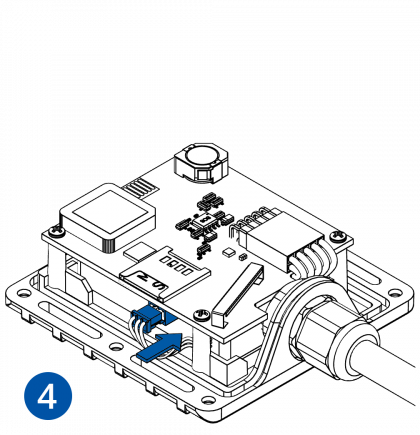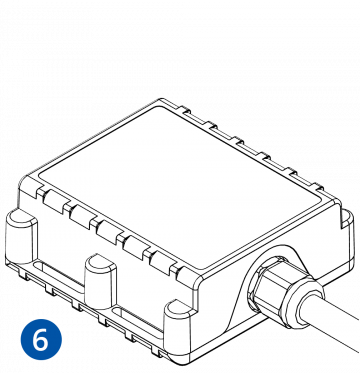Template:FMB2 First start card: Difference between revisions
Appearance
Simkunas.ma (talk | contribs) No edit summary |
Simkunas.ma (talk | contribs) No edit summary |
||
| Line 1: | Line 1: | ||
[[Image:Qsg_rut950_teltonika.PNG|centre]] | [[Image:Qsg_rut950_teltonika.PNG|centre]] | ||
<b><font size="+10">{{{model| | <b><font size="+10">{{{model|FMB20X}}} Small and professional waterproof tracker with internal high gain {{{antenna|GNSS/GSM antennas}}}, Bluetooth and high capacity internal Ni-MH battery</font></b> | ||
<font size="+3">Quick Start Guide</font> {{{pic|[[Image:FMB202.png|600px|right]]}}} | <font size="+3">Quick Start Guide</font> {{{pic|[[Image:FMB202.png|600px|right]]}}} | ||
| Line 33: | Line 33: | ||
<font size="+3"><span style=color:#104996>'''How to insert micro SIM card into {{{model|FMB20X}}}'''</span></font> | <font size="+3"><span style=color:#104996>'''How to insert micro SIM card into {{{model|FMB20X}}}'''</span></font> | ||
<font size="+2"><span style=color:#F49E21> 1. </span> Open {{{model| | <font size="+2"><span style=color:#F49E21> 1. </span> Open {{{model|FMB20X}}} case using screwdriver. </font> | ||
<font size="+2"><span style=color:#F49E21> 2. </span> Remove {{{model|FMB20X}}} case. </font> | <font size="+2"><span style=color:#F49E21> 2. </span> Remove {{{model|FMB20X}}} case. </font> | ||
Revision as of 06:31, 24 May 2018

FMB20X Small and professional waterproof tracker with internal high gain GNSS/GSM antennas, Bluetooth and high capacity internal Ni-MH battery
Quick Start Guide
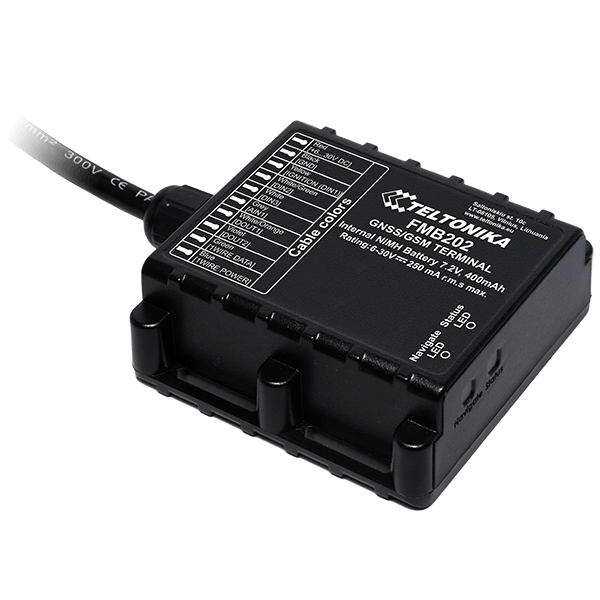
How to insert micro SIM card into FMB20X
1. Open FMB20X case using screwdriver.
2. Remove FMB20X case.
3. Insert SIM card as shown.
4. Connect battery connector as shown.
5. Attach case, and screw in the screws.
6. Device is ready.