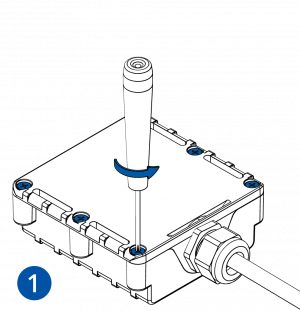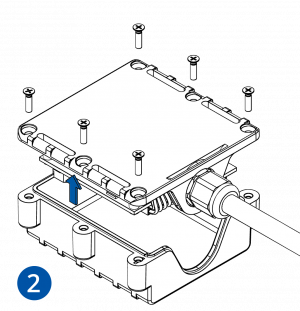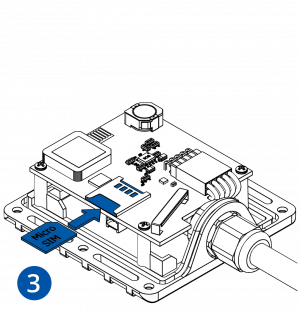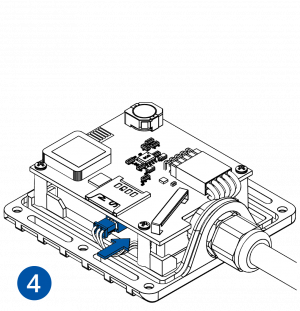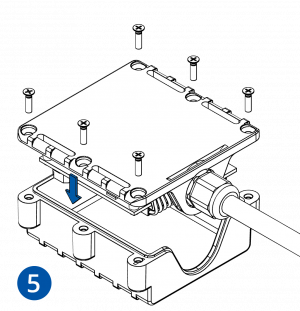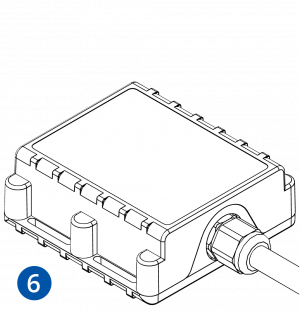Template:FMB2 First start card: Difference between revisions
Appearance
Berankis.si (talk | contribs) |
No edit summary |
||
| Line 31: | Line 31: | ||
{| class="wikitable" | {| class="wikitable" | ||
|+ | |+ | ||
! style="background: white; color: # | ! style="width:10%; border: 1px solid white; border-bottom: 2px solid #0054A6; background: white; color: #0054A6; text-align: left;"| PIN NUMBER | ||
! style="width:15%; border: 1px solid white; border-bottom: 2px solid #0054A6; background: white; color: #0054A6; text-align: left;"| PIN NAME | |||
! style="width:25%; border: 1px solid white; border-bottom: 2px solid #0054A6; background: white; color: #0054A6; text-align: left;"| DESCRIPTION | |||
| style=" | | style="border: 1px solid white; border-bottom: 2px solid #E8E8E8; text-align: left; vertical-align: center; background: white;" rowspan="13" | [[Image:204_connector.png|240px|center]] | ||
|- | |- | ||
| style="text-align: left; background: | | style="border: 1px solid white; border-bottom: 2px solid #E8E8E8; text-align: left; vertical-align: center; background: white;"| <span style=color:#000000>'''Red'''</span> | ||
| style="text-align: left; background: | | style="border: 1px solid white; border-bottom: 2px solid #E8E8E8; text-align: left; vertical-align: center; background: white;"| VCC (6-30)V DC (+) | ||
| style="text-align: left; background: | | style="border: 1px solid white; border-bottom: 2px solid #E8E8E8; text-align: left; vertical-align: center; background: white;"| Power supply (+6...30 V DC). | ||
|- | |- | ||
| style="text-align: left; background: | | style="border: 1px solid white; border-bottom: 2px solid #E8E8E8; text-align: left; vertical-align: center; background: white;"| <span style=color:#000000>'''Black'''</span> | ||
| style="text-align: left; background: | | style="border: 1px solid white; border-bottom: 2px solid #E8E8E8; text-align: left; vertical-align: center; background: white;"| GND (-) | ||
| style="text-align: left; background: | | style="border: 1px solid white; border-bottom: 2px solid #E8E8E8; text-align: left; vertical-align: center; background: white;"| Ground. | ||
|- | |- | ||
| style="text-align: left; background: | | style="border: 1px solid white; border-bottom: 2px solid #E8E8E8; text-align: left; vertical-align: center; background: white;"| <span style=color:#000000>'''Yellow'''</span> | ||
| style="text-align: left; background: | | style="border: 1px solid white; border-bottom: 2px solid #E8E8E8; text-align: left; vertical-align: center; background: white;"| DIN 1 | ||
| style="text-align: left; background: | | style="border: 1px solid white; border-bottom: 2px solid #E8E8E8; text-align: left; vertical-align: center; background: white;"| Digital input, channel 1. | ||
|- | |- | ||
| style="text-align: left; background: | | style="border: 1px solid white; border-bottom: 2px solid #E8E8E8; text-align: left; vertical-align: center; background: white;"| <span style=color:#000000>'''White/Green'''</span> | ||
| style="text-align: left; background: | | style="border: 1px solid white; border-bottom: 2px solid #E8E8E8; text-align: left; vertical-align: center; background: white;"| DIN 2 | ||
| style="text-align: left; background: | | style="border: 1px solid white; border-bottom: 2px solid #E8E8E8; text-align: left; vertical-align: center; background: white;"| Digital input, channel 2. | ||
|- | |- | ||
| style="text-align: left; background: | | style="border: 1px solid white; border-bottom: 2px solid #E8E8E8; text-align: left; vertical-align: center; background: white;"| <span style=color:#000000>'''White'''</span> | ||
| style="text-align: left; background: | | style="border: 1px solid white; border-bottom: 2px solid #E8E8E8; text-align: left; vertical-align: center; background: white;"| DIN 3 | ||
| style="text-align: left; background: | | style="border: 1px solid white; border-bottom: 2px solid #E8E8E8; text-align: left; vertical-align: center; background: white;"| Digital input, channel 3. | ||
|- | |- | ||
| style="text-align: left; background: | | style="border: 1px solid white; border-bottom: 2px solid #E8E8E8; text-align: left; vertical-align: center; background: white;"| <span style=color:#000000>'''Grey'''</span> | ||
| style="text-align: left; background: | | style="border: 1px solid white; border-bottom: 2px solid #E8E8E8; text-align: left; vertical-align: center; background: white;"| AIN 1 | ||
| style="text-align: left; background: | | style="border: 1px solid white; border-bottom: 2px solid #E8E8E8; text-align: left; vertical-align: center; background: white;"| Analog input, channel 1. Input range: 0-30 V DC. | ||
|- | |- | ||
| style="text-align: left; background: | | style="border: 1px solid white; border-bottom: 2px solid #E8E8E8; text-align: left; vertical-align: center; background: white;"| <span style=color:#000000>'''White/Orange'''</span> | ||
| style="text-align: left; background: | | style="border: 1px solid white; border-bottom: 2px solid #E8E8E8; text-align: left; vertical-align: center; background: white;"| DOUT 1 | ||
| style="text-align: left; background: | | style="border: 1px solid white; border-bottom: 2px solid #E8E8E8; text-align: left; vertical-align: center; background: white;"| Digital output, channel 1. Open collector output. Max. 3,3 A DC. | ||
|- | |- | ||
| style="text-align: left; background: | | style="border: 1px solid white; border-bottom: 2px solid #E8E8E8; text-align: left; vertical-align: center; background: white;"| <span style=color:#000000>'''Violet'''</span> | ||
| style="text-align: left; background: | | style="border: 1px solid white; border-bottom: 2px solid #E8E8E8; text-align: left; vertical-align: center; background: white;"| DOUT 2 | ||
| style="text-align: left; background: | | style="border: 1px solid white; border-bottom: 2px solid #E8E8E8; text-align: left; vertical-align: center; background: white;"| Digital output, channel 2. Open collector output. Max. 3,3 A DC. | ||
|-FFA500 | |-FFA500 | ||
| style="text-align: left; background: | | style="border: 1px solid white; border-bottom: 2px solid #E8E8E8; text-align: left; vertical-align: center; background: white;"| <span style=color:#000000>'''Green'''</span> | ||
| style="text-align: left; background: | | style="border: 1px solid white; border-bottom: 2px solid #E8E8E8; text-align: left; vertical-align: center; background: white;"| 1WIRE DATA | ||
| style="text-align: left; background: | | style="border: 1px solid white; border-bottom: 2px solid #E8E8E8; text-align: left; vertical-align: center; background: white;"| Data channel for 1–Wire devices. | ||
|- | |- | ||
| style="text-align: left; background: | | style="border: 1px solid white; border-bottom: 2px solid #E8E8E8; text-align: left; vertical-align: center; background: white;"| <span style=color:#000000>'''Blue'''</span> | ||
| style="text-align: left; background: | | style="border: 1px solid white; border-bottom: 2px solid #E8E8E8; text-align: left; vertical-align: center; background: white;"| 1WIRE POWER | ||
| style="text-align: left; background: | | style="border: 1px solid white; border-bottom: 2px solid #E8E8E8; text-align: left; vertical-align: center; background: white;"| +3,8 V output for 1–Wire devices. | ||
|- | |- | ||
|} | |} | ||
Revision as of 14:53, 21 December 2018

FMB20X Small and professional waterproof tracker with high gain internal GNSS/GSM antennas, Blue-tooth and high capacity internal Ni-MH battery

How to insert Micro-SIM card
- Unscrew the screws.
- Remove the cover.
- Insert Micro-SIM card as shown with PIN request disabled or read Security info how to enter it later in Configurator. Make sure that Micro-SIM card cut-off corner is pointing forward to slot.
- Connect battery as shown to device. Position the battery in place where it does not obstruct other components.
- Attach device cover and put the screws back in.
- Device is ready to be connected.
 |
Micro-SIM card insertion/removal must be performed when device is powered off – external voltage and battery are disconnected. Otherwise Micro-SIM card might be damaged or device will not detect it. |