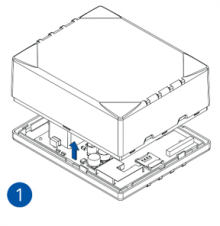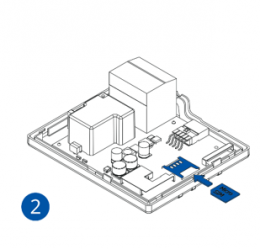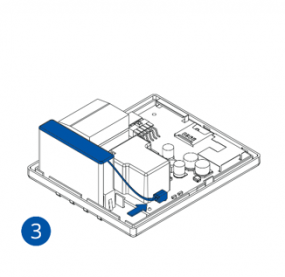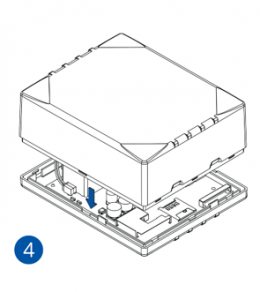Template:MSP First start card: Difference between revisions
Appearance
No edit summary |
No edit summary |
||
| Line 4: | Line 4: | ||
<b>{{{description|MSP500 is a special tracking terminal with GNSS/GSM/Bluetooth connectivity, internal GNSS/GSM antennas, RS232 interface for ESC/POS printer support and internal Ni-Mh battery. Moreover, device contains integrated buzzer and relay for a speed limiting functionality based on a fuel pump power supply switching}}}</b>{{{pic|[[Image:MSP500 PNG 4000x4000 1.png|400px|right]]}}} | <b>{{{description|MSP500 is a special tracking terminal with GNSS/GSM/Bluetooth connectivity, internal GNSS/GSM antennas, RS232 interface for ESC/POS printer support and internal Ni-Mh battery. Moreover, device contains integrated buzzer and relay for a speed limiting functionality based on a fuel pump power supply switching}}}</b>{{{pic|[[Image:MSP500 PNG 4000x4000 1.png|400px|right]]}}} | ||
__TOC__ | __TOC__ | ||
=='''Know your device'''== | |||
[[Image:MSP500_know_your_device-2.png|center|1000px]] | |||
<br /> | |||
=='''How to insert {{{sim_type|Micro-}}}SIM card {{{battery|and connect the battery}}}'''== | =='''How to insert {{{sim_type|Micro-}}}SIM card {{{battery|and connect the battery}}}'''== | ||
Revision as of 07:45, 26 March 2020

MSP500 is a special tracking terminal with GNSS/GSM/Bluetooth connectivity, internal GNSS/GSM antennas, RS232 interface for ESC/POS printer support and internal Ni-Mh battery. Moreover, device contains integrated buzzer and relay for a speed limiting functionality based on a fuel pump power supply switching

Know your device
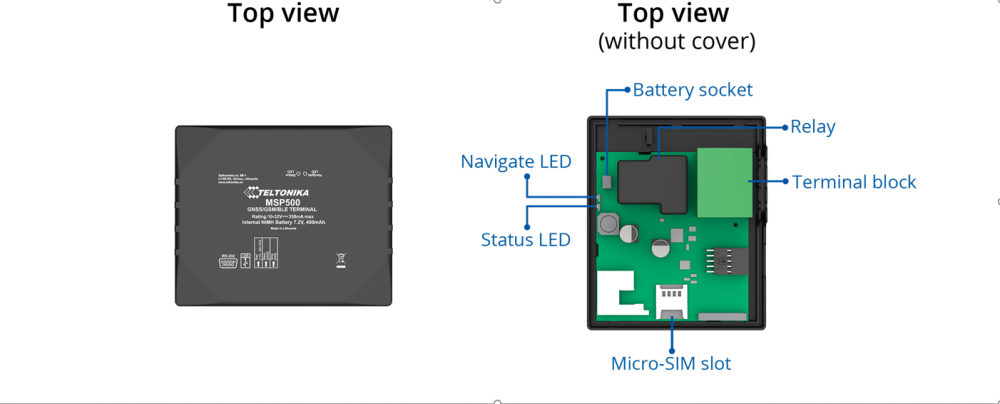
How to insert Micro-SIM card and connect the battery
- Gently remove MSP500 cover using plastic pry tool from both sides.
- Insert Micro-SIM card as shown with PIN request disabled or read Security info how to enter it later in Teltonika Configurator. Make sure that Micro-SIM card cut-off corner is pointing forward to slot.
- Connect battery as shown to device. Position the battery in place where it does not obstruct other components.
- After configuration, see “PC Connection (Windows)”, attach device cover back.
Device is ready to be installed.
 |
Micro-SIM card insertion/removal must be performed when device is powered off – external voltage and internal battery disconnected. Otherwise Micro-SIM card might be damaged or device will not detect it. |