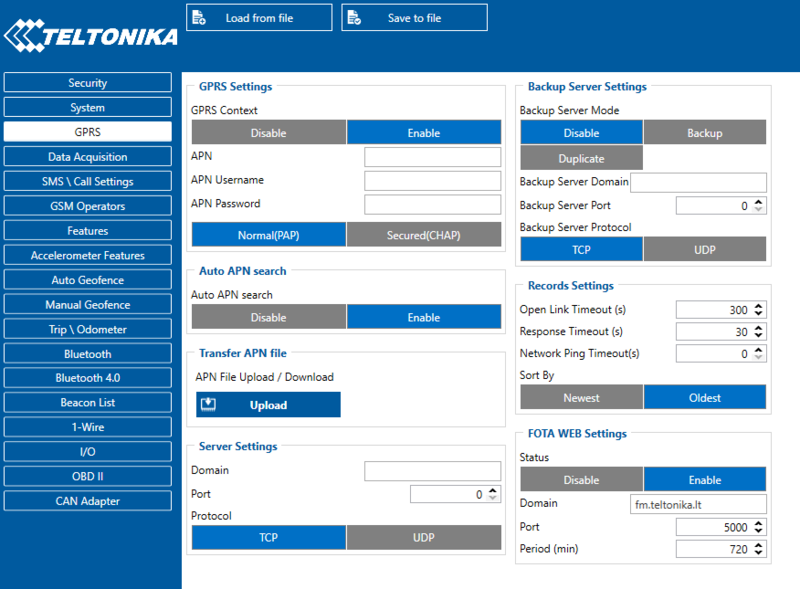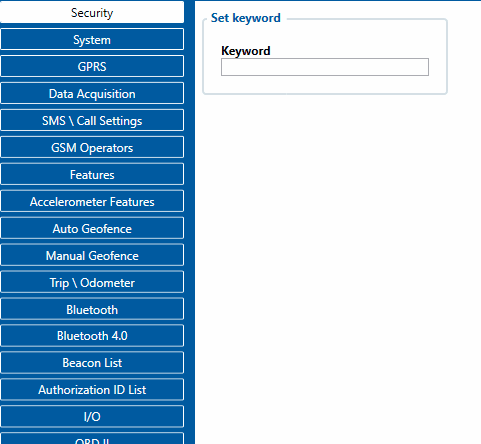Template:FMB GPRS settings 25 base: Difference between revisions
Created page with "==GPRS Settings and Server Settings== These settings define the main parameters for {{{model|FMB1YX}}}: GSM operator ''APN'' and GPRS ''Username'' and ''Password'' (optional..." |
|||
| Line 1: | Line 1: | ||
==GPRS | ==GPRS Settings== | ||
These settings define the main parameters for {{{model| | [[File:GPRS.png|right]] | ||
These settings define the main parameters for {{{model|FMB910}}}. <br/ > | |||
GPRS Context: | |||
* Device ability to enable or disable GPRS connection. | |||
APN: | |||
*Access point name, a mandatory parameter which is used to connect to the internet (GPRS). Access Point Name is the name of a gateway between a mobile operator and the public internet. It can be obtained from your SIM card provider. | |||
APN Username: | |||
*Access point name username (optional – depending on operator) | |||
APN Password: | |||
*Access point name password (optional – depending on operator). <br> | |||
GPRS Authentication: | |||
* Some operators use a specific type of authentication for GPRS sessions – CHAP or PAP. If any of these is used, APN should be entered as "chap:<APN>" or "pap:<APN>" respectively e.g. if the operator is using APN "internet" with CHAP authentication, it should be entered as "chap: internet". Information about APN and authentication type should be provided by your GSM operator. <br /> | |||
{{{txt_sim2|SIM1 and SIM2 ''GPRS Settings'' can be configured separately. }}} | {{{txt_sim2|SIM1 and SIM2 ''GPRS Settings'' can be configured separately. }}} | ||
<br> | |||
{{{auto_apn| | |||
[[File:Animation SMS.gif|Animation SMS.gif]] | |||
==Auto APN== | |||
[[File:Auto APN Search.png|right]] | |||
Auto APN: | |||
*This feature allows the device to select the correct APN from integrated into the firmware APN database. After the tracker turns ON it will automatically search APN settings depending on the inserted SIM card. | |||
*This feature is used form 03.25.15.Rev.32 and up, explained in more detail in [[Auto_APN_feature_for_FM_trackers|this page]]. | |||
*This feature can be disabled in the device configuration if the device GPRS settings are configured before installation or during installation of device. | |||
}}} | |||
==Second Server Settings== | ==Second Server Settings== | ||
Backup server has 4 different modes: | Backup server has 4 different modes: | ||
Revision as of 07:28, 30 June 2022
GPRS Settings
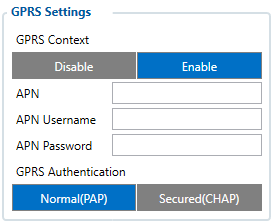
These settings define the main parameters for FMB910.
GPRS Context:
- Device ability to enable or disable GPRS connection.
APN:
- Access point name, a mandatory parameter which is used to connect to the internet (GPRS). Access Point Name is the name of a gateway between a mobile operator and the public internet. It can be obtained from your SIM card provider.
APN Username:
- Access point name username (optional – depending on operator)
APN Password:
- Access point name password (optional – depending on operator).
GPRS Authentication:
- Some operators use a specific type of authentication for GPRS sessions – CHAP or PAP. If any of these is used, APN should be entered as "chap:<APN>" or "pap:<APN>" respectively e.g. if the operator is using APN "internet" with CHAP authentication, it should be entered as "chap: internet". Information about APN and authentication type should be provided by your GSM operator.
SIM1 and SIM2 GPRS Settings can be configured separately.
Auto APN
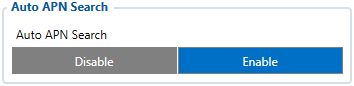
Auto APN:
- This feature allows the device to select the correct APN from integrated into the firmware APN database. After the tracker turns ON it will automatically search APN settings depending on the inserted SIM card.
- This feature is used form 03.25.15.Rev.32 and up, explained in more detail in this page.
- This feature can be disabled in the device configuration if the device GPRS settings are configured before installation or during installation of device.
Second Server Settings
Backup server has 4 different modes:
- Disable: backup server is not used.
- Backup: records are sent to backup server if main server is not available (for example fails to open link) or when main server response timeout is reached successively 5 times.
- Duplicate: records are sent to both servers (main and backup), records are deleted from SD-card (or Flash storage) only if both servers accepted the records.
Some operators use a specific type of authentication for GPRS sessions – CHAP or PAP. If any of these is used, APN should be entered as "chap:<APN>" or "pap:<APN>" respectively e.g. if the operator is using APN "internet" with CHAP authentication, it should be entered as "chap: internet". Information about APN and authentication type should be provided by your GSM operator.
FMB1YX the device will send the newest records first when Newest is selected in Records Settings, which is useful in cases when the most important parameter set is the most recent one, as a result, other records will be sent right after the newest records are received by AVL application.
Data Link Timeout is used to set termination timeout for the link between FMB1YX and AVL application. If FMB1YX has already sent all records it waits for the new records before closing the link (except for Deep Sleep mode, for more information refer to Template:FMB Sleep modes#Deep Sleep mode). If new records are generated during the period of this timeout and the minimum count to send is reached, the records are sent to the AVL application. This option is useful when GSM operator charges for link activation.
Server Response Timeout is used to set a period of time waiting for the response from the server-side.
Records Settings
FMB1YX device will send the newest records first when Newest is selected in Records Settings, which is useful in cases when the most important parameter set is the most recent one, as a result other records will be sent right after the newest records are received by AVL application.
Data Link Timeout is used to set termination timeout for link between FMB1YX and AVL application. If FMB1YX has already sent all records it waits for the new records before closing the link (except for Deep Sleep mode, for more information refer to Template:FMB Sleep modes#Deep Sleep mode). If new records are generated during the period of this timeout and the minimum count to send is reached, the records are sent to the AVL application. This option is useful when GSM operator charges for link activation.
Server Response Timeout is used to set a period of time waiting for the response from the server-side.
Auto APN
These settings allow the device to automatically search for APN information based on inserted SIM card. This feature is explained in more detail in this page.
FOTA WEB Settings
These settings are used to configure FOTA WEB server connection parameters. Status enables or disables FOTA WEB functionality. The address and port number of the FOTA website are entered to Domain and Port fields. Period is used to set the timeout of repeat connections to the FOTA WEB server.