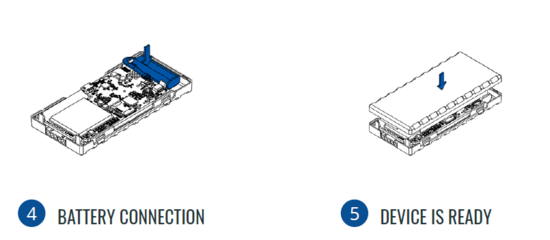FTC921 First Start: Difference between revisions
Appearance
No edit summary |
No edit summary |
||
| Line 2: | Line 2: | ||
{{{pic|[[Image:|400px|right]]}}} | {{{pic|[[Image:|400px|right]]}}} | ||
<br> | <br> | ||
__TOC__ | __TOC__ | ||
| Line 24: | Line 23: | ||
| [[File:Alert.png|left|link=]] || <b>{{{sim_type|Nano-}}}SIM card insertion/removal must be performed when device is powered off – external voltage {{{battery|and internal battery}}} disconnected. Otherwise {{{sim_type|Nano-}}}SIM card might be damaged or device will not detect it.</b> | | [[File:Alert.png|left|link=]] || <b>{{{sim_type|Nano-}}}SIM card insertion/removal must be performed when device is powered off – external voltage {{{battery|and internal battery}}} disconnected. Otherwise {{{sim_type|Nano-}}}SIM card might be damaged or device will not detect it.</b> | ||
|} | |} | ||
[[Category:FTC921]] | |||
Revision as of 11:17, 26 May 2023
Main Page > Basic Trackers > FTC921 > FTC921 First StartSmall and smart tracker
[[Image:|400px|right]]
HOW TO INSERT MICRO-SIM CARD AND CONNECT THE BATTERY
- Gently remove FTC921 cover using plastic pry tool from one side.
- Gently remove FTC921 cover using plastic pry tool from another side.
- Insert Nano-SIM card as shown. Make sure that Nano-SIM card cut-off corner is pointing forward to slot.
- Connect the battery as shown on device. Position the battery in place where it does not obstruct other components.
- Attach device cover back. Device is ready to be connected.
 |
Nano-SIM card insertion/removal must be performed when device is powered off – external voltage and internal battery disconnected. Otherwise Nano-SIM card might be damaged or device will not detect it. |