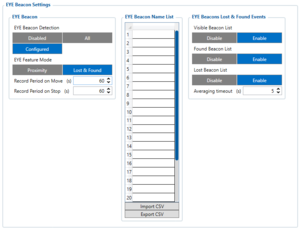Difference between revisions of "Wialon and EYE proximity"
Thiagojuca (talk | contribs) |
Thiagojuca (talk | contribs) |
||
| Line 92: | Line 92: | ||
|- | |- | ||
| style="vertical-align: middle; text-align: center;" |Received data in hexadecimal stream: | | style="vertical-align: middle; text-align: center;" |Received data in hexadecimal stream: | ||
| − | <code>000000000000004b8e010000018368952793000f0e54fc209ab05800b300b40e00002a4f000100000000000000000001<br></code><span style="background-color:#91d4b9;">2a4f001e011c0001a40110eb47706aa38255aa96f21a154e2d00550d01000e020bd6<code>010000823f</code> | + | <code>00000000000000BD8E030000018D1468C11B00E42CC908F1F475CC00000000030000<br>2A4C0001000000000000000000012A4C001401120001E50F067CD9F401EF770D01000E020BFE0000018D1468C12500E42CC908F1F475CC000000000300002A4D000100000000000000000001<br>2A4D001401120001C80F067CD9F40255BE0D01000E020BF40000018D1468C12F00E42CC908F1F475CC000000000300002A4F000100000000000000000001<br>2A4F001401120001B90F067CD9F4004B490D01000E020BFE03000086BA 000000000000004b8e010000018368952793000f0e54fc209ab05800b300b40e00002a4f000100000000000000000001<br></code><span style="background-color:#91d4b9;">2a4f001e011c0001a40110eb47706aa38255aa96f21a154e2d00550d01000e020bd6<code>010000823f</code> |
|} | |} | ||
Revision as of 17:13, 19 January 2024
Introduction
Teltonika Eye Beacons have two new scenarios related to RSSI value. RSSI means “Received Signal Strength Indicator” and this value can be use as distance indicator, or to know if the Beacon is detected by the FM tracker.
Following sections describe Proximity and Lost & Found Scenarios.
Eye Beacon Configuration
Devices work constantly and are ready to perform out of the box. Default basic Sensor settings are set to:
- Transmitting at 2 dBm power.
- Data advertising at 3 second intervals.
- Eddystone protocol
However, these parameters can be changed. Transmitting power can be set from -14dBm to 8dBm – higher transmitting power equates to a larger beacon range. Data advertising interval can be selected from the range 20ms to 10s, shorter data advertising intervals ensure a more stable signal. However, increasing power or reducing the advertising interval affects the battery life of the Eye Beacon.
| EYE Beacon / BTSID1 | EYE Sensor / BTSMP1 |
| 2+ years
(Tx=2 dBm; interval: 1 s) |
1+ year
(Tx=2 dBm; interval: 1 s) |
| 5+ years
(Tx=2 dBm; interval: 3 s) |
2.5+ years
(Tx=2 dBm; interval: 3 s) |
| 8+ years
(Tx=2 dBm; interval: 5 s) |
4+ years
(Tx=2 dBm; interval: 5 s) |
| 10+ years
(Tx=2 dBm; interval: 10s) |
5+ years
(Tx=2 dBm; interval: 10s) |
More information can be found here All configuration of the Eye Beacon will be done via EYEapp. On the app, wanted protocol can be selected, transmitting power, advertising interval and Beacon ID can be easily configured. Below is an example configuration.
Teltonika Configurator
Common Settings
We need to set up proper Protocol and Bluetooth settings in order to have beacons information
- In System Settings Enable Codec8 Extended.
- In Bluetooth® settings Enable Bluetooth®, set this setting as either "Enable (hidden)" or "Enable (visible)", otherwise Bluetooth® will be disabled.
Proximity Scenario
EYE beacon Proximity events is a functionality which creates three different types of records, depending on the captured Beacons RSSI level. This functionality is only supported with Teltonika EYE beacons. Proximity events consist of near, away and lost events:
- When EYE beacon RSSI level is below the first configured threshold, the beacon will be added to Near Beacon Record (AVL ID: 10828)
- When EYE BEACON RSSI level is between the second and first configured threshold, beacon is added to Away Beacon record (AVL ID: 10829)
- When EYE Beacon RSSI level is lower than the second configured threshold, beacon is added to Lost Beacon record (AVL ID: 10831). In the case of EYE Beacon disappearing from the environment and not being detected by the FM tracker anymore, the beacon will be added to Lost Beacon record and will be removed from Beacon list.
Event modes
- Disabled – Record generating is disabled for the selected range
- Periodic – Records will be periodically generated for the selected range, according to the configured record period on move or on stop value.
- On Change – Records will be generated as soon as the Eye Beacon number changes for the selected range.
Averaging Timeout
This parameter specifies how long it will take current RSSI value to reach new RSSI value. For example, current EYE Beacon RSSI value is -40 dBm. FMB captures same EYE Beacon with RSSI value of -60 dBm. If averaging timeout is configured to be 10 seconds, it will take 10 seconds for RSSI value to reach -60 dBm from -40 dBm. Keep in mind that this is assuming perfect conditions and subsequent EYE Beacon RSSI.
Lost & Found Scenario
Purpose of this functionality is to periodically generate records with all EYE Beacon list (AVL ID: 10828) and create eventual On Change records only when EYE Beacon is lost (AVL ID: 10831) or found (AVL ID: 10829).
Lost and Found Beacon records only include EYE Beacon which was lost or found, not the full Beacon list.
- If multiple EYE Beacons were found or lost at the same time, multiple will be included into the record.
- If Visible Beacon List is enabled, Beacon records containing the list of visible beacons will be generated according to the configured period parameters Record Period on Move and Record Period on Stop
Advanced Beacon protocol is being used to send Lost & Found records.
Note:Same AVL ID’s as for Proximity events are being used, since two features cannot work at the same time.
- AVL ID: 10828 Visible Beacon List (periodic)
- AVL ID: 10829 Found Beacon List (On Change)
- AVL ID: 10831 Lost Eye Beacon List (On Change)
Parsing Data
Proximity Parsing
| Unparsed data | ||
|---|---|---|
| Received data in hexadecimal stream:
| ||
| AVL Data Packet | |||
|---|---|---|---|
| AVL Data Packet Part | HEX Code Part | Decoded | |
| Zero Bytes | 00 00 00 00 | ||
| Data Field Length | 00 00 00 BD | 189 bytes | |
| Codec ID | 8E | Codec8 Extended | |
| Number of Data 1 (Number of Total Records) | 01 | ||
| AVL DATA | Timestamp | 00 00 01 83 68 95 27 93 (GMT: Tuesday, 18 June 2019 08:25:22.001) | |
| Priority | 00 | ||
| Longitude | 0f 0e 54 fc | ||
| Latitude | 20 9a b0 58 | ||
| Altitude | 00 b3 | ||
| Angle | 00 b4 | ||
| Satellites | 0e | ||
| Speed | 00 00 | ||
| Event IO ID | 2a 4f (10831) | ||
| N of Total ID | 00 01 | ||
| N1 of One Byte IO | 00 00 | ||
| N2 of Two Bytes IO | 00 00 | ||
| N4 of Four Bytes IO | 00 00 | ||
| N8 of Eight Bytes IO | 00 00 | ||
| NX of X Bytes IO | 00 01 | ||
| N’th IO ID - AVL ID. | 2a 4f (10831) | ||
| Length of Variable Length IO | 00 1e (30 bytes) | ||
| Value of Variable Length IO 10831 | 011c0001a40110eb47706aa38255aa96f21a154e2d00550d01000e020bd6 | ||
| Number of Data 2 (Number of Total Records) | 01 | ||
| CRC-16 | 00 01 2a 4f | ||