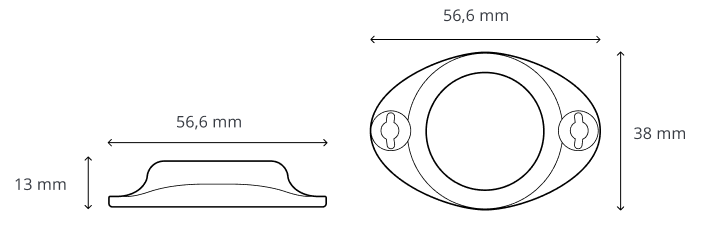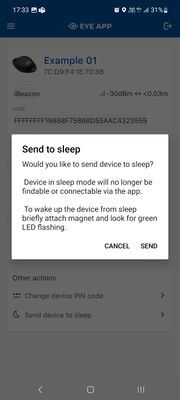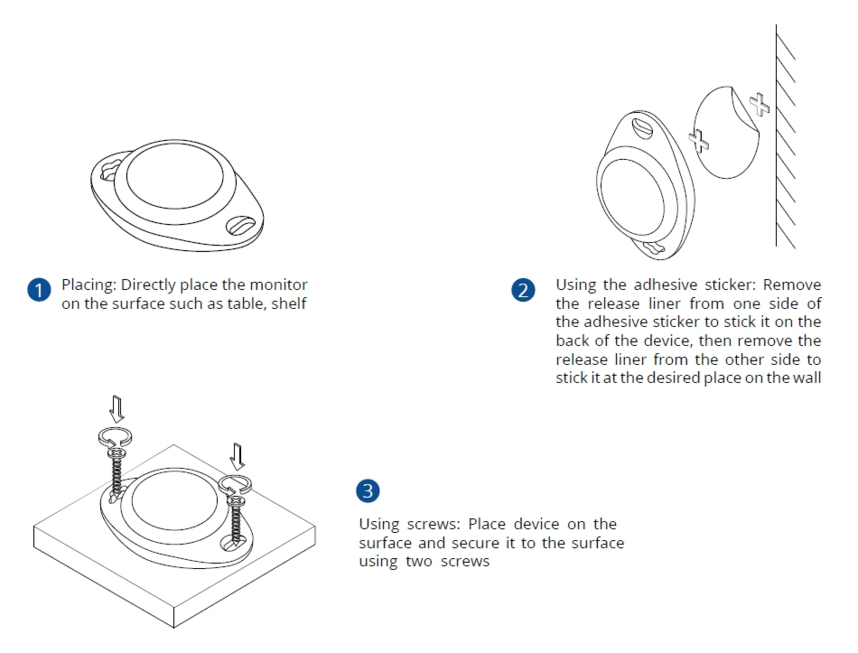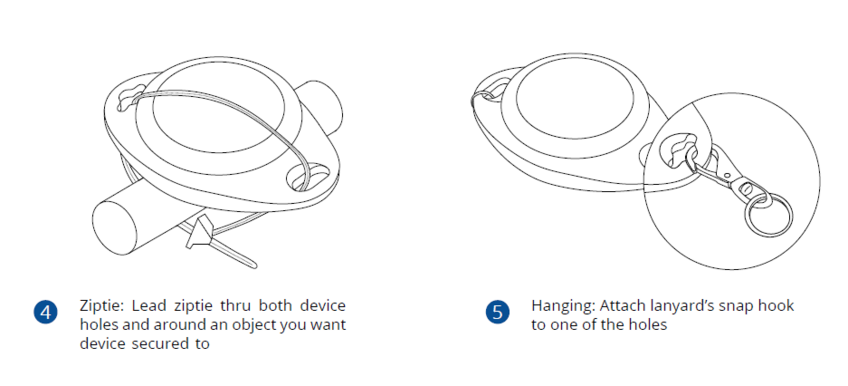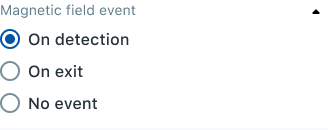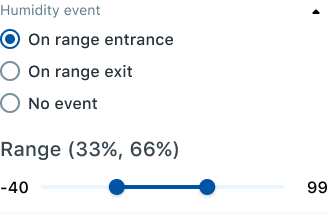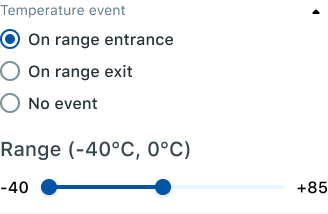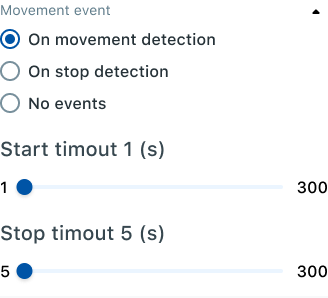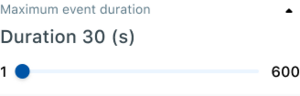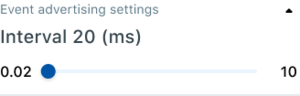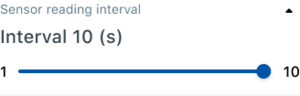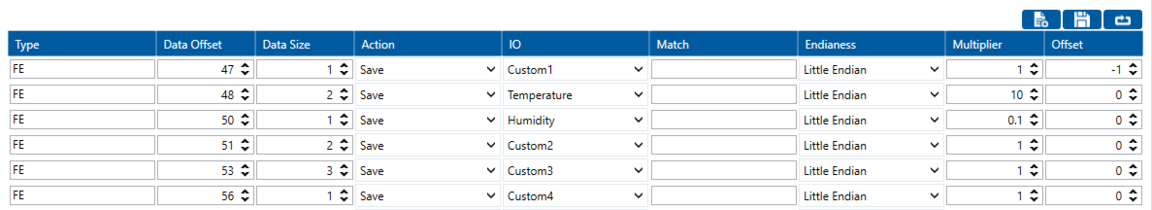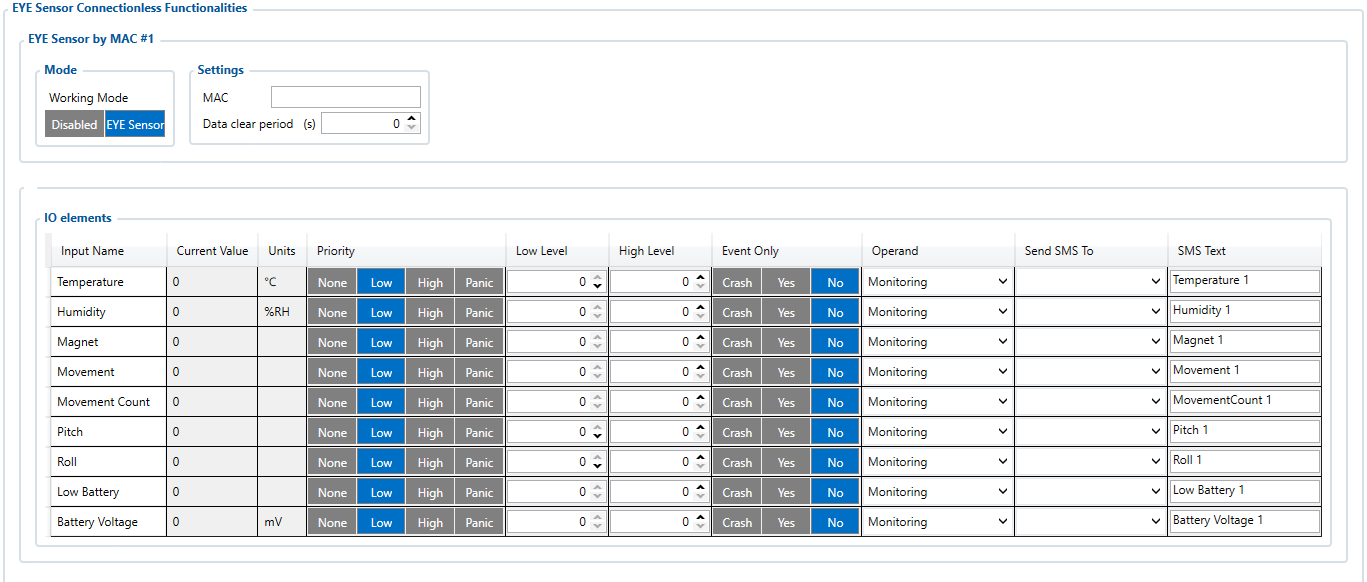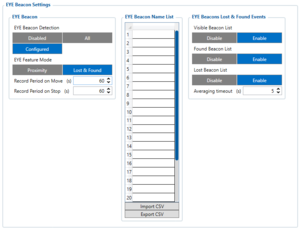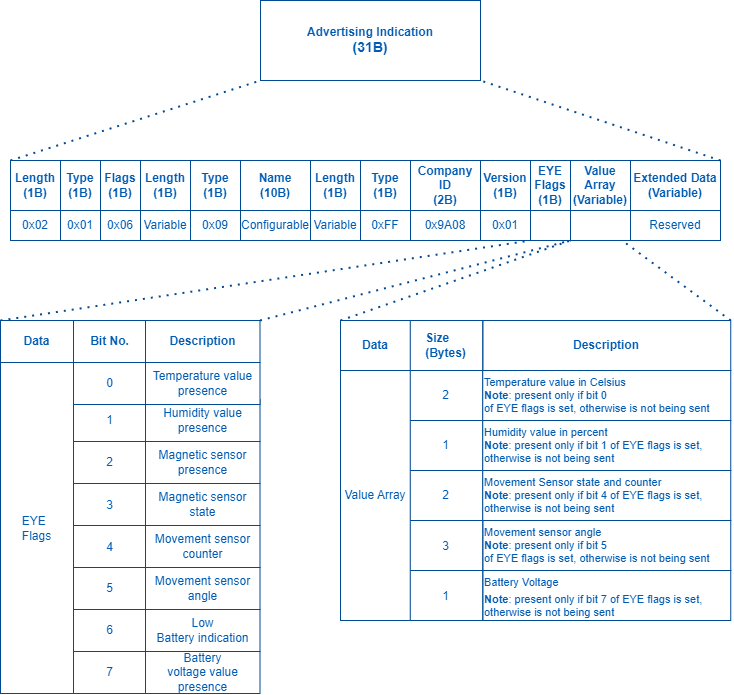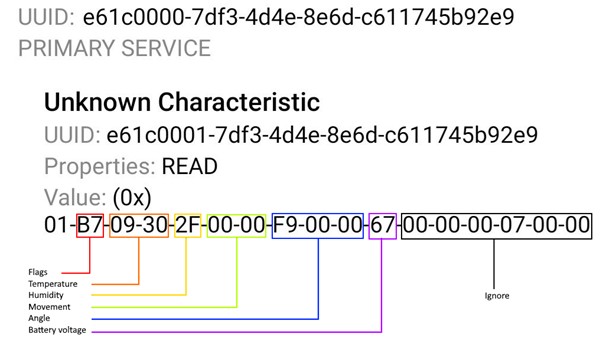Difference between revisions of "EYE SENSOR Test"
Lohit.mahay (talk | contribs) |
Lohit.mahay (talk | contribs) |
||
| Line 1,410: | Line 1,410: | ||
</div> | </div> | ||
</div> | </div> | ||
| + | ==<p style="font-size:32px"><span style="color:#0054A6">New EYE Features (Proximity and Lost & Found)</span></p>== | ||
<div class="mw-collapsible mw-collapsed"> | <div class="mw-collapsible mw-collapsed"> | ||
| − | ==<p style="font-size: | + | ===<p style="font-size:24px><span style="color:#0054A6">Proximity</span>=== |
<div class="mw-collapsible-content"> | <div class="mw-collapsible-content"> | ||
| − | |||
[[File:Eye_Beacon_Proximity_Events.png|alt=|right|frameless]] | [[File:Eye_Beacon_Proximity_Events.png|alt=|right|frameless]] | ||
EYE beacon Proximity events is a functionality which creates three different types of records, depending on the captured Beacons RSSI level. This functionality is only supported with Teltonika EYE beacons. | EYE beacon Proximity events is a functionality which creates three different types of records, depending on the captured Beacons RSSI level. This functionality is only supported with Teltonika EYE beacons. | ||
| Line 1,430: | Line 1,430: | ||
This parameter specifies how long it will take current RSSI value to reach new RSSI value. For example, current EYE Beacon RSSI value is -40 dBm. FMB captures same EYE Beacon with RSSI value of -60 dBm. If averaging timeout is configured to be 10 seconds, it will take 10 seconds for RSSI value to reach -60 dBm from -40 dBm. Keep in mind that this is assuming perfect conditions and subsequent EYE Beacon RSSI. | This parameter specifies how long it will take current RSSI value to reach new RSSI value. For example, current EYE Beacon RSSI value is -40 dBm. FMB captures same EYE Beacon with RSSI value of -60 dBm. If averaging timeout is configured to be 10 seconds, it will take 10 seconds for RSSI value to reach -60 dBm from -40 dBm. Keep in mind that this is assuming perfect conditions and subsequent EYE Beacon RSSI. | ||
| + | </div> | ||
| + | </div> | ||
| + | <div class="mw-collapsible mw-collapsed"> | ||
===<p style="font-size:24px><span style="color:#0054A6">Lost & Found</span>=== | ===<p style="font-size:24px><span style="color:#0054A6">Lost & Found</span>=== | ||
| + | <div class="mw-collapsible-content"> | ||
[[File:Lost & found.png|right|frameless]] | [[File:Lost & found.png|right|frameless]] | ||
Purpose of this functionality is to '''periodically''' generate records with all EYE Beacon list (AVL ID: 10828) and create eventual '''On Change''' records only when EYE Beacon is lost (AVL ID: 10831) or found (AVL ID: 10829). | Purpose of this functionality is to '''periodically''' generate records with all EYE Beacon list (AVL ID: 10828) and create eventual '''On Change''' records only when EYE Beacon is lost (AVL ID: 10831) or found (AVL ID: 10829). | ||
| Line 1,448: | Line 1,452: | ||
</div> | </div> | ||
</div> | </div> | ||
| + | ==<p style="font-size:32px"><span style="color:#0054A6">Data Parsing</span></p>== | ||
<div class="mw-collapsible mw-collapsed"> | <div class="mw-collapsible mw-collapsed"> | ||
| − | ==<p style="font-size: | + | ===<p style="font-size:24px><span style="color:#0054A6">Parsing for Base Functionality (Advanced Mode)</span>=== |
<div class="mw-collapsible-content"> | <div class="mw-collapsible-content"> | ||
| − | |||
{| class="nd-othertables_2" style="width:100%;" | {| class="nd-othertables_2" style="width:100%;" | ||
|+ | |+ | ||
| Line 1,612: | Line 1,616: | ||
|- | |- | ||
|} | |} | ||
| + | </div> | ||
| + | </div> | ||
| + | <div class="mw-collapsible mw-collapsed"> | ||
===<p style="font-size:24px><span style="color:#0054A6">Parsing for Proximity Feature</span>=== | ===<p style="font-size:24px><span style="color:#0054A6">Parsing for Proximity Feature</span>=== | ||
| + | <div class="mw-collapsible-content"> | ||
{| class="nd-othertables_2" style="width:100%;" | {| class="nd-othertables_2" style="width:100%;" | ||
|+ | |+ | ||
| Line 2,106: | Line 2,114: | ||
|- | |- | ||
|} | |} | ||
| + | </div> | ||
| + | </div> | ||
| + | <div class="mw-collapsible mw-collapsed"> | ||
===<p style="font-size:24px><span style="color:#0054A6">Parsing for Lost & Found Feature</span>=== | ===<p style="font-size:24px><span style="color:#0054A6">Parsing for Lost & Found Feature</span>=== | ||
| + | <div class="mw-collapsible-content"> | ||
==== Visible Beacons (AVL ID - 10828) ==== | ==== Visible Beacons (AVL ID - 10828) ==== | ||
{| class="nd-othertables_2" style="width:100%;" | {| class="nd-othertables_2" style="width:100%;" | ||
| Line 2,816: | Line 2,828: | ||
</div> | </div> | ||
</div> | </div> | ||
| − | |||
==<p style="font-size:32px><span style="color:#0054A6">Sensor advertising and EYE Sensor Protocol overview</span>== | ==<p style="font-size:32px><span style="color:#0054A6">Sensor advertising and EYE Sensor Protocol overview</span>== | ||
| − | |||
<br> | <br> | ||
[[File:Sensors data.png|center]] | [[File:Sensors data.png|center]] | ||
<br> | <br> | ||
| + | <div class="mw-collapsible mw-collapsed"> | ||
===<p style="font-size:24px><span style="color:#0054A6">Beacon and sensors data</span>=== | ===<p style="font-size:24px><span style="color:#0054A6">Beacon and sensors data</span>=== | ||
| + | <div class="mw-collapsible-content"> | ||
[[File:Beacon and sensors data.png|center|1000x1000px|alt=|frameless]] | [[File:Beacon and sensors data.png|center|1000x1000px|alt=|frameless]] | ||
<br> | <br> | ||
<br> | <br> | ||
| − | + | </div> | |
| + | </div> | ||
| + | <div class="mw-collapsible mw-collapsed"> | ||
===<p style="font-size:24px><span style="color:#0054A6">Protocol description</span>=== | ===<p style="font-size:24px><span style="color:#0054A6">Protocol description</span>=== | ||
| + | <div class="mw-collapsible-content"> | ||
At the highest-level Bluetooth® LE advertising packet consists of Advertising Indication and Scan Response. Both packets can be maximum of 31 bytes in size. Advertising Indication packet is always broadcasted when Scan Response is broadcasted only if Observer device requests it by using Active Scan. | At the highest-level Bluetooth® LE advertising packet consists of Advertising Indication and Scan Response. Both packets can be maximum of 31 bytes in size. Advertising Indication packet is always broadcasted when Scan Response is broadcasted only if Observer device requests it by using Active Scan. | ||
<br><br> | <br><br> | ||
| Line 2,898: | Line 2,913: | ||
|} | |} | ||
</div> | </div> | ||
| − | + | </div> | |
| + | </div> | ||
| + | <div class="mw-collapsible mw-collapsed"> | ||
===<p style="font-size:24px><span style="color:#0054A6">GATT Characteristics</span>=== | ===<p style="font-size:24px><span style="color:#0054A6">GATT Characteristics</span>=== | ||
| − | + | <div class="mw-collapsible-content"> | |
{| class="wikitable" style="width: 100%; background-color: white; border-bottom: 2px solid #0054A6;" | {| class="wikitable" style="width: 100%; background-color: white; border-bottom: 2px solid #0054A6;" | ||
| Line 3,133: | Line 3,150: | ||
[[File:Lentele0603.png|800px|frameless|center]] | [[File:Lentele0603.png|800px|frameless|center]] | ||
| + | </div> | ||
| + | </div> | ||
| + | <div class="mw-collapsible mw-collapsed"> | ||
===Command characteristic=== | ===Command characteristic=== | ||
| + | <div class="mw-collapsible-content"> | ||
{| class="wikitable" style="width: 100%; background-color: white; border-bottom: 2px solid #0054A6;" | {| class="wikitable" style="width: 100%; background-color: white; border-bottom: 2px solid #0054A6;" | ||
|- | |- | ||
| Line 3,154: | Line 3,175: | ||
|Restore defaults||0x0016||Sets all configurable parameters to default values | |Restore defaults||0x0016||Sets all configurable parameters to default values | ||
|} | |} | ||
| − | + | </div> | |
| + | </div> | ||
| + | <div class="mw-collapsible mw-collapsed"> | ||
===<p style="font-size:24px"><span style="color:#0054A6">EYE Sensor Bluetooth® frame parsing example</span>=== | ===<p style="font-size:24px"><span style="color:#0054A6">EYE Sensor Bluetooth® frame parsing example</span>=== | ||
| − | + | <div class="mw-collapsible-content"> | |
{| class="nd-othertables_2" style="width:100%;" | {| class="nd-othertables_2" style="width:100%;" | ||
|+ | |+ | ||
Revision as of 20:31, 22 March 2024
Main Page > Advanced Trackers > EYE SENSOR TestIntroduction
Wireless solutions open up new horizons for your business and help to keep an eye on your assets. Discover our brand-new and certified Bluetooth® Low Energy ID sensor model from Teltonika with robust waterproof casing and a long-lifetime battery. The model is designed for a low-cost fast and easy configuration and integration to save precious time, resources, and ensure accountability.
About BTSMP1
Perfect for traceability use cases, delivery tracking, monitoring of various movable objects in logistics (trailers, containers), agriculture (tractor attachments), and constructions (tools and inventory). Sensors data makes it especially suitable for cold chain refrigerator use cases. The built-in accelerometer can detect item movement, pitch and roll of the device. Magnet detection can be used for wireless open/close detection and notifications such as trailer door events, etc. EYE sensor supports iBeacon and Eddystone protocols. The device is fully compatible with the Teltonika firmware platform which provides extended functionality. Configure, scan, and update anytime anywhere with a dedicated Teltonika mobile app
Product Specification
Features
| Functionalities |
|---|
| Beacon ID, LED, Temperature, Humidity, Accelerometer, Magnet detection |
| Dimensions and weight | |
|---|---|
| Dimensions | 56,6 mm x 38 mm x 13 mm |
| Weight | 18g |
| Battery and power | |
|---|---|
| Model | CR2450 |
| Type | Type Lithium, Manganese Dioxide |
| Total Capacity | 600 mAh |
| Replaceable | No |
| Battery life (Tx=2 dBm; interval: 3 s) | 2.5+ years |
| Battery life (Tx=2 dBm; interval: 5 s), default | 4+ years |
| Battery life (Tx=2 dBm; interval: 10 s) | 5+ years |
| Connectivity | |
|---|---|
| Bluetooth® | Bluetooth® 4.2 compliant,
Bluetooth® 5.2 certified |
| Range | 80 m |
| Available transmission power levels | Up to 8 dBm |
| Sensitivity | -88 dBm |
| Casing | |
|---|---|
| Protection | IP67 |
| Mounting | Two holes to screw/leash/strip, tape |
| Customization | Custom logo upon request (Special conditions) |
| Environmental Requirements | |
|---|---|
| Humidity (non-condensing) | From 0% to 100% |
| Operational temperature | -20°C / +60°C (-4°F / +140°F) |
| Protocols compatibility | |
|---|---|
| iBeacon | Yes
*iOS doesn't show devices with iBeacon protocol |
| Eddystone | Yes |
| EYE Sensor | Yes |
Value-adding Features
Hibernate mode
Hibernated mode means that the EYE device is OFF when shipping from the factory, preserving battery life. PLEASE NOTE that EYE devices are available in two modes: factory-activated (ON) or Hibernated (OFF). You may order the device version which better suits your needs. Order codes are described on eye page
Value of hibernate mode
Hibernated versions of EYE devices simplify stock management for our partners while maximizing battery life.
1. Accelerated delivery times:
By stocking up on hibernated EYE devices, you ensure readiness to deploy EYE devices with full battery capacity at any moment. This proactive approach provides fastest possible service, increases your reputation for efficiency and positions you as an industry frontrunner, enhancing your competitive edge.
2. Mitigated project risks:
In scenarios where projects encounter unforeseen challenges, our hibernated EYE devices offer a buffer. Hibernate feature allows to safeguard your investments and potential revenue streams. This means that even if projects encounter delays or complications, you can still deploy EYE devices with full battery capacity, ensuring optimal performance when the time is right.
How to activate hibernated eye device?
How to send the device to hibernate mode?
Can All devices hibernate?
1. All EYE Sensors with firmware version starting from 1.2.9.R.8 can hibernate.
2. Only new EYE Beacons bought with order codes that have hardware modification can hibernate standard codes are available in eye page, for special order codes consult your sales manager.
Mounting recomendations
EYE App Configuration
Devices work constantly and are ready to perform out of the box. Default basic Sensor settings are set to:
• Transmitting at 2 dBm power.
• Data advertising at 1 second intervals.
• Eddystone and Sensors protocol
If you would like to change these settings you will need to:
1) Download and install EYE APP - Teltonika application to change sensor settings.
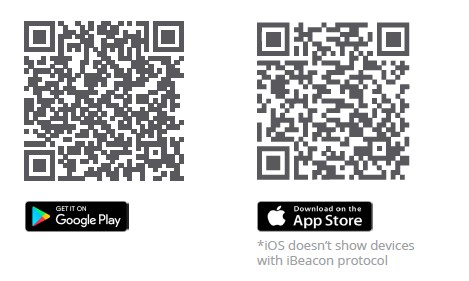
Eye App Overview
With the application you will be able to scan for visible Teltonika EYE devices, check their statuses or connect for configuration or firmware update.
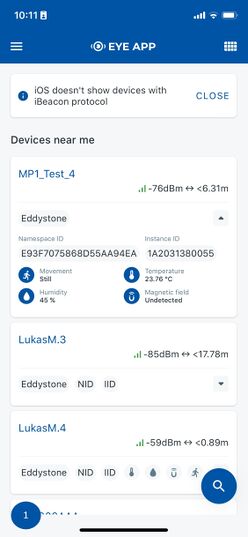
|
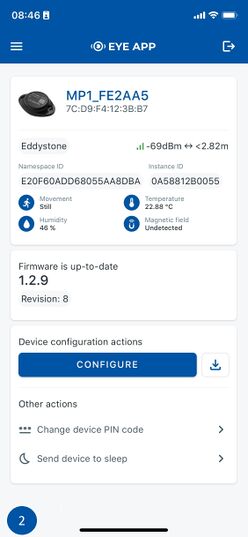
|
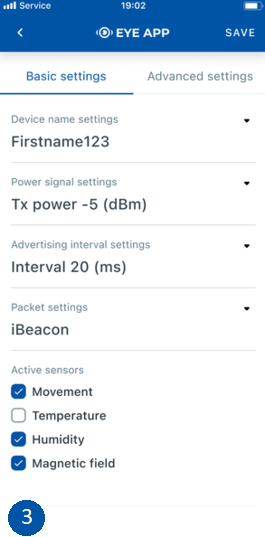
|
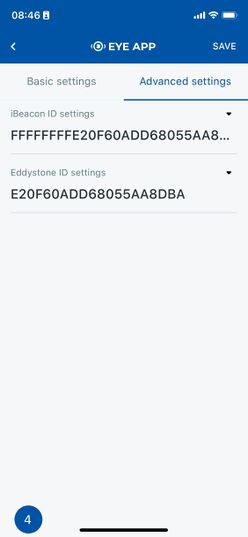
|
 Devices in view
Devices in view
In this window you will see all visible devices. You have options to see devices in Short list ![]() or in default list. When looking at devices in default list you will be able to open Detailed view
or in default list. When looking at devices in default list you will be able to open Detailed view ![]() of devices and check transmitted data statuses. Additionaly if you are looking for specific devices you will be able to use Search
of devices and check transmitted data statuses. Additionaly if you are looking for specific devices you will be able to use Search ![]() function to filter search options. When in this window select a device of your choice to connect and after passing pin code (default pin code is 123456) you will go to device overview window.
function to filter search options. When in this window select a device of your choice to connect and after passing pin code (default pin code is 123456) you will go to device overview window.
 Overview window
Overview window
In overview window you can see device details, check firmware version and update if available, go to device configuration settings and download the configuration. If you select to Configure device new window will open with Basic and Advanced settings. Other actions include changing the device PIN code and putting the device to sleep. A device in sleep mode will no longer be findable or connectable via the app. To wake it up, you need to attach a magnet and look for a green LED flashing.
 Configure window
Configure window
In this window you can check and change device configuration settings. In main tab Basic Settings you can change main settings. Change Device name, Power signal strength, Advertising interval and Packet transmission type*. For more settings go to Advanced settings tab to enable various events.
 Advanced configuration window
Advanced configuration window
Advanced configuration: Beacon Settings

|
In Advanced settings tab you can can configure EYE beacon sensor parameters: Beacon information (iBeacon ID*, Eddystone ID). UUID/MINOR/MAJOR parameter can be changed for iBeacon ID*. Namespace ID/Instance ID can be changed for Eddystone ID. If you scroll down you will be able to adjust Sensor reading interval and event settings of the EYE Sensor Note: iOS doesn't show devices with iBeacon protocol
Advanced configuration: Sensor reading and events
!NOTE: These settings are no longer available after EYE APP 1.2.0-60 update.
FM Tracker Configuration
Teltonika configurator (Base firmware / advanced mode)
If you have firmware / configurator which does not support EYE sensor tab in Bluetooth® 4.0 section, then you can still use Avanced BLE configuration to connect with EYE Sensors.
To configure FM with BTSMP1 EYE Sensor:
Requirements:
Firmware/configurator version with multiple custom IO fields per sensor, we recommend:
FMBXXX: 03.27.07.Rev.00/1.7.22_B.3.27_R.21 or newer
FMX640: 01.02.03/1.7.24_B.FM64_R.34 or newer (FMB640 does not support for BLE functionality)
Step 1: Check EYE App Settings:
- Make sure that name of the sensor is default length (10 symbols) in EYE App Basic Configuration window
- Note what Packet settings you have set in EYE App Basic Configuration window
Step 2: Configure FM device using Teltonika configurator:
- In System settings Enable Codec8 Extended;
- In GPRS settings Configure GPRS Settings and Server Settings
- In Bluetooth® settings Enable Bluetooth®, set this setting as either "Enable (hidden)" or "Enable (visible)", otherwise Bluetooth® will be disabled;
- In Bluetooth® 4.0 settings:
- set Non Stop Scan to "Disable", configure "Update Frequency" and "Scan duration" as 30 seconds. These settings will bring the best results for BLE scanning with our device;
- In Bluetooth® 4.0 settings Advanced Mode Settings Load EYE Sensor preset according to packet settings in EYE app(if you do not have preset you can download them from below table)
- Configure MAC address of the sensor
- To receive data to server enable corresponding IO elements in FMB120 I/O settings
Advanced mode configuration:
| EYE Sensor Packet Setting: | 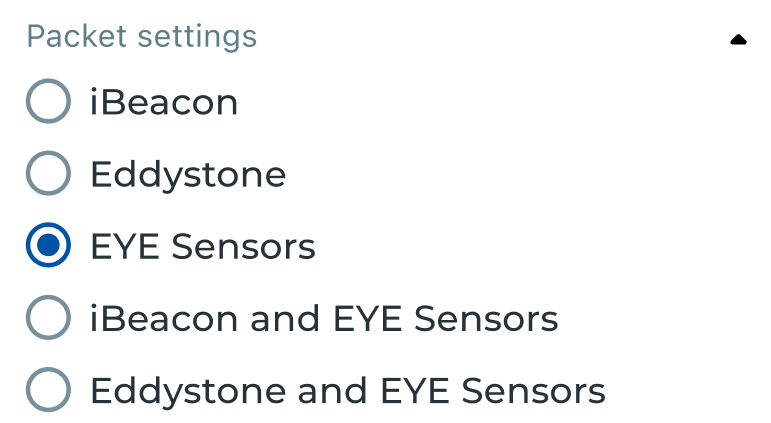
|
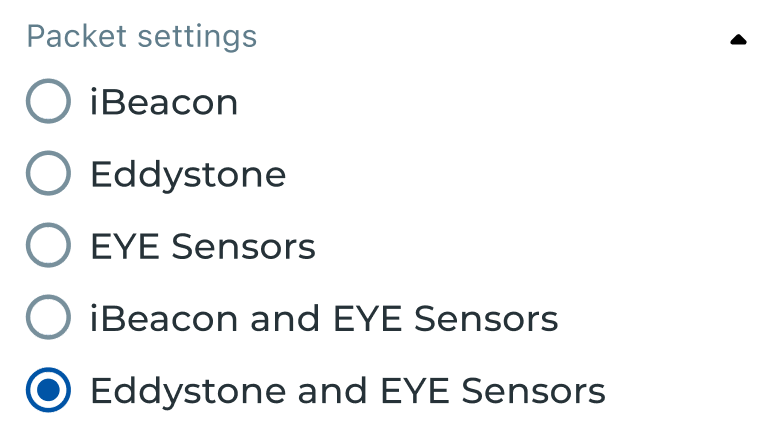
| |
| Preset you should use: | EYE Sensors | EYE iBeacon | EYE Eddystone |
| FMBXXX Preset download link: | |||
| FMBXXX Configuration example download link: | |||
| FMX640 Preset download link: | |||
| Instructions how you can manually add a preset: link | |||
Preset Configuration:
If EYE Sensor Packet Settings is EYE Sensors or Eddystone and EYE Sensors: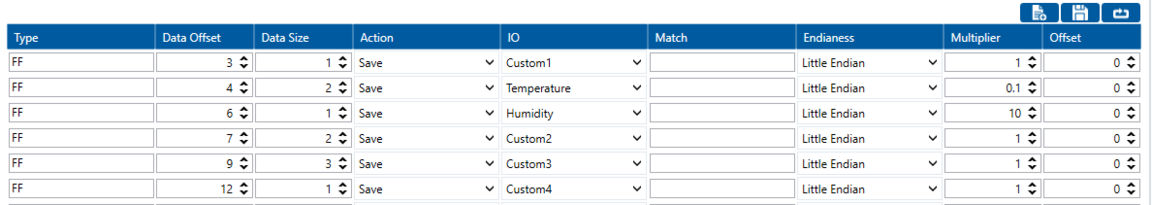
If EYE Sensor Packet Settings is EYE Sensors or iBeacon and EYE Sensors:
IO element value descriptions:
| NAME | DESCRIPTION |
|---|---|
| Custom1 | Flags (not supported with current FMX640 preset) |
| Temperature | Ambient temperature in Celsius |
| Humidity | Ambient humidity in percent |
| Custom2 | Movement and movement events count |
| Custom3 | Angle |
| Custom4 | Battery voltage (2000 + (VALUE * 10)) in mV |
| Property ID in AVL packet | Property name | Bytes | Type | Min | Max | Multiplier | Units | Description |
|---|---|---|---|---|---|---|---|---|
| 25 | BLE Temperature #1 | 2 | Signed | -4000 | 12500 | 0.01* | °C | Degrees ( °C ), -40 - +125;
Error codes: 4000 - abnormal sensor state 3000 - sensor not found 2000 - failed sensor data parsing |
| 26 | BLE Temperature #2 | 2 | Signed | -4000 | 12500 | 0.01* | °C | Degrees ( °C ), -40 - +125;
Error codes: 4000 - abnormal sensor state 3000 - sensor not found 2000 - failed sensor data parsing |
| 27 | BLE Temperature #3 | 2 | Signed | -4000 | 12500 | 0.01* | °C | Degrees ( °C ), -40 - +125;
Error codes: 4000 - abnormal sensor state 3000 - sensor not found 2000 - failed sensor data parsing |
| 28 | BLE Temperature #4 | 2 | Signed | -4000 | 12500 | 0.01* | °C | Degrees ( °C ), -40 - +125;
Error codes: 4000 - abnormal sensor state 3000 - sensor not found 2000 - failed sensor data parsing |
| 86 | BLE Humidity #1 | 2 | Unsigned | 0 | 1000 | 0.1* | %RH | Humidity |
| 104 | BLE Humidity #2 | 2 | Unsigned | 0 | 1000 | 0.1* | %RH | Humidity |
| 106 | BLE Humidity #3 | 2 | Unsigned | 0 | 1000 | 0.1* | %RH | Humidity |
| 108 | BLE Humidity #4 | 2 | Unsigned | 0 | 1000 | 0.1* | %RH | Humidity |
| 331 | BLE 1 Custom #1 | Variable | HEX | 0 | - | - | - | Custom IO element for BLE sensor |
| 463 | BLE 1 Custom #2 | 8 | UNSIGNED LONG INT | 0 | 4294967295 | - | - | Custom IO element for BLE sensor |
| 464 | BLE 1 Custom #3 | 8 | UNSIGNED LONG INT | 0 | 4294967295 | - | - | Custom IO element for BLE sensor |
| 465 | BLE 1 Custom #4 | 8 | UNSIGNED LONG INT | 0 | 4294967295 | - | - | Custom IO element for BLE sensor |
| 466 | BLE 1 Custom #5 | 8 | UNSIGNED LONG INT | 0 | 4294967295 | - | - | Custom IO element for BLE sensor |
| 332 | BLE 2 Custom #1 | Variable | HEX | 0 | - | - | - | Custom IO element for BLE sensor |
| 467 | BLE 2 Custom #2 | 8 | UNSIGNED LONG INT | 0 | 4294967295 | - | - | Custom IO element for BLE sensor |
| 468 | BLE 2 Custom #3 | 8 | UNSIGNED LONG INT | 0 | 4294967295 | - | - | Custom IO element for BLE sensor |
| 469 | BLE 2 Custom #4 | 8 | UNSIGNED LONG INT | 0 | 4294967295 | - | - | Custom IO element for BLE sensor |
| 470 | BLE 2 Custom #5 | 8 | UNSIGNED LONG INT | 0 | 4294967295 | - | - | Custom IO element for BLE sensor |
| 333 | BLE 3 Custom #1 | Variable | HEX | 0 | - | - | - | Custom IO element for BLE sensor |
| 471 | BLE 3 Custom #2 | 8 | UNSIGNED LONG INT | 0 | 4294967295 | - | - | Custom IO element for BLE sensor |
| 472 | BLE 3 Custom #3 | 8 | UNSIGNED LONG INT | 0 | 4294967295 | - | - | Custom IO element for BLE sensor |
| 473 | BLE 3 Custom #4 | 8 | UNSIGNED LONG INT | 0 | 4294967295 | - | - | Custom IO element for BLE sensor |
| 474 | BLE 3 Custom #5 | 8 | UNSIGNED LONG INT | 0 | 4294967295 | - | - | Custom IO element for BLE sensor |
| 334 | BLE 4 Custom #1 | Variable | HEX | 0 | - | - | - | Custom IO element for BLE sensor |
| 475 | BLE 4 Custom #2 | 8 | UNSIGNED LONG INT | 0 | 4294967295 | - | - | Custom IO element for BLE sensor |
| 476 | BLE 4 Custom #3 | 8 | UNSIGNED LONG INT | 0 | 4294967295 | - | - | Custom IO element for BLE sensor |
| 477 | BLE 4 Custom #4 | 8 | UNSIGNED LONG INT | 0 | 4294967295 | - | - | Custom IO element for BLE sensor |
| 478 | BLE 4 Custom #5 | 8 | UNSIGNED LONG INT | 0 | 4294967295 | - | - | Custom IO element for BLE sensor |
Teltonika configurator new functionalities (Evaluation firmware / EYE Sensor filtering by name)
Starting with firmware 03.28.04.Rev.207 there is additional tabs available in Bluetooth® 4.0 section that allow for easier configuration to connect FM and EYE sensor or beacon.
It's now possible to connect up to 100 sensors at once just by entering one name in the configurator name list. It's required to enter at least 3 characters(case sensitive) in the name for FM to scan the sensors. Super easy to set up!
For example, the you may order Sensors with special configuration from factory where the EYE Sensor names would be TRAILER_1,TRAILER_2,...,TRAILER_99 and so on.
If you would enter TRAILERS in the EYE Fimrware FM configurator then sensors who meet this name condition, for example TRAILER_1, TRAILER_21 , TRAILER_17, would be scanned, while other sensors named Tools, MP1_123546, etc. will not be scanned. With this option, you can upload one configuration to FOTA web and it doesn’t matter which sensor from the list end user will mount, it will be scanned and sent to the server as long as it meets the name criteria.
Bluetooth® 4.0
Functionalities were reorganized and transferred to Bluetooth® 4.0 configuration tab with additional horizontal tabs selection for specific settings:
- Global - Parameters responsible for device scanning ability like power and duratations.
- EYE - Parameters to configure data reading from EYE sensors.
Common settings
- Non Stop Scan - Enable Non Stop Scan feature, the device will try to scan for the sensors all the time if any of them are configured.
- Sensors and Beacons Update frequency - changes sensors temperature/humidity/battery voltage data update frequency. Minimum value: 30s, maximum value: 65535s. Recommended value 30.
- BLE Scan Duration - Sensors data reading time. Recommended value 30.
- Scan retries until error - Scan retries count, till start to show the value as Error '3000' - sensor disconnected. Recommended value 30.
- BT Power Level - Telematics device Bluetooth® power level setting.
- BLE Broadcasting service ID - Telematics device can broadcast configured ID.
- BLE connection control - Connection mode settings. If broadcasting ID is configured, parameter should be set to Prohibit.
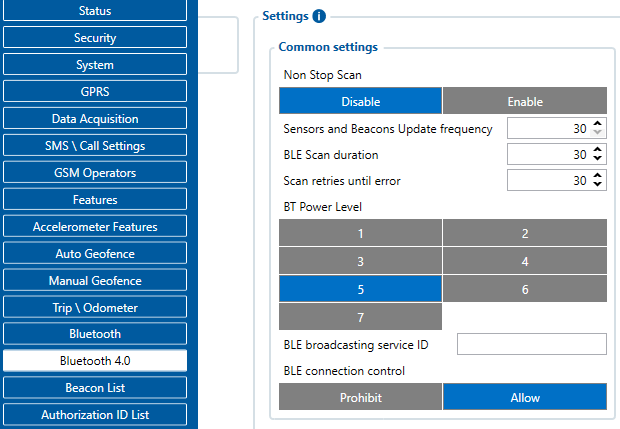
Sensors
Sensor Configuration can be set to Custom Sensors, Eye Sensors or both.
With the Custom Sensors setting enabled, any BLE sensor can be configured.
When EYE Sensors is selected, Eye Sensor connectionless functionalities or EYE list search window will appear, depending on the selected EYE Sensor filter.
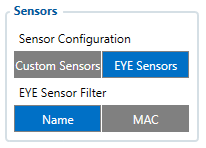
Name
When EYE Sensors Filter is set to Name, the Eye List search window will appear on the configurator. With this setting, separate EYE Sensor records (AVL ID: 11317) will be generated according to the configured parameters, which are described below:
- Data Clear period- defines how long the FM tracker waits when the Eye sensor is not detected before removing it from the Eye Sensor list and not sending the sensor values. If Data Clear Period is set to 0, then the EYE Sensor will not be removed from the EYE Sensor list and it will always be included in the periodic records.
- RSSI- Parameter defines the dBm threshold value of when the EYE sensor will be added to the sensor list. If the FM tracker detects the RSSI lower than the configured value, it will not be added to the EYE Sensor list.
- Record period - Defines how often the EYE Sensor record (AVL ID: 11317) will be generated when the FM tracker is operating On Stop or On Move modes, according to the configured movement source..
- EYE Sensor Settings - Define what sensor readings data is included in to the EYE Sensor Records. Sensor readings which are not needed can be disabled, to reduce data consumption.
- EYE Name list - Defines what EYE sensors will be added to EYE Sensor list. For EYE Sensors to be added to the list, only the beginning part of the EYE Sensor local name has to match. For example, if in the EYE name list “EYE_SENSOR” is added and the FM tracker detects EYE_SENSOR1, EYE_SENSOR2, EYE_SENSORXYZ, all these EYE Sensors will be added to EYE Sensor list. If the EYE name list is left empty, all the detected EYE Sensors will be included in the EYE Sensor list. NOTE: If EYE Sensor has a name that matches configured one in EYE Name List and if it has a MAC address, that matches configured one in EYE Sensors filtered by MAC address, then such sensor will not be added to EYE Sensor list, but it’s data will be added according EYE Sensor filtered by MAC IO elements.
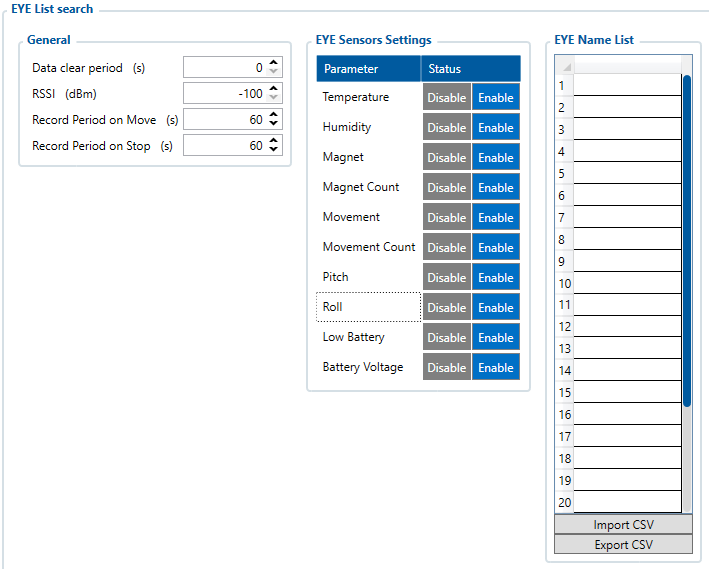
Once Eye Sensor filtering by name list is selected, EYE Sensor records containing the AVL ID:11317 will start being generated. Below is an example of how EYE Sensor data is packed into AVL ID 11317
AVL ID 11317 structure
| Eye Sensor #1 | |
|---|---|
| EYE Sensor #1 Data length | 1 byte |
| 1st Parameter ID | 1 byte |
| 1st Parameter Data Length | 1 byte |
| 1st Parameter Data | variable |
| 2nd Parameter ID | 1 byte |
| 2nd Parameter Data Length | 1 byte |
| 2nd Parameter Data | variable |
| <...> | |
| Nth Parameter ID | 1 byte |
| Nth Parameter Data Length | 1 byte |
| Nth Parameter Data | variable |
| Eye Sensor #2 | |
| Eye Sensor #2 Data length | 1 byte |
| 1st Parameter ID | 1 byte |
| 1st Parameter Data Length | 1 byte |
| 1st Parameter Data | variable |
| 2nd Parameter ID | 1 byte |
| 2nd Parameter Data Length | 1 byte |
| 2nd Parameter Data | variable |
| <...> | |
| Nth Parameter ID | 1 byte |
| Nth Parameter Data Length | 1 byte |
| Nth Parameter Data | variable |
| Eye Sensor #N | |
| ... | ... |
Parameter IDs are used to identify what type of EYE Sensor information is included in the packet. Below is the table describing the possible EYE Sensor parameter IDs, along with their data type and data length.
| Parameter ID | Name | Data type | Description |
|---|---|---|---|
| 5 | Eye Sensor Device Name | Array | Device’s name from Device Name List tab |
| 6 | EYE Sensor Temperature | 2 byte signed integer | Temperature value measured by EYE Sensor from List Values from -32768 to +32768 with 0.01 C delta |
| 7 | EYE Sensor Humidity | 1 byte unsigned integer | Humidity measured by EYE Sensor from List Values from 0 to 100% |
| 8 | EYE Sensor Magnet presence | 1 byte unsigned integer | Magnet measured by EYE Sensor from List Values from 0 to1 |
| 9 | EYE Sensor Movement presence | 1 byte unsigned integer | Movement measured by Eye Sensor from List Values |
| 10 | EYE Sensor Movement count | 2 byte unsigned integer | Movement counts measured by EYE Sensor from List Values |
| 11 | EYE Sensor Pitch | 1 byte signed integer | Pitch angle measured by Eye Sensor from list Values |
| 12 | EYE Sensor Angle Roll | 2 byte signed integer | Roll Angle measured by EYE Sensor from List Values |
| 13 | EYE Sensor Low battery indicator | 1 byte unsigned integer | Low battery state measured by EYE Sensor from List Values from 0 to1 |
| 14 | EYE Sensor Battery voltage | 2 byte unsigned integer | Low battery state measured by EYE Sensor from List Values from 0 to1 |
| 15 | EYE Sensor MAC adress | 6 byte unsigned integer | Device's MAC adress |
| 16 | EYE Sensor Magnet trigger count* | 2 byte unsigned integer | Magnet trigger counts measured by EYE Sensor from List Values
*Only available with evaluation firmware BTSX.1.2.8.magcounter.R.0 of EYE Devices |
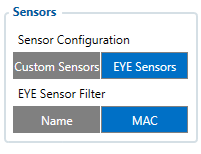
MAC
IF EYE Sensors are selected to be filtered by MAC address, separate EYE sensor records will not be generated; EYE sensor values will be included into regular records with their corresponding IO elements. Up to 4 EYE Sensors can be configured with different MAC Addresses.
In the case of filtering by MAC Address, more advanced configuration is possible, as EYE Sensors’ IOs’ Low, High level, Event Only and Operand parameters can also be configured separately for each IO.
- Working Mode - parameter has 2 options – Disabled and EYE Sensor. When it is disabled, EYE Sensor IO values will not be included into the records. When EYE Sensor is selected, EYE Sensor IO values will be included into records.
- MAC Settings - parameter specifies the MAC address of the EYE Sensor for the FM tracker to read, parse its data and put to corresponding IO elements. If the sensor is not found for set amount of scan retries, error values will be stored into IO elements.
- I/O elements - allows for advanced EYE sensor I/O elements configuration.
| Property ID in AVL packet | Property name | Bytes | Type | Min | Max | Multiplier | Units | Description |
|---|---|---|---|---|---|---|---|---|
| 11317 | EYE Sensor List | variable length | HEX | 0 bytes | 1024 bytes | - | - | EYE Sensor List |
| 10800 | EYE Temperature 1 | 2 | Signed | -32768 | 32768 | 0,01 | °C | Temperature measured by EYE sensor 1 |
| 10801 | EYE Temperature 2 | 2 | Signed | -32768 | 32768 | 0,01 | °C | Temperature measured by EYE sensor 2 |
| 10802 | EYE Temperature 3 | 2 | Signed | -32768 | 32768 | 0,01 | °C | Temperature measured by EYE sensor 3 |
| 10803 | EYE Temperature 4 | 2 | Signed | -32768 | 32768 | 0,01 | °C | Temperature measured by EYE sensor 4 |
| 10804 | EYE Humidity 1 | 1 | Unsigned | 0 | 100 | - | % | Humidity measured by EYE sensor 1 |
| 10805 | EYE Humidity 2 | 1 | Unsigned | 0 | 100 | - | % | Humidity measured by EYE sensor 2 |
| 10806 | EYE Humidity 3 | 1 | Unsigned | 0 | 100 | - | % | Humidity measured by EYE sensor 3 |
| 10807 | EYE Humidity 4 | 1 | Unsigned | 0 | 100 | - | % | Humidity measured by EYE sensor 4 |
| 10808 | EYE Magnet 1 | 1 | Unsigned | 0 | 1 | - | - | Magnet measured by EYE sensor 1 |
| 10809 | EYE Magnet 2 | 1 | Unsigned | 0 | 1 | - | - | Magnet measured by EYE sensor 2 |
| 10810 | EYE Magnet 3 | 1 | Unsigned | 0 | 1 | - | - | Magnet measured by EYE sensor 3 |
| 10811 | EYE Magnet 4 | 1 | Unsigned | 0 | 1 | - | - | Magnet measured by EYE sensor 4 |
| 10812 | EYE Movement 1 | 1 | Unsigned | 0 | 1 | - | - | Movement state and count measured by EYE sensor 1 |
| 10813 | EYE Movement 2 | 1 | Unsigned | 0 | 1 | - | - | Movement state and count measured by EYE sensor 2 |
| 10814 | EYE Movement 3 | 1 | Unsigned | 0 | 1 | - | - | Movement state and count measured by EYE sensor 3 |
| 10815 | EYE Movement 4 | 1 | Unsigned | 0 | 1 | - | - | Movement state and count measured by EYE sensor 4 |
| 10816 | EYE Pitch 1 | 1 | signed | -90 | 90 | - | - | Pitch and Roll angles measured by EYE sensor 1 |
| 10817 | EYE Pitch 2 | 1 | signed | -90 | 90 | - | - | Pitch and Roll angles measured by EYE sensor 2 |
| 10818 | EYE Pitch 3 | 1 | signed | -90 | 90 | - | - | Pitch and Roll angles measured by EYE sensor 3 |
| 10819 | EYE Pitch 4 | 1 | signed | -90 | 90 | - | - | Pitch and Roll angles measured by EYE sensor 4 |
| 10820 | EYE Low Battery 1 | 1 | Unsigned | 0 | 1 | - | - | Low Battery indication EYE sensor 1 |
| 10821 | EYE Low Battery 2 | 1 | Unsigned | 0 | 1 | - | - | Low Battery indication EYE sensor 2 |
| 10822 | EYE Low Battery 3 | 1 | Unsigned | 0 | 1 | - | - | Low Battery indication EYE sensor 3 |
| 10823 | EYE Low Battery 4 | 1 | Unsigned | 0 | 1 | - | - | Low Battery indication EYE sensor 4 |
| 10824 | EYE Battery Voltage 1 | 2 | Unsigned | 0 | 65535 | - | - | Battery Voltage of EYE sensor 1 |
| 10825 | EYE Battery Voltage 2 | 2 | Unsigned | 0 | 65535 | - | - | Battery Voltage of EYE sensor 2 |
| 10826 | EYE Battery Voltage 3 | 2 | Unsigned | 0 | 65535 | - | - | Battery Voltage of EYE sensor 3 |
| 10827 | EYE Battery Voltage 4 | 2 | Unsigned | 0 | 65535 | - | - | Battery Voltage of EYE sensor 4 |
| 10832 | EYE Roll 1 | 2 | signed | -180 | 180 | - | - | Roll value of EYE Sensor 1 |
| 10833 | EYE Roll 2 | 2 | signed | -180 | 180 | - | - | Roll value of EYE Sensor 2 |
| 10834 | EYE Roll 3 | 2 | signed | -180 | 180 | - | - | Roll value of EYE Sensor 3 |
| 10835 | EYE Roll 4 | 2 | signed | -180 | 180 | - | - | Roll value of EYE Sensor 4 |
| 10836 | EYE Movement Count 1 | 2 | unsigned | 0 | 65535 | - | - | Movement count value of EYE Sensor 1 |
| 10837 | EYE Movement Count 2 | 2 | unsigned | 0 | 65535 | - | - | Movement count value of EYE Sensor 2 |
| 10838 | EYE Movement Count 3 | 2 | unsigned | 0 | 65535 | - | - | Movement count value of EYE Sensor 3 |
| 10839 | EYE Movement Count 4 | 2 | unsigned | 0 | 65535 | - | - | Movement count value of EYE Sensor 4 |
Eye sensor parameters have error code values, which will written to the I/O value if parameter data is not received. From the error code value, it is possible to distinguish whether the issue is on the FM tracker side or the EYE Sensor. Below is a table describing these values.
| Parameter | Data length
(bytes) |
Data type | Error codes | Additional Notes | |
|---|---|---|---|---|---|
| Data Not Received by FM tracker | EYE Sensor indicates error | ||||
| Temperature | 2 | signed | 25000 | 25001 | |
| Humidity | 1 | unsigned | 250 | 251 | |
| Magnet | 1 | unsigned | 250 | 251 | |
| Magnet trigger count | 2 | unsigned | 65000 | 65001 | Only available with evaluation firmware BTSX.1.2.8.magcounter.R.0 of EYE Devices |
| Movement | 1 | unsigned | 250 | 251 | |
| Movement counter | 2 | unsigned | 65000 | 65001 | |
| Pitch | 1 | signed | 120 | 121 | |
| Roll | 2 | signed | 250 | 251 | |
| Low battery status | 1 | unsigned | 250 | 251 | |
| Battery voltage | 1 | unsigned | 250 | 251 | |
Note: If you are using presets(firmware/configurator without EYE product support), then refer to BLE Sensors I/O elements table instead.
New EYE Features (Proximity and Lost & Found)
Proximity
EYE beacon Proximity events is a functionality which creates three different types of records, depending on the captured Beacons RSSI level. This functionality is only supported with Teltonika EYE beacons. Proximity events consist of near, away and lost events:
- When EYE beacon RSSI level is below the first configured threshold, the beacon will be added to Near Beacon Record (AVL ID: 10828)
- When EYE BEACON RSSI level is between the second and first configured threshold, beacon is added to Away Beacon record (AVL ID: 10829)
- When EYE Beacon RSSI level is lower than the second configured threshold, beacon is added to Lost Beacon record (AVL ID: 10831). In the case of EYE Beacon disappearing from the environment and not being detected by the FM tracker anymore, the beacon will be added to Lost Beacon record and will be removed from Beacon list.
Event modes
- Disabled – Record generating is disabled for the selected range
- Periodic – Records will be periodically generated for the selected range, according to the configured record period on move or on stop value.
- On Change – Records will be generated as soon as the Eye Beacon number changes for the selected range.
Averaging Timeout
This parameter specifies how long it will take current RSSI value to reach new RSSI value. For example, current EYE Beacon RSSI value is -40 dBm. FMB captures same EYE Beacon with RSSI value of -60 dBm. If averaging timeout is configured to be 10 seconds, it will take 10 seconds for RSSI value to reach -60 dBm from -40 dBm. Keep in mind that this is assuming perfect conditions and subsequent EYE Beacon RSSI.
Lost & Found
Purpose of this functionality is to periodically generate records with all EYE Beacon list (AVL ID: 10828) and create eventual On Change records only when EYE Beacon is lost (AVL ID: 10831) or found (AVL ID: 10829).
Lost and Found Beacon records only include EYE Beacon which was lost or found, not the full Beacon list.
- If multiple EYE Beacons were found or lost at the same time, multiple will be included into the record.
- If Visible Beacon List is enabled, Beacon records containing the list of visible beacons will be generated according to the configured period parameters Record Period on Move and Record Period on Stop
Advanced Beacon protocol is being used to send Lost & Found records.
Note:Same AVL ID’s as for Proximity events are being used, since two features cannot work at the same time.
- AVL ID: 10828 Visible Beacon List (periodic)
- AVL ID: 10829 Found Beacon List (On Change)
- AVL ID: 10831 Lost Eye Beacon List (On Change)
Data Parsing
Parsing for Base Functionality (Advanced Mode)
| Unparsed data | ||
|---|---|---|
Received data in hexadecimal stream: 00000000000000488E010000017CA6B6BFD8010F0E5188209AB482008600A80F000000000006000000020019090400560024000301CF0000001601D00000FF4D01D10000006D00000001014B0001B6010000CF7D
| ||
| AVL Data Packet | ||
|---|---|---|
| AVL Data Packet Part | HEX Code Part | |
| Zero Bytes | 00 00 00 00 | |
| Data Field Length | 00 00 00 48 | |
| Codec ID | 8E (Codec8 Extended) | |
| Number of Data 1 (Number of Total Records) | 01 | |
| AVL Data | Timestamp | 00 00 01 7C A6 B6 BF D8 (GMT: Friday, 22 October 2021 06:36:07) |
| Priority | 01 | |
| Longitude | 0F 0E 51 88 | |
| Latitude | 20 9A B4 82 | |
| Altitude | 00 86 | |
| Angle | 00 0A | |
| Satellites | 0E | |
| Speed | 00 00 | |
| Event IO ID | 00 00 | |
| N of Total ID | 00 06 | |
| N1 of One Byte IO | 00 00 | |
| N2 of Two Bytes IO | 00 02 | |
| ID | 00 19 (25 = BLE Temperature #1) | |
| Value | 09 04 (2308=23.08°C) | |
| ID | 00 56 (86 = BLE Humidity #1) | |
| Value | 00 36 (24 %RHT) | |
| N4 of Four Bytes IO | 00 03 | |
| ID | 01 CF (463 - BLE 1 Custom #2 = Movement status and movement events count) | |
| Value | 00 00 00 16 (Currently not moving events count 22) | |
| ID | 01 D0 (464 - BLE 1 Custom #3 = Angle ) | |
| Value | 00 00 FF 4D (Pitch = 0°, Roll = -179°) | |
| ID | 01 D1 (465 - BLE 1 Custom #4 = Battery Voltage) | |
| Value | 00 00 00 6D (109 = 2000 + 109 * 10 mV = 3090 mV) | |
| N8 of Eight Bytes IO | 00 00 | |
| NX of X Bytes IO | 00 01 | |
| N’th IO ID - AVL ID. | 01 4B (331 - BLE 1 Custom #1 = Flags) | |
| Length of Variable Length IO | 00 01 | |
| Value of Variable Length IO | B7 = (MSB)11011 0111(LSB)
It's parsed from least significant byte(LSB):
1 Means device is reading and transmitting temperature value.
1 Means device is reading and transmitting humidity value.
1 Means device is reading and transmitting Magnetic sensor value.
1 magnetic field is detected/0 magnetic field is not detected) Valid value is present only if bit 2 flag is set.
1 Means device is reading and transmitting movement state and count values.
1 Means device is reading and transmitting angle roll and pitch values.
0 – Means device battery is from 100 to 15 % (When value changes to 1 Battery level is lower than 15 %.
1 Means device is reading and transmitting battery voltage value. | |
| Number of Data 2 (Number of Total Records) | 01 | |
| CRC-16 | 00 00 CF 7D | |
Parsing for Proximity Feature
| PROXIMITY FEATURE | ||
|---|---|---|
| Received data in hexadecimal stream:
00000000000000BD8E03
| ||
| AVL Data Packet | |||
|---|---|---|---|
| AVL Data Packet Part | HEX Code Part | Decoded | |
| Zero Bytes | 00 00 00 00 | ||
| Data Field Length | 00 00 00 BD | 189 bytes | |
| Codec ID | 8E | Codec8 Extended | |
| Number of Data 1 (Number of Total Records) | 03 | 3 | |
| AVL DATA | Timestamp | 00 00 01 8D 14 68 C1 1B | 2024/01/16 - 22:33:46.001 |
| Priority | 00 | HIGH | |
| Longitude | E4 2C C9 08 | -466827000 | |
| Latitude | F1 F4 75 CC | -235637300 | |
| Altitude | 00 00 | 0 | |
| Angle | 00 00 | 0 | |
| Satellites | 03 | 3 | |
| Speed | 00 00 | 0 | |
| Event IO ID | 2A 4C | 10828 | |
| N of Total ID | 00 01 | 1 | |
| N1 of One Byte IO | 00 00 | 0 | |
| N2 of Two Bytes IO | 00 00 | 0 | |
| N4 of Four Bytes IO | 00 00 | 0 | |
| N8 of Eight Bytes IO | 00 00 | 0 | |
| NX of X Bytes IO | 00 01 | 1 | |
| N’th IO ID - AVL ID. | 2A 4C | 10828 | |
| Length of Variable Length IO | 00 14 | 20 | |
| Value of Variable Length IO | 01 12 00 01 E5 0F 06 7C D9 F4 01 EF 77 0D 01 00 0E 02 0B FE | ||
| AVL DATA | Timestamp | 00 00 01 8D 14 68 C1 25 | 2024/01/16 - 22:33:46.001 |
| Priority | 00 | 0 | |
| Longitude | E4 2C C9 08 | -466827000 | |
| Latitude | F1 F4 75 CC | -235637300 | |
| Altitude | 00 00 | 0 | |
| Angle | 00 00 | 0 | |
| Satellites | 03 | 3 | |
| Speed | 00 00 | 0 | |
| Event IO ID | 2A 4D | 10829 | |
| N of Total ID | 00 01 | 1 | |
| N1 of One Byte IO | 00 00 | 0 | |
| N2 of Two Bytes IO | 00 00 | 0 | |
| N4 of Four Bytes IO | 00 00 | 0 | |
| N8 of Eight Bytes IO | 00 00 | 0 | |
| NX of X Bytes IO | 00 01 | 1 | |
| N’th IO ID - AVL ID. | 2A 4D | 10829 | |
| Length of Variable Length IO | 00 14 | 20 | |
| Value of Variable Length IO | 01 12 00 01 C8 0F 06 7C D9 F4 02 55 BE 0D 01 00 0E 02 0B F4 | ||
| AVL DATA | Timestamp | 00 00 01 8D 14 68 C1 2F | 2024/01/16 - 22:33:46.001 |
| Priority | 00 | 0 | |
| Longitude | E4 2C C9 08 | -466827000 | |
| Latitude | F1 F4 75 CC | -235637300 | |
| Altitude | 00 00 | 0 | |
| Angle | 00 00 | 0 | |
| Satellites | 03 | 3 | |
| Speed | 00 00 | 0 | |
| Event IO ID | 2A 4F | 10831 | |
| N of Total ID | 00 01 | 1 | |
| N1 of One Byte IO | 00 00 | 0 | |
| N2 of Two Bytes IO | 00 00 | 0 | |
| N4 of Four Bytes IO | 00 00 | 0 | |
| N8 of Eight Bytes IO | 00 00 | 0 | |
| NX of X Bytes IO | 00 01 | 1 | |
| N’th IO ID - AVL ID. | 2A 4F | 10831 | |
| Length of Variable Length IO | 00 14 | 20 | |
| Value of Variable Length IO | 01 12 00 01 B9 0F 06 7C D9 F4 00 4B 49 0D 01 00 0E 02 0B FE | ||
| Number of Data 2 (Number of Total Records) | 03 | 20 | |
| CRC-16 | 00 00 86 BA | ||
Near example (AVL ID - 10828)
| nEAR BEACONS (AVL ID - 10828) | ||
|---|---|---|
| 01120001E50F067CD9F401EF770D01000E020BFE | ||
| AVL Data Packet | |||
|---|---|---|---|
| AVL Data Packet Part | HEX Code Part | Decoded | |
| Protocol ID | 01 | ||
| Data Length | 12 | 18 | |
| Parameter ID | 00 | Beacon RSSI Level | |
| Parameter Data Length | 01 | 1 | |
| Parameter Data | E5 | -27 | |
| Parameter ID | 0F | EYE Sensor MAC address | |
| Parameter Data Length | 06 | 6 | |
| Parameter Data | 7C D9 F4 01 EF 77 | 7CD9F401EF77 | |
| Parameter ID | 0D | EYE Sensor Low Battery | |
| Parameter Data Length | 01 | 1 | |
| Parameter Data | 00 | 0 | |
| Parameter ID | 0E | EYE Sensor Battery Voltage | |
| Parameter Data Length | 02 | 2 | |
| Parameter Data | 0B FE | 3070 | |
Away example (AVL ID - 10829)
| AWAY BEACONS (AVL ID - 10829) | ||
|---|---|---|
| 01120001C80F067CD9F40255BE0D01000E020BF4 | ||
| AVL Data Packet | |||
|---|---|---|---|
| AVL Data Packet Part | HEX Code Part | Decoded | |
| Protocol ID | 01 | ||
| Data Length | 12 | 18 | |
| Parameter ID | 00 | Beacon RSSI Level | |
| Parameter Data Length | 01 | 1 | |
| Parameter Data | C8 | -56 | |
| Parameter ID | 0F | EYE Sensor MAC address | |
| Parameter Data Length | 06 | 6 | |
| Parameter Data | 7C D9 F4 02 55 BE | 7CD9F40255BE | |
| Parameter ID | 0D | EYE Sensor Low Battery | |
| Parameter Data Length | 01 | 1 | |
| Parameter Data | 00 | 0 | |
| Parameter ID | 0E | EYE Sensor Battery Voltage | |
| Parameter Data Length | 02 | 2 | |
| Parameter Data | 0BF4 | 3060 | |
Lost example (AVL ID - 10831)
| LOST BEACONS (AVL ID - 10831) | ||
|---|---|---|
| 01120001E50F067CD9F401EF770D01000E020BFE | ||
| AVL Data Packet | |||
|---|---|---|---|
| AVL Data Packet Part | HEX Code Part | Decoded | |
| Protocol ID | 01 | ||
| Data Length | 12 | 18 | |
| Parameter ID | 00 | Beacon RSSI Level | |
| Parameter Data Length | 01 | 01 | |
| Parameter Data | B9 | -71 | |
| Parameter ID | 0F | EYE Sensor MAC address | |
| Parameter Data Length | 06 | 6 | |
| Parameter Data | 7C D9 F4 00 4B 49 | 7CD9F4004B49 | |
| Parameter ID | 0D | EYE Sensor Low Battery | |
| Parameter Data Length | 01 | 1 | |
| Parameter Data | 00 | 0 | |
| Parameter ID | 0E | EYE Sensor Battery Voltage | |
| Parameter Data Length | 02 | 2 | |
| Parameter Data | 0BFE | 3070 | |
Parsing for Lost & Found Feature
Visible Beacons (AVL ID - 10828)
| LOST & FOUND FEATURE | ||
|---|---|---|
| Received data in hexadecimal stream:
00000000000000678E010000018D1459964B00E42CA472F1F5B94D00000000000000 2A4C0001000000000000000000012A4C003A01120001D60F067CD9F40255BE0D01000E020BF4120001E00F067CD9F4004B490D01000E020BFE120001AC0F067CD9F401EF770D01000E020BFE 0100001ACD | ||
| AVL Data Packet | |||
|---|---|---|---|
| AVL Data Packet Part | HEX Code Part | Decoded | |
| Zero Bytes | 00 00 00 00 | ||
| Data Field Length | 00 00 00 67 | 103 | |
| Codec ID | 8E | 142 | |
| Number of Data 1 (Number of Total Records) | 01 | 1 | |
| AVL DATA | Timestamp | 00 00 01 8D 14 59 96 4B | 2024/01/16 - 22:17:12.001 |
| Priority | 00 | 0 | |
| Longitude | E4 2C A4 72 | -466827000 | |
| Latitude | F1 F5 B9 4D | -235637300 | |
| Altitude | 00 00 | 0 | |
| Angle | 00 00 | 0 | |
| Satellites | 00 | 0 | |
| Speed | 00 00 | 0 | |
| Event IO ID | 2A 4C | 10828 | |
| N of Total ID | 00 01 | 1 | |
| N1 of One Byte IO | 00 00 | 0 | |
| N2 of Two Bytes IO | 00 00 | 0 | |
| N4 of Four Bytes IO | 00 00 | 0 | |
| N8 of Eight Bytes IO | 00 00 | 0 | |
| NX of X Bytes IO | 00 01 | 1 | |
| N’th IO ID - AVL ID. | 2A 4C | 10828 | |
| Length of Variable Length IO | 00 3A | 58 | |
| Value of Variable Length IO | 01120001D60F067CD9F40255BE0D01000E020BF4
120001E00F067CD9F4004B490D01000E020BFE 120001AC0F067CD9F401EF770D01000E020BFE |
||
| Number of Data 2 (Number of Total Records) | 01 | 1 | |
| CRC-16 | 00 00 1A CD | ||
| vISIBLE BEACONS (AVL ID - 10828) | ||
|---|---|---|
| 01120001D60F067CD9F40255BE0D01000E020BF4
120001E00F067CD9F4004B490D01000E020BFE 120001AC0F067CD9F401EF770D01000E020BFE | ||
| AVL Data Packet | |||
|---|---|---|---|
| AVL Data Packet Part | HEX Code Part | Decoded | |
| Protocol ID | 00 00 00 00 | ||
| EYE BEACON 1 | Data Length | 12 | 18 |
| Parameter ID | 00 | Beacon RSSI Level | |
| Parameter Data Length | 01 | 1 | |
| Parameter Data | D6 | -42 | |
| Parameter ID | 0F | EYE Sensor MAC address | |
| Parameter Data Length | 06 | 6 | |
| Parameter Data | 7CD9F40255BE | 7CD9F40255BE | |
| Parameter ID | 0D | EYE Sensor Low Battery | |
| Parameter Data Length | 01 | 1 | |
| Parameter Data | 00 | 0 | |
| Parameter ID | 0E | EYE Sensor Battery Voltage | |
| Parameter Data Length | 02 | 2 | |
| Parameter Data | 0B F4 | 3060 | |
| EYE BEACON 2 | Data Length | 12 | 18 |
| Parameter ID | 00 | Beacon RSSI Level | |
| Parameter Data Length | 01 | 1 | |
| Parameter Data | E0 | -32 | |
| Parameter ID | 0F | EYE Sensor MAC address | |
| Parameter Data Length | 06 | 6 | |
| Parameter Data | 7CD9F4004B49 | 7CD9F4004B49 | |
| Parameter ID | 0D | EYE Sensor Low Battery | |
| Parameter Data Length | 01 | 1 | |
| Parameter Data | 00 | 0 | |
| Parameter ID | 0E | EYE Sensor Battery Voltage | |
| Parameter Data Length | 02 | 2 | |
| Parameter Data | 0B FE | 3070 | |
| EYE BEACON 3 | Data Length | 12 | 18 |
| Parameter ID | 00 | Beacon RSSI Level | |
| Parameter Data Length | 01 | 1 | |
| Parameter Data | AC | -32 | |
| Parameter ID | 0F | EYE Sensor MAC address | |
| Parameter Data Length | 06 | 6 | |
| Parameter Data | 7CD9F401EF77 | 7CD9F401EF77 | |
| Parameter ID | 0D | EYE Sensor Low Battery | |
| Parameter Data Length | 01 | 1 | |
| Parameter Data | 00 | 0 | |
| Parameter ID | 0E | EYE Sensor Battery Voltage | |
| Parameter Data Length | 02 | 2 | |
| Parameter Data | 0B FE | 3070 | |
Lost Beacons (AVL ID 10831)
| LOST & FOUND FEATURE | ||
|---|---|---|
| Received data in hexadecimal stream:
00000000000000418E010000018D145CF59300E42CA472F1F5B94D00000000000000 2A4F0001000000000000000000012A4F001401120001AB0F067CD9F401EF770D01000E020BFE010000CBD8 | ||
| AVL Data Packet | |||
|---|---|---|---|
| AVL Data Packet Part | HEX Code Part | Decoded | |
| Zero Bytes | 00 00 00 00 | ||
| Data Field Length | 00 00 00 41 | 65 | |
| Codec ID | 8E | 142 | |
| Number of Data 1 (Number of Total Records) | 01 | 1 | |
| AVL DATA | Timestamp | 00 00 01 8D 14 5C F5 93 | 2024/01/16 - 22:20:53.001 |
| Priority | 00 | 0 | |
| Longitude | E4 2C A4 72 | -466827000 | |
| Latitude | F1 F5 B9 4D | -235637300 | |
| Altitude | 00 00 | 0 | |
| Angle | 00 00 | 0 | |
| Satellites | 00 | 0 | |
| Speed | 00 00 | 0 | |
| Event IO ID | 2A 4F | 10831 | |
| N of Total ID | 00 01 | 1 | |
| N1 of One Byte IO | 00 00 | 0 | |
| N2 of Two Bytes IO | 00 00 | 0 | |
| N4 of Four Bytes IO | 00 00 | 0 | |
| N8 of Eight Bytes IO | 00 00 | 0 | |
| NX of X Bytes IO | 00 01 | 1 | |
| N’th IO ID - AVL ID. | 2A 4F | 10831 | |
| Length of Variable Length IO | 00 14 | 20 | |
| Value of Variable Length IO | 01120001AB0F067CD9F401EF770D01000E020BFE | ||
| Number of Data 2 (Number of Total Records) | 01 | 1 | |
| CRC-16 | 00 00 CB D8 | ||
| lOST BEACONS (AVL ID - 10831) | ||
|---|---|---|
| 01120001AB0F067CD9F401EF770D01000E020BFE | ||
| AVL Data Packet | ||
|---|---|---|
| AVL Data Packet Part | HEX Code Part | |
| Protocol ID | 01 | |
| Data Length | 12 | 18 |
| Parameter ID | 00 | Beacon RSSI Level |
| Parameter Data Length | 01 | 1 |
| Parameter Data | AB | -85 |
| Parameter ID | 0F | EYE Sensor MAC address |
| Parameter Data Length | 06 | 6 |
| Parameter Data | 7CD9F401EF77 | 7CD9F401EF77 |
| Parameter ID | 0D | EYE Sensor Low Battery |
| Parameter Data Length | 01 | 1 |
| Parameter Data | 00 | 0 |
| Parameter ID | 0E | EYE Sensor Battery Voltage |
| Parameter Data Length | 02 | 2 |
| Parameter Data | 0B FE | 3070 |
Found Beacons (AVL ID - 10829)
| LOST & FOUND FEATURE | ||
|---|---|---|
| Received data in hexadecimal stream:
00000000000000418E010000018D1464ECA300E42CD682F1F4768402B1005A050003 2A4D0001000000000000000000012A4D001401120001D60F067CD9F401EF770D01000E020BFE010000E720 | ||
| AVL Data Packet | |||
|---|---|---|---|
| AVL Data Packet Part | HEX Code Part | Decoded | |
| Zero Bytes | 00 00 00 00 | ||
| Data Field Length | 00 00 00 41 | 65 | |
| Codec ID | 8E | 142 | |
| Number of Data 1 (Number of Total Records) | 01 | 1 | |
| AVL DATA | Timestamp | 00 00 01 8D 14 64 EC A3 | 2024/01/16 - 22:29:35.001 |
| Priority | 00 | 0 | |
| Longitude | E4 2C D6 82 | -466827000 | |
| Latitude | F1 F4 76 84 | -235637300 | |
| Altitude | 02 B1 | 689 | |
| Angle | 00 5A | 90 | |
| Satellites | 05 | 5 | |
| Speed | 00 03 | 3 | |
| Event IO ID | 2A 4D | 10829 | |
| N of Total ID | 00 01 | 1 | |
| N1 of One Byte IO | 00 00 | 0 | |
| N2 of Two Bytes IO | 00 00 | 0 | |
| N4 of Four Bytes IO | 00 00 | 0 | |
| N8 of Eight Bytes IO | 00 00 | 0 | |
| NX of X Bytes IO | 00 01 | 1 | |
| N’th IO ID - AVL ID. | 2A 4D | 10829 | |
| Length of Variable Length IO | 00 14 | 20 | |
| Value of Variable Length IO | 01120001D60F067CD9F401EF770D01000E020BFE | ||
| Number of Data 2 (Number of Total Records) | 01 | 1 | |
| CRC-16 | 00 00 E7 20 | ||
| FOUND BEACONS (AVL ID - 10829) | ||
|---|---|---|
| 01120001D60F067CD9F401EF770D01000E020BFE | ||
| AVL Data Packet | ||
|---|---|---|
| AVL Data Packet Part | HEX Code Part | |
| Protocol ID | 01 | |
| Data Length | 12 | 18 |
| Parameter ID | 00 | Beacon RSSI Level |
| Parameter Data Length | 01 | 1 |
| Parameter Data | D6 | -42 |
| Parameter ID | 0F | EYE Sensor MAC address |
| Parameter Data Length | 06 | 6 |
| Parameter Data | 7CD9F401EF77 | 7CD9F401EF77 |
| Parameter ID | 0D | EYE Sensor Low Battery |
| Parameter Data Length | 01 | 1 |
| Parameter Data | 00 | 0 |
| Parameter ID | 0E | EYE Sensor Battery Voltage |
| Parameter Data Length | 02 | 2 |
| Parameter Data | 0B FE | 3070 |
Sensor advertising and EYE Sensor Protocol overview
Protocol description
At the highest-level Bluetooth® LE advertising packet consists of Advertising Indication and Scan Response. Both packets can be maximum of 31 bytes in size. Advertising Indication packet is always broadcasted when Scan Response is broadcasted only if Observer device requests it by using Active Scan.
BTSMP1 uses Advertising Indication to send beacon data which can be configured to select between iBeacon and Eddystone protocols or to be disabled at all. In that case, data which is shown as Scan Response in protocol overview will be sent as Advertising Indication without Scan Response following it.
Scan Response is used to send device name and manufacturer specific data. Manufacturer specific data includes Teltonika Company ID (0x089A) and protocol version (0x01). It is followed by Flag Encoded Data (Table 1) and Extended Data (Table 2). Later on, protocol will be highly configurable in and will allow to disable/enable sending of device name or any sensor value allowing to reduce size of the packet being sent.
Teltonika BTSX devices are transmitting one or two packets depending on the selected protocol. Broadcast packet + Scan response packet.
A scan response packet is sent when an active scan is used, within the BLE layer of communication. The default for our FM devices and many other applications for example our EYE Appication or nRF connect Application is an active scan.
There are three protocols, with the following packets:
1.iBeacon + EYE Sensors
2.Eddystone + EYE Sensors
For iBeacon + EYE Sensors and Eddystone + EYE Sensors protocols only iBeacon/Eddystone packet is broadcasted and will be seen by both active and passive scans, to see the EYE Sensors packet you need to use an active scan. In other words in an environment where no BLE devices are scanning with an active scan or in case when there are no scanning devices at all, only the iBeacon/Eddystone packet will be sent by the BTS device to conserve energy.
3. EYE Sensors
With EYE Sensors protocol, the EYE Sensor packet becomes broadcast. In other words, in an environment where no BLE devices are scanning with an active scan or in case when there are no scanning devices at all EYE Sensors packet will be sent by the BTS device.
More Information on
Active vs passive scans
Device Name has the following default value for Beacon – ID1_XXXXXXX
| Data | Size (Bytes) | Description |
|---|---|---|
| Flags | 1 | Each set bit (0-7) means the presence of value (0-7). Bits:
|
| Value 0 | 2 | Temperature
|
| Value 1 | 1 | Humidity
|
| Value 2 | 2 | Movement Sensor counter
|
| Value 3 | 3 | Movement sensor angle
|
| Value 4 | 1 | Battery Voltage
|
GATT Characteristics
| Name | Service UUID | Characteristic UUID | Data Type | Min | Max | Default Value | Notes |
|---|---|---|---|---|---|---|---|
| Device Name | e61c0000-7df2-4d4e-8e6d-c611745b92e9 | e61c0016-7df2-4d4e-8e6d-c611745b92e9 | ASCII | 0 | 12 | Unique for each device | - |
| Tx Power Lever | 1804 | 2a07 | SINT8 | -14 | 8 | 2 | Possible values: -14, -11, -8, -5, -2, 2, 4, 8 |
| Protocol Type | e61c0000-7df2-4d4e-8e6d-c611745b92e9 | e61c0001-7df2-4d4e-8e6d-c611745b92e9 | UINT8 | 0 | 4*
|
1 for EYE_Beacon, 4 for EYE_Sensor*
|
0 - iBeacon 1 - Eddystone 2 - EYE Sensor 3 - iBeacon + EYE Sensor* 4 - Eddystone + EYE Sensor*
|
| Activate / Deactivate Sensors*
|
e61c0000-7df2-4d4e-8e6d-c611745b92e9 | e61c0021-7df2-4d4e-8e6d-c611745b92e9 | UINT8 | 0 | 15
(0b1111) |
4 (0b0100) for EYE_Beacon, 15 (0b1111) for EYE_Sensor |
(LSb) bit 0 – Temperature
Bit 1 – Humidity Bit 2 – Magnetic Bit 3 - Movement
|
| Advertising Interval | e61c0000-7df2-4d4e-8e6d-c611745b92e9 | e61c0002-7df2-4d4e-8e6d-c611745b92e9 | UINT16 | 1000 | 10000 | 5000 | miliseconds |
| Sub Advertising Interval | e61c0000-7df2-4d4e-8e6d-c611745b92e9 | e61c0003-7df2-4d4e-8e6d-c611745b92e9 | UINT16 | 20 | 1000 | 100 | Used by repeats, miliseconds |
| Advertising Repeats | e61c0000-7df2-4d4e-8e6d-c611745b92e9 | e61c0004-7df2-4d4e-8e6d-c611745b92e9 | UINT16 | 1 | 10 | 1 | Repeats work only if Advertising Interval is more than 2000 ms and Repeats set to more than 1 |
| iBeacon ID | e61c0000-7df2-4d4e-8e6d-c611745b92e9 | e61c0005-7df2-4d4e-8e6d-c611745b92e9 | BYTE ARRAY | 20 bytes | 20 bytes | Unique for each device | 16 B - UUID 2 B - major 2 B - minor |
| Eddystone ID | e61c0000-7df2-4d4e-8e6d-c611745b92e9 | e61c0006-7df2-4d4e-8e6d-c611745b92e9 | BYTE ARRAY | 16 bytes | 16 bytes | Unique for each device | 10 B - Namespace 6 B - Instance |
| Command | e61c0000-7df2-4d4e-8e6d-c611745b92e9 | e61c0007-7df2-4d4e-8e6d-c611745b92e9 | Command characteristic | ||||
| Password | e61c0000-7df2-4d4e-8e6d-c611745b92e9 | e61c0008-7df2-4d4e-8e6d-c611745b92e9 | BYTE ARRAY | 6 bytes | 6 bytes | 123456 | Always 6 Digits |
| Sensor Interval | e61c0000-7df2-4d4e-8e6d-c611745b92e9 | e61c0009-7df2-4d4e-8e6d-c611745b92e9 | UINT16 | 0 | 10000 | 1000 | miliseconds |
| Event Interval | e61c0000-7df2-4d4e-8e6d-c611745b92e9 | e61c000a-7df2-4d4e-8e6d-c611745b92e9 | UINT16 | 0 | 10000 | 1000 | miliseconds |
| Event Duration | e61c0000-7df2-4d4e-8e6d-c611745b92e9 | e61c000b-7df2-4d4e-8e6d-c611745b92e9 | UINT8 | 0 | 30 | 30 | seconds |
| Temperature Event | e61c0000-7df2-4d4e-8e6d-c611745b92e9 | e61c000c-7df2-4d4e-8e6d-c611745b92e9 | UINT8 | 0 | 2 | 2 | 0 - on entrance 1 - on exit 2 - no event |
| Temperature Low | e61c0000-7df2-4d4e-8e6d-c611745b92e9 | e61c000d-7df2-4d4e-8e6d-c611745b92e9 | INT8 | -40 | 85 | -20 | celsius |
| Temperature High | e61c0000-7df2-4d4e-8e6d-c611745b92e9 | e61c000e-7df2-4d4e-8e6d-c611745b92e9 | INT8 | -40 | 85 | 50 | celsius |
| Humidity Event | e61c0000-7df2-4d4e-8e6d-c611745b92e9 | e61c000f-7df2-4d4e-8e6d-c611745b92e9 | UINT8 | 0 | 2 | 2 | 0 - on entrance 1 - on exit 2 - no event |
| Humidity Low | e61c0000-7df2-4d4e-8e6d-c611745b92e9 | e61c0010-7df2-4d4e-8e6d-c611745b92e9 | UINT8 | 0 | 100 | 15 | % |
| Humidity High | e61c0000-7df2-4d4e-8e6d-c611745b92e9 | e61c0011-7df2-4d4e-8e6d-c611745b92e9 | UINT8 | 0 | 100 | 50 | % |
| Movement Event | e61c0000-7df2-4d4e-8e6d-c611745b92e9 | e61c0012-7df2-4d4e-8e6d-c611745b92e9 | UINT8 | 0 | 2 | 2 | 0 - on entrance 1 - on exit 2 - no event |
| Movement Start | e61c0000-7df2-4d4e-8e6d-c611745b92e9 | e61c0013-7df2-4d4e-8e6d-c611745b92e9 | UINT16 | 0 | 300 | 5 | seconds |
| Movement Stop | e61c0000-7df2-4d4e-8e6d-c611745b92e9 | e61c0014-7df2-4d4e-8e6d-c611745b92e9 | UINT16 | 0 | 300 | 5 | seconds |
| Magnetic Event | e61c0000-7df2-4d4e-8e6d-c611745b92e9 | e61c0015-7df2-4d4e-8e6d-c611745b92e9 | UINT8 | 0 | 2 | 2 | 0 - on entrance 1 - on exit 2 - no event |
| Password Counter | e61c0000-7df2-4d4e-8e6d-c611745b92e9 | e61c0019-7df2-4d4e-8e6d-c611745b92e9 | UINT8 | 0 (counter) | 10 (counter) | 0 | Byte 0 – counter,
Byte 1 and 2 - timeout |
| Master Password (PUK) | e61c0000-7df2-4d4e-8e6d-c611745b92e9 | e61c0020-7df2-4d4e-8e6d-c611745b92e9 | UINT8 | 8 bytes | 8 bytes | MAC address dependency | Byte array |
| Manufacturer sleep (Hibernate mode) | e61c0000-7df2-4d4e-8e6d-c611745b92e9 | e61c0018-7df2-4d4e-8e6d-c611745b92e9 | UINT8 | 0 | 1 | 1 | 0 – sleep disabled,
1 – sleep enabled |
| User ADV Spam Duration | e61c0000-7df2-4d4e-8e6d-c611745b92e9 | e61c0022-7df2-4d4e-8e6d-c611745b92e9 | UINT16 | 1 | 300 | 30 | WakeUp Advertising
Spam Duration in seconds |
| RSSI Calibration Value | e61c0000-7df2-4d4e-8e6d-c611745b92e9 | e61c0023-7df2-4d4e-8e6d-c611745b92e9 | INT8 | -100 | 127 | 127 | RSSI value in dBm
127 – Use default calib. table |
| Manufacturer | 180A | 2A29 | BYTE ARRAY | - | - | Not Configurable | Read Only. Ex. "Teltonika" |
| Model | 180A | 2A24 | BYTE ARRAY | - | - | Not Configurable | Read Only. Ex. "BTSID1" |
| Serial | 180A | 2A25 | BYTE ARRAY | - | - | Not Configurable | Not used |
| Hardware | 180A | 2A27 | BYTE ARRAY | - | - | Not Configurable | Read Only. Ex. "Table:1 Volt:325 |
| Firmware | 180A | 2A26 | BYTE ARRAY | - | - | Not Configurable | Read Only. Ex. "1.1.0-beta" |
| System ID | 180A | 2A23 | BYTE ARRAY | - | - | Not Configurable | Not used |
| MAC | 180A | 652143dc-dec6-4fb1-bd46-3e919d2410a6 | BYTE ARRAY | 6 | 6 | Not Configurable | Read Only. ex. 112233445566 -> 11:22:33:44:55:66 |
| Scan Response Data | e61c0000-7df3-4d4e-8e6d-c611745b92e9 | e61c0001-7df3-4d4e-8e6d-c611745b92e9 | BYTE ARRAY | 17 | 17 | Not Configurable | Scan Response Data, see picture for detail view of data structure |
Command characteristic
| Command's name | Data to send | Description |
|---|---|---|
| Write to flash | 0x0010 | Writes set parameters to flash |
| General boot | 0x0011 | Enter boot mode |
| Instant reset | 0x0012 | Software reset |
| Reset after connection | 0x0013 | Reset after disconnect |
| Get hw voltage | 0x0014 | Sets detected hw voltage in response data |
| Keep connection alive | 0x0015 | Resets disconnect timer |
| Restore defaults | 0x0016 | Sets all configurable parameters to default values |
EYE Sensor Bluetooth® frame parsing example
| Unparsed data | ||
|---|---|---|
| 0201061AFF4C000215FFFFFFFF0B8C404510C655AAB636EBEFBB700055020C094D50315F313233343536370EFF9A0801B708B4120CCB0BFFC767 | ||
| Parsed data | |||
|---|---|---|---|
| Parameter | HEX Code Part | Actual Value | |
| Length | 02 | ||
| Type | 01 | ||
| Flags | 06 | ||
| Length | 1A | ||
| Type | FF | ||
| Apple company identifier (big endian) | 4C00 | ||
| Beacon type | 0215 | ||
| UUID | FFFFFFFF0B8C404510C655AAB636EBEF | ||
| Major | BB70 | ||
| Minor | 0055 | ||
| Power | 02 | ||
| Length | 0C | ||
| Type | 09 | ||
| Device name | 4D50315F31323334353637 | ||
| Length | 0E | ||
| Type | FF | ||
| Teltonika company ID (big endian) | 9A08 | ||
| Protocol version | 01 | ||
| Flags | B7 | Raw value example 0xB7. Data has to be interpretated as binary value.
In this example would be (MSB)1011 0111(LSB) and is parsed from least significant byte(LSB).
1 – Humidity value presence. 1 Means device is reading and transmitting humidity value. 2 – Magnetic sensor presence. 1 Means device is reading and transmitting Magnetic sensor value. 3 – Magnetic sensor state (1 magnetic field is detected/0 magnetic field is not detected) Valid value is present only if bit 2 flag is set. 4 – Movement sensor counter. 1 Means device is reading and transmitting movement state and count values. 5 – Movement sensor angle. 1 Means device is reading and transmitting angle roll and pitch values. 6 – Low Battery indication. 0 – Means device battery is from 100 to 15 % (When value changes to 1 Battery level is lower than 15 %. 7 – Battery voltage value presence. 1 Means device is reading and transmitting battery voltage value. | |
| Temperature | 08B4 | Raw value example 0x08B4 hex, 2228 dec.
Raw value needs to be divided by 100. Real temperature is 22,28 Celsius. | |
| Humidity | 12 | Raw value example 0x12 hex, 18 dec.
Decimal value is humidity in percent. Humidity 18 % | |
| Movement | 0CCB | (MSB)0000 1100 1100 1011(LSB) binary
0 - Most significant byte(MSB) represents Movement status. In this case device is not moving 0. If it was 1 device is moving. 000 1100 1100 1011 – represent detected movements count 3275 decimal value means device has detected total 3275 movement events, | |
| Angle | 0BFFC7 | 0B – Most significant byte represents device pitch. Device pitch can be from -90 to 90 degrees.
In this example device pitch is 0000 1011 (2's complement) = 11° degrees.
In this example device Roll is 1111 1111 1100 0111 (2's complement) = -57° degrees | |
| Battery voltage | 67 | Battery voltage – raw value example 0x67 hex. Decimal value of parameter 103. To calculate battery voltage need to use calculation 2000 + (VALUE * 10). In this case battery voltage value 2000+(103x10)= 3030 mV | |
Safety information
This message contains information on how to operate BTSID1 safely. By following these requirements and recommendations, you will avoid dangerous situations. You must read these instructions carefully and follow them strictly before operating the device!
1. To avoid mechanical damage, it is advised to transport the device in an impact-proof package.
2. In case of malfunction contact your Teltonika account manager or write to the technical support team over the Helpdesk.
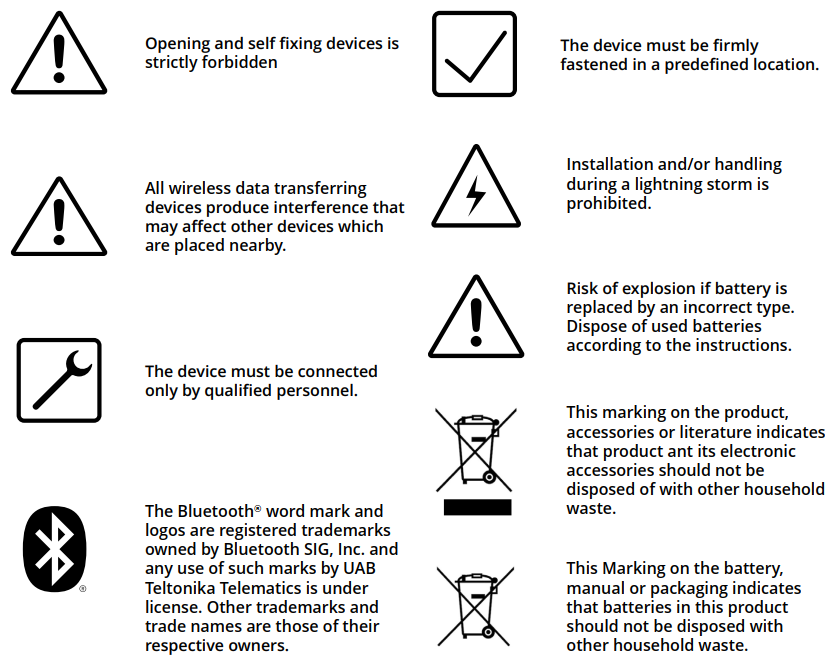
Certification & Approvals
| Certificates | Links |
|---|---|
| E-Mark (EU) | Yes |
| FCC (USA) | Yes |
| CE/RED (EU) | Yes |
| RoHS (EU) | Yes |
| REACH (EU) | Yes |
| Anatel (EU) (PR) | Yes |
| IP rating | Yes |
| SIRIM QAS | Yes |
| SDPPI POSTEL | Yes |
| TELEC | Yes |
| ATEX | Yes |
Nomenclature & Classification codes
| Name | Links |
|---|---|
| EAN | Yes |
| HS | Yes |
Memberships
| Name | Links |
|---|---|
| Bluetooth® SIG | Yes |
| WEEE | Yes |
External Links
Product Page
https://teltonika-gps.com/eye/
Product Change Notifications
The latest Product Change Notifications can be found: Product Change Notifications
Software Errata
Firmware Errata: BTS firmware errata
EYE App Errata: BTS APP errata
Promotional Material
EYE Sensor Promotional Material
Compatibilty with other Teltonika Devices
Teltonika Networks: https://wiki.teltonika-networks.com/view/Bluetooth_EYE_Sensor_and_EYE_Beacon_support
Partner Providers Supporting Software
Frequently asked questions (FAQ)
- Questions about Power and Electrical characteristics
- Questions about EYE Accessory configuration (EYE APP)
- Questions about FMBxxx compatibility with EYE Accessories
- Questions about Protocols
- Other questions (Questions without category)
Documents
| Datasheet PDF (EN) | (Updated on: 2024-01-16) | BTSMP1 Quick Manual (EN) | (Updated on: 2024-01-17) | North America Flyer | (Updated on: 2023-03-13) |