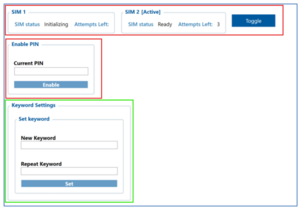FMC650 TCA
Introduction
The document explains how providers can integrate Teltonika’s TCA approved devices with their platform. Device data sending protocol is still the same with some slight changes made to comply with TMA Level 2 requirements. The purpose of this document is to provide TCA and ASPs the necessary guidance on how to implement the TCA compliant solution with FMC650.
Device: FMC650
Firmware: 03.00.16.Rev.304_1059
Protocol: Teltonika Codec8 Extended
Configuration File: TCA_Base_Config_File_1v1 (Can be downloaded from Teltonika Wiki)
Firmware changelog
Previous firmware: 03.00.16.Rev.303_1059 New firmware: 03.00.16.Rev.304_1059 :Changelog:
- Added fixes where device was sending records every second once the ignition has
been turned off.
- Added fixes where device was generating data at 28th second instead of the
configured 30th (Min Period).
- Added fixes to eliminate record sending delay after vehicles enters or exits the
tunnel.
Identification of lost GPS Fix
The base protocol remains the same as of Teltonika’s proprietary CODEC 8 EXTENDED. Changes specific to TCA in SPEC ID 1059 are described below.
Via longitude & Latitude values After the device’s GNSS Fix is lost, the device sends the following values as latitude and longitude instead of the last known locat on or 0/0.
Latitude: 0xFFFFFFFF
Longitude: 0xFFFFFFFF
The values are not plottable on the map and integrators can identify and discard these values.
Via GNSS Status Flag (AVL ID 71) GNSS Status Flag (AVL ID 71) can be used to identify a lost GNSS Fix. Refer to the table below for more details:
| GNSS Status (71) | Value | Status |
|---|---|---|
| 0 | GNSS OFF | |
| 1 | GNSS ON, no GPS | |
| 2 | GNSS ON, without fix | |
| 3 | GNSS ON, with fix | |
| 4 | GNSS SLEEP | |
| 5 | GNSS Overcurrent/protect state |
As mentioned in the table above, GNSS Fix is only valid when the value for AVL ID 71 is “3”. If the GNSS status value (71) not 3, value of longitude and longitude can be discarded
Device configuration guide
Device configuration can be changed according to the described guidelines. Note that any changes should comply with the TCA guidelines.
Key:
● Must not be changed
●Can be changed but change should comply with TCA guidelines or as instructed.
● Can be changed.
● Any other changes to the config that are not covered below should be consulted withTeltonika & TCA.
Note:: Any changes made to the config must not impact the data acquisition settingsand settings related to base parameters (time (data sending time), longitude, latitude & speed).
Config sections that can be reconfigured as needed by the ASPs:
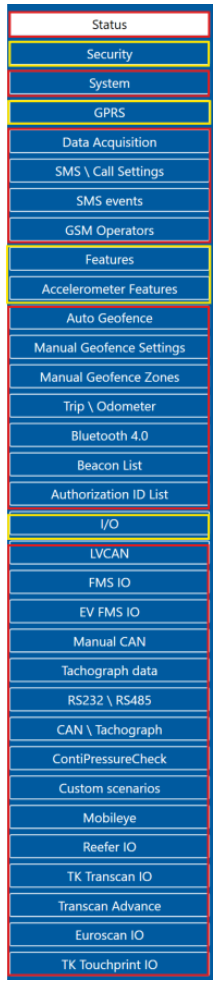
Security configuration: