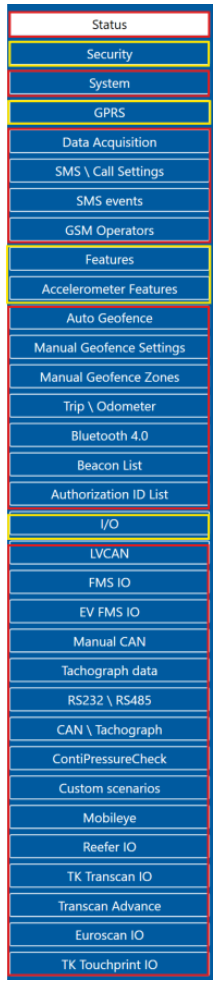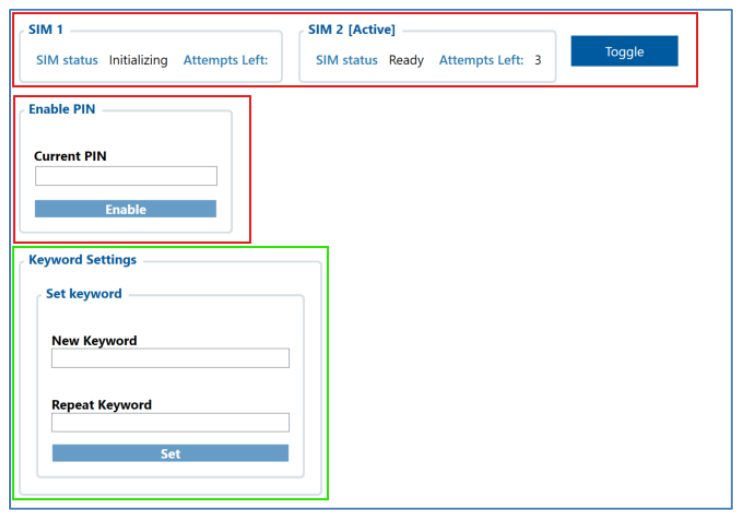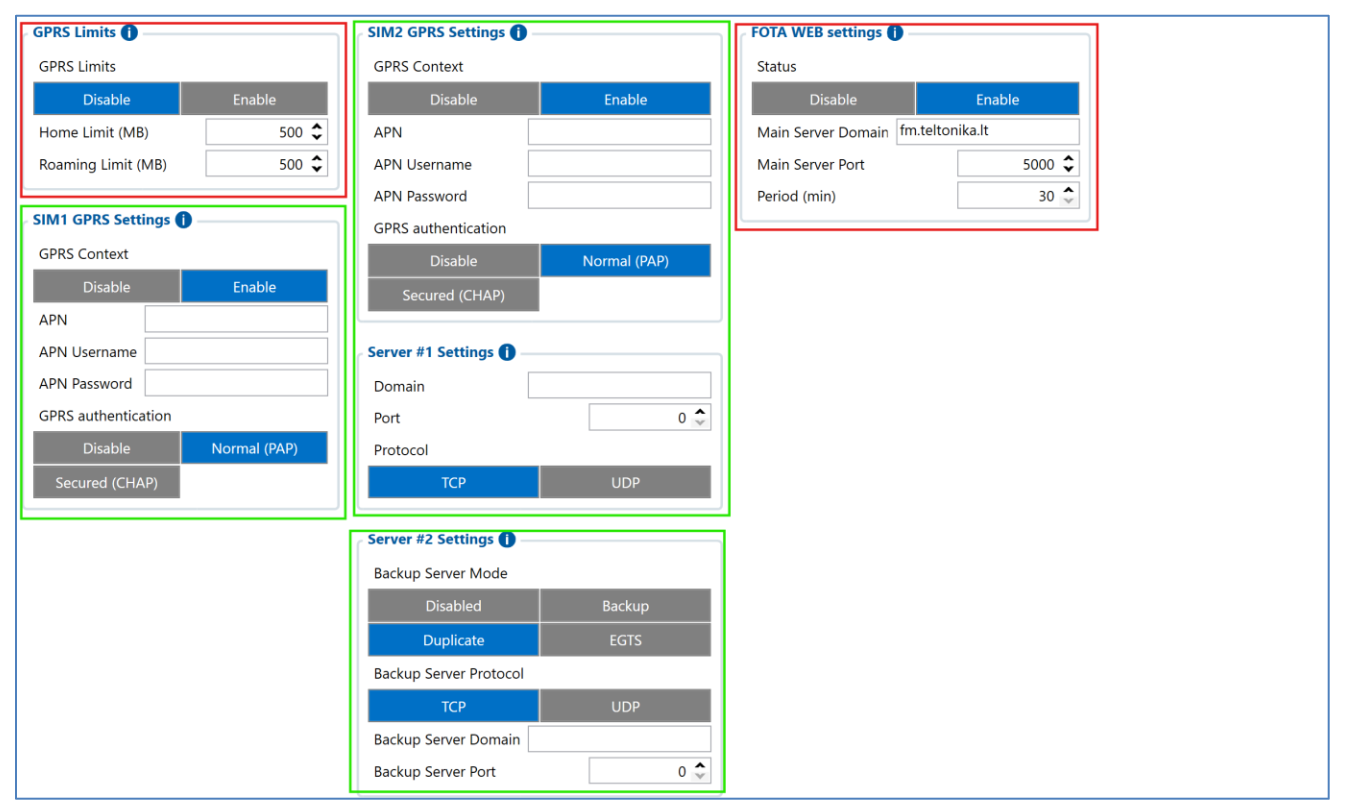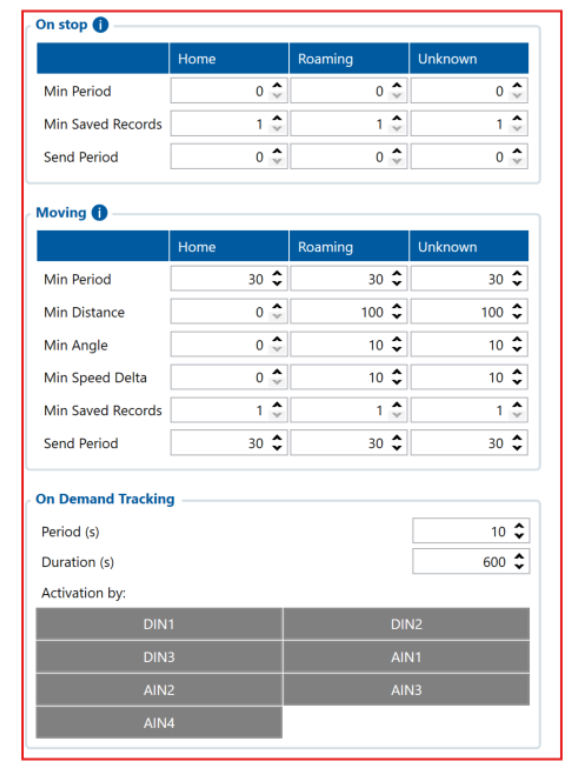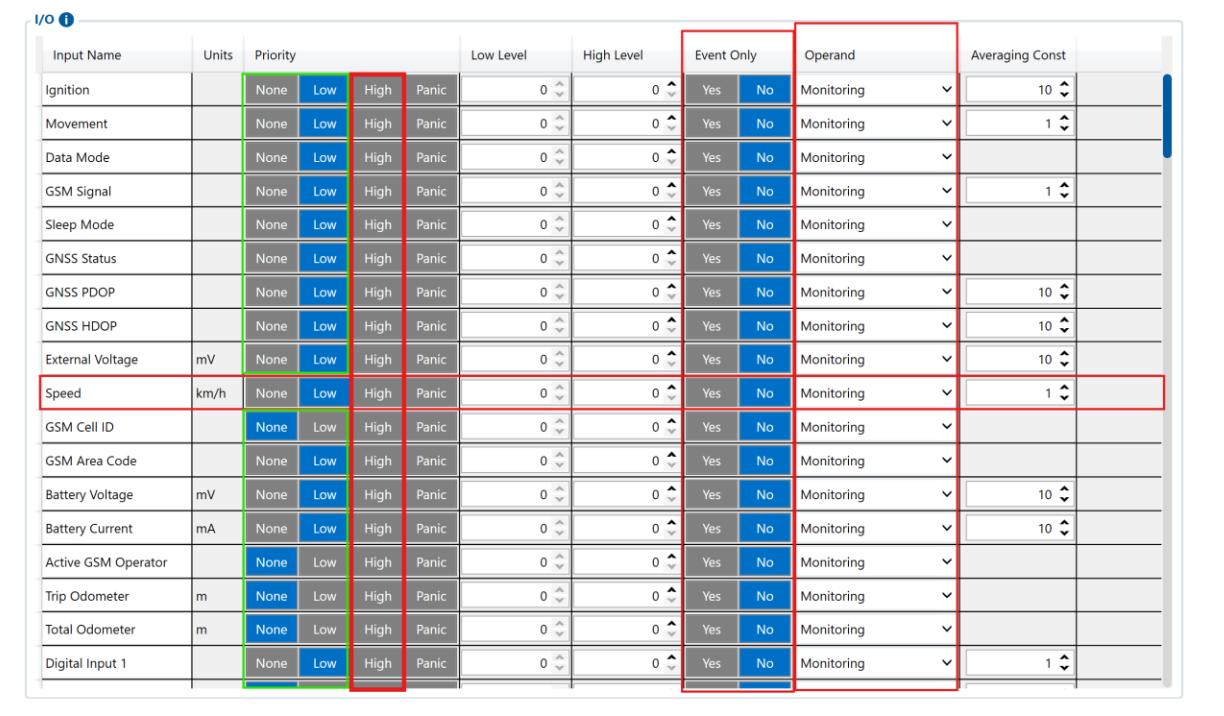FMC650 TCA
Introduction
The document explains how providers can integrate Teltonika’s TCA approved devices with their platform. Device data sending protocol is still the same with some slight changes made to comply with TMA Level 2 requirements. The purpose of this document is to provide TCA and ASPs the necessary guidance on how to implement the TCA compliant solution with FMC650.
Device: FMC650
Firmware: 03.00.16.Rev.304_1059
Protocol: Teltonika Codec8 Extended
Firmware changelog
Previous firmware: 03.00.16.Rev.303_1059
New firmware: 03.00.16.Rev.304_1059
Changelog:
- Added fixes where device was sending records every second once the ignition has
been turned off.
- Added fixes where device was generating data at 28th second instead of the
configured 30th (Min Period).
- Added fixes to eliminate record sending delay after vehicles enters or exits the
tunnel.
Identification of lost GPS Fix
The base protocol remains the same as of Teltonika’s proprietary CODEC 8 EXTENDED. Changes specific to TCA in SPEC ID 1059 are described below.
Via longitude & Latitude values
After the device’s GNSS Fix is lost, the device sends the following values as latitude and longitude instead of the last known locat on or 0/0.
Latitude: 0xFFFFFFFF
Longitude: 0xFFFFFFFF
The values are not plottable on the map and integrators can identify and discard these values.
Via GNSS Status Flag (AVL ID 71)
GNSS Status Flag (AVL ID 71) can be used to identify a lost GNSS Fix. Refer to the table below for more details:
| GNSS Status (71) | Value | Status |
|---|---|---|
| 0 | GNSS OFF | |
| 1 | GNSS ON, no GPS | |
| 2 | GNSS ON, without fix | |
| 3 | GNSS ON, with fix | |
| 4 | GNSS SLEEP | |
| 5 | GNSS Overcurrent/protect state |
As mentioned in the table above, GNSS Fix is only valid when the value for AVL ID 71 is “3”. If the GNSS status value (71) not 3, value of longitude and longitude can be discarded
Device configuration guide
Device configuration can be changed according to the described guidelines. Note that any changes should comply with the TCA guidelines.
Key:
● Must not be changed
●Can be changed but change should comply with TCA guidelines or as instructed.
● Can be changed.
● Any other changes to the config that are not covered below should be consulted with Teltonika & TCA.
Note: Any changes made to the config must not impact the data acquisition settingsand settings related to base parameters (time (data sending time), longitude, latitude & speed).
Config sections that can be reconfigured as needed by the ASPs
Security configuration
GPRS configuration
Data Acquisition configuration
Features & Accelerometers Features configuration
Scenarios can be activated but must be set to low priority only. Any eventual data should be disabled. By default, all the scenarios are disabled.
IO configuration
Configuration File
Base configuration file that has been approved by TCA can be provided by Teltonika via Helpdesk.
Additional salient guidelines to maintain compliance
- The following 3 parameters should be discarded by ASP from data received from device or should only be used for internal purposes. TCA’s solution should not have the visibility for it.
- Number of satellites
- HDOP
- PDOP
- All peripherals (RS232/RS485, Video Solutions, Digital I/O, FMS, MobilEye, Tacho, Bluetooth etc.) are disabled* by default. To use any peripherals (including any that are not listed otherwise), approval from TCA and Teltonika is needed. *The only peripheral enabled by default is USB. The interface can be used to load the initial configurations, e.g., APN, server domain & port etc., as per the instructions provided in Device configuration guide.
- External power voltage and Ignition Status is sent with the AVL data and is contained in each packet.
- SD card slot has not been used since internal memory is enough to hold records for up to 6 hours. In case external SD card is needed, approval is required from TCA and Teltonika.
- Device is not password protected by default and can be accessed through USB. ASPs should add keyword protection for serial interface over USB. Refer to Security Configuration guide.
Declarations
- The date and time data collected by the telematics device is within:
- 1 second from UTC when using GNSS signals &
- 10 seconds from UTC when not using GNSS signals for 24 hours.
FAQs
Q: How the Real-Time Clock (RTC) operates and is affected by the internal battery?
A: If external power is gone device works from battery without any issues in same manner as with external power supply.
Q: Clarification on how the internal battery affects timestamp generation and record creation when the device is powered off for several days?
A: Internal battery did not affect anything regarding record creation or timestamp. This only depends how log battery will maintain power for device.
Q: Understanding of how long the device can generate records once the external power source is disconnected and the internal battery is depleted just an estimate will be enough?
A: The amount of time the device will work from internal battery depends on the battery health, how often the device saves/sends information to the server, external peripherals connected to the device and the results may also differ depending on firmware used.
For general comparison purpose, and to see what results can be achieved, you can refer to the following internal test results in different modes and sending frequencies:
| Mode: | Min Period (data
saving frequency) |
Send Period (data
sending frequency) |
Starting
Voltage |
Cut off Voltage | Time achieved |
|---|---|---|---|---|---|
| Operating | 10 seconds | 60 seconds | 10.1V | 7.0V | 452 min (7 hours 32
minutes) |
| Operating | 60 seconds | 60 seconds | 10.1V | 7.0V | 507 min (8 hours 27
minutes) |
| Deep Sleep | 12 hours | 12 hours | 10.2V | 8.2V | 5040 min (84 hours 0
minutes) |
| Online Deep Sleep | 12 hours | 12 hours | 10.2V | 8.6V | 1440 min (24 hours 0
minutes) |
Q: What happens when the device is turned back on and how it recovers its clock and data saving capabilities?
A: When device is turned on after long time it try to sync RTC time with configured source, record generation capabilities depend on configuration.
Intellectual property rights
The Customer acknowledges that UAB TELTONIKA TELEMATICS shall be the exclusive owner of all intellectual property rights used in connection with the products and/or Services the Customer purchases.
Atachments
You can download this informatin about FMC650 TCA in a document, by clicking here.