.NET Runtime for Desktop installation
Revision as of 10:59, 3 June 2022 by Sandra.Gasyte (talk | contribs)
Main Page > Frequently Asked Questions - FAQ > .NET Runtime for Desktop installation
- When you will get a notification about the installation of the newer .NET framework version, please click on the Yes button:
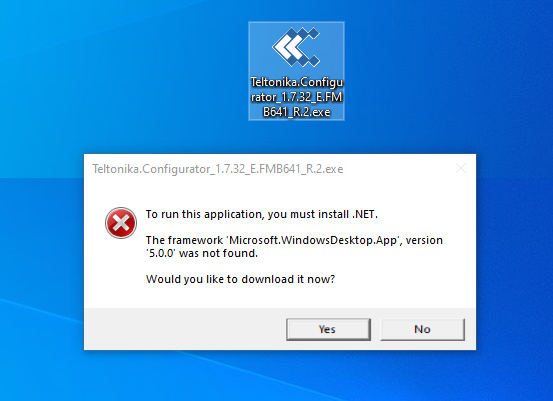
- Then, when you will receive the below-provided window, please click on the Download x86 button which you will find under Run desktop apps:
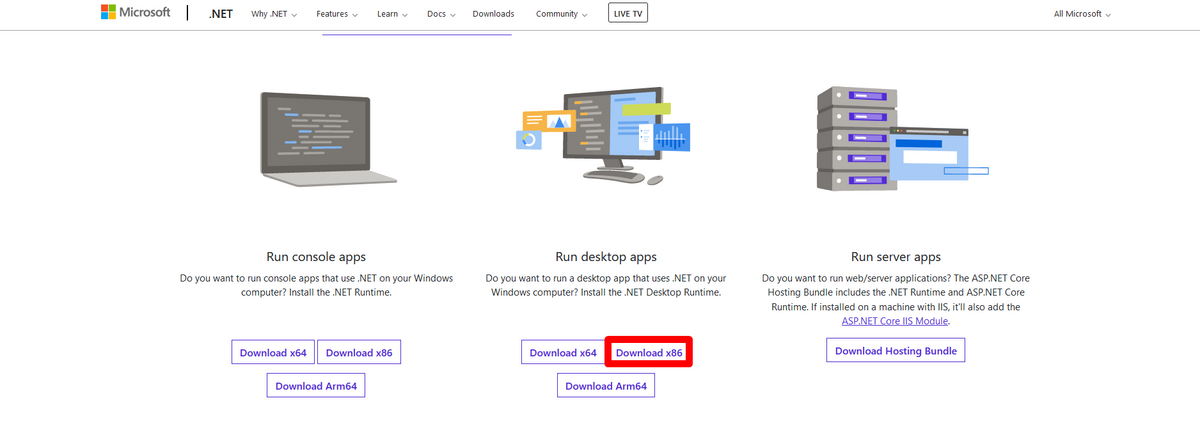
- In a pop-up window please click on Save File button:
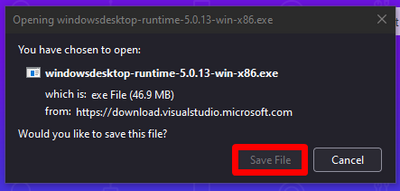
- Then, open the file and start the installation of the .NET framework:
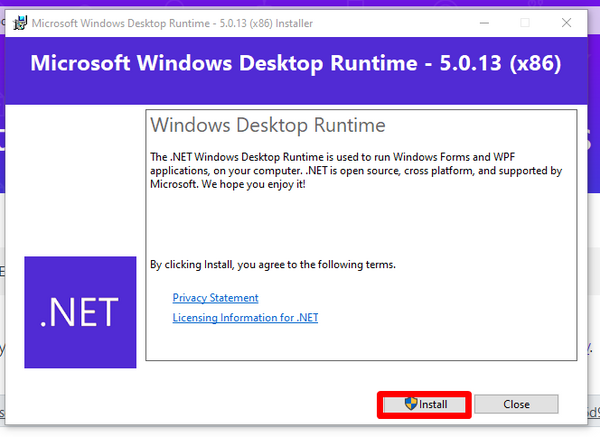
- After successful installation, please try to open Teltonika Configurator for Fleet Management, again.
