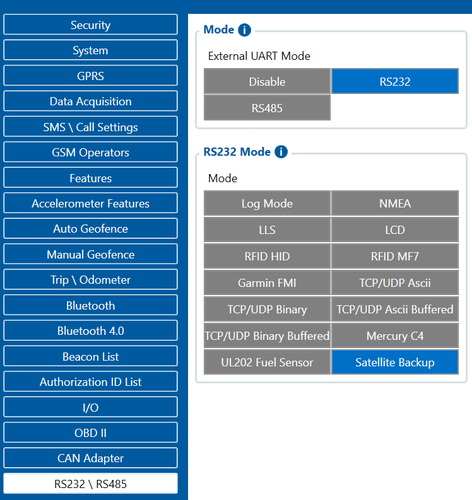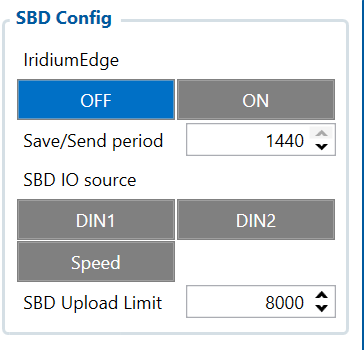Iridium Edge Configuration
FMB Firmware implementation
In order to enable Iridium support on FMB, first it is necessary to enable RS232 support and select “satellite backup” mode. Correct configuration is shown in the picture below.
Next, there are a couple of configurable options. In the SBD config, IridiumEdge should be enabled and save/send period Set. This section can be found in the “Features” tab in the configurator.
Save/Send period configures how long will FMB device wait after losing the signal to generate SBD packet. If the signal is not recovered, it will send it indefinitely (or till the SBD Upload limit is reached, if such is set).
SBD Upload Limit is configurable and resets every month. This option can ensure that no additional data is used so that no unexpected costs are experienced by the customer. Default value is 8000 (for 8KB plan). This option can be disabled by setting Upload limit to 0.