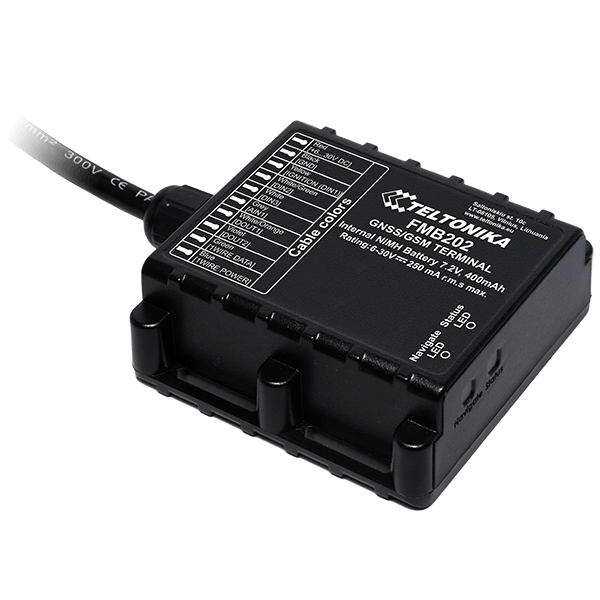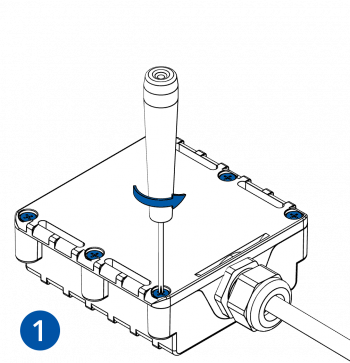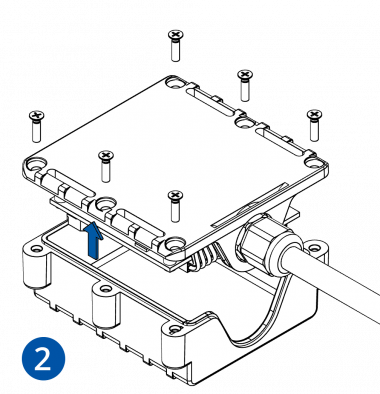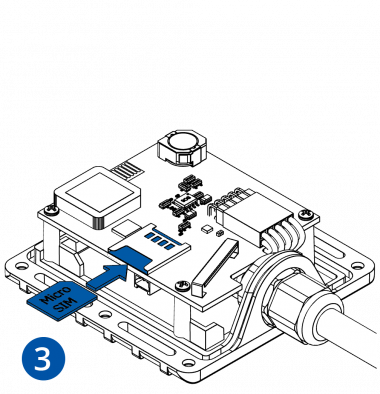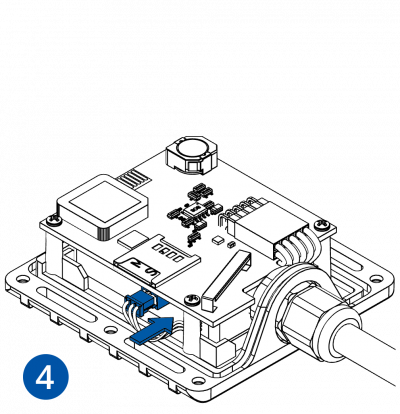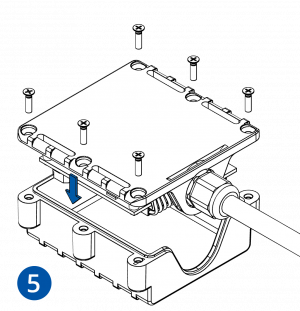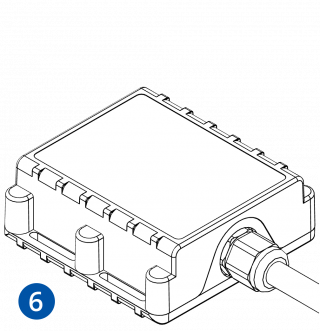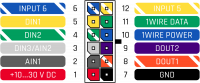Template:FMB2 First start card
From Wiki Knowledge Base | Teltonika GPS
Revision as of 06:49, 24 May 2018 by Simkunas.ma (talk | contribs)
FMB20X Small and professional waterproof tracker with internal high gain GNSS/GSM antennas, Bluetooth and high capacity internal Ni-MH battery
Quick Start Guide
How to insert micro SIM card into FMB20X
1. Open FMB20X case using screwdriver.
2. Remove FMB20X case.
3. Insert SIM card as shown.
4. Connect battery connector as shown.
5. Attach case, and screw in the screws.
6. Device is ready.
Cable colors
| Wire color | Name | Description | |
|---|---|---|---|
| 1 | VCC (6-30)V DC (+) | Power supply (+6...30V DC). | |
| 2 | AIN 1 | Analog input, channel 1. Input range: 0-30 V DC. | |
| 3 | AIN 2 / DIN 3 | Analog input, channel 2. Input range: 0-30 V DC / Digital input, channel 3. | |
| 4 | DIN 2 | Digital input, channel 2. | |
| 5 | DIN 1 | Digital input, channel 1. | |
| 6 | INPUT 6 | TX EXT (LVCAN – TX). | |
| 7 | GND (-) | Ground. | |
| 8 | DOUT 1 | Digital output, channel 1. Open collector output. Max. 3,3 A DC. | |
| 9 | DOUT 2 | Digital output, channel 2. Open collector output. Max. 3,3 A DC. | |
| 10 | 1WIRE POWER | +3,8 V output for 1–Wire devices. | |
| 11 | 1WIRE DATA | Data for 1–Wire devices. | |
| 12 | INPUT 5 | RX EXT (LVCAN - RX). |