Template:FMC Blue-tooth settings
General functionality
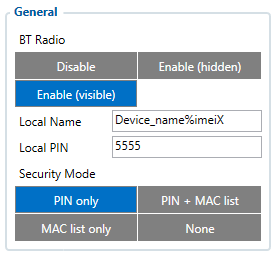
General functionality configures Bluetooth to work in slave mode. This mode allows any external device to connect to FMC1YX.
Parameter BT Radio allows enabling or disabling Bluetooth. There are three different settings:
- Disabled – Bluetooth functionality will be disabled.
- Enable (hidden) – Bluetooth functionality will be enabled, external devices will be able to connect to FMC1YX, but no devices will be able to detect it.
- Enable (visible) – Bluetooth functionality will be enabled and any external device will be able to detect and connect to FMC1YX.
It is possible to configure the Local name of the device, as well as the Local PIN, which will be used when trying to pair with the FMC1YX device. There are two different parameters:
- Local Name parameter lets user declare a visible name of FMC1YX to external devices.
- Local PIN parameter lets user configure Bluetooth PIN of FMC1YX device.
The FMC1YX supports composed Bluetooth Local names, which allows the user to have a predefined number of IMEI digits at the end of the device name. The format of the composed Bluetooth name looks like this:
Device name + %imeiX
X - how many digits will be taken from IMEI to show in Local name, digits will be taken from the end of IMEI. Minimum value of X is 1 and the Maximum value is 15.
Example:
If the configured Local Name parameter is "FMC_125_%imei7" and the IMEI of the device is 352093089520901, name will be displayed as FMC_125_9520901 (whether "_LE" is added at the end depends on whether device supports BLE or not. The full name of the device, which supports BLE would be FMC_125_9520901_LE).
If the Local Name is written incorrectly, the Bluetooth name of the device will be broadcasted as it is. An example can be seen below.
Example:
If the configured Local Name parameter is "FMC_125_%ime7" devices name will be broadcasted as FMC_125_%ime7 or if wrong X will be configured, for example "FMC_125_%imei20" devices name will broadcasted as FMC_125_%imei20.
| The Composed Bluetooth name is supported from 03.25.05 firmware version. |
FMC1YX Bluetooth has several different Security Modes:
- PIN only – only Local PIN will be reacquired to complete connection to FMC1YX.
- PIN + MAC list – PIN and Authorized Devices MAC List will be checked against to allow connection to FMC1YX. If the external device MAC ID is in the list and correct Local PIN is entered then connection will be established, otherwise FMC1YX will reject connection.
- MAC list only – only Authorized Devices MAC List will be checked when trying to connect to FMC1YX. If external device MAC ID is in the list then connection will be established, otherwise FMC1YX will reject connection.
- None – neither Local PIN nor Authorized Device MAC List will be checked.
Auto Connect to External Device
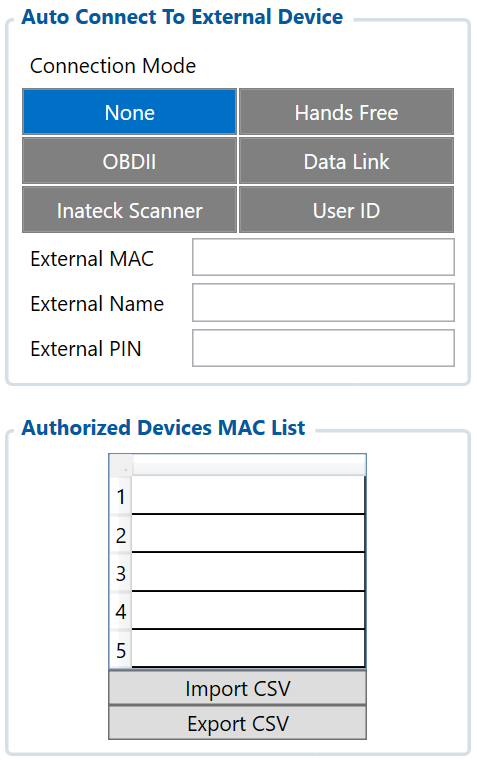
Auto connection functionality configures FMC1YX as master device, which allows connecting FMC1YX to an external device. FMC1YX currently supports these modes:
- None – disables auto connection functionality.
- Hands Free or OBDII – FMC1YX starts searching for an external hands free headset. If FMC1YX finds a device which matches user defined External MAC or External Name then FMC1YX will try to pair with that external device. If the external device asks for PIN then FMC1YX will send user defined External PIN. After successfully pairing FMC1YX will connect to paired device.
- Data Link – BT Data link mode is enabled by Configurator Data Link parameter: when Data Link is configured and FMC has a link with the server, paired device can send messages via Bluetooth SPP profile directly to the server. Messages will be encoded by codec12.
| FMC1YX supports ONE connection at a time. FMC1YX can see up to 10 available devices. If there are more than 10 devices, the list may change with each new scan. |
External Name parameter works as a substring, which allows user to enter a part of the full external device name. For example, if external device name is "HandsFreeHeadset" and user enters "HandsFree" in External Name parameter window, then FMC1YX will be allowed to connect to an external device named "HandsFreeHeadset".
