Private/Business Driving Mode Functionality
Solution description
Allowing employees to drive company vehicles for personal reasons is a widespread practice. It is an attractive perk for employees, assisting business owners to hire skilled people and boost its competitiveness. But how to effectively monitor and manage this process, generate reports and avoid a car misuse trouble-free way? To assist businesses with this, Teltonika Telematics has developed a special GPS tracker mode.
This solution will allow your company car to be used by employees for personal purposes without violating the EU General Data Protection Regulations. Moreover, self-employed people can easily convert their own car into a business asset and ensure that the data provided (such as distance traveled) is correct, because using FMP100 is simple as it can be.
What you need for a solution?
- FMP100 device
- Teltonika Configurator to set up FM device correctly for the solution.
- Dedicated firmware version 03.27.07.Rev.461 (please contact you sales manager for the newest version)
- SIM card in order to get data to your server
- FOTA WEB to remotely send the configuration to the device.
Installation
The device is easy to install, but keep in mind that although the devices have high-gain antennas, it is important to mount the devices with engraving on top and in metal-free space. For example if you have several 12V sockets in a van, you should not choose one in the back cabin.
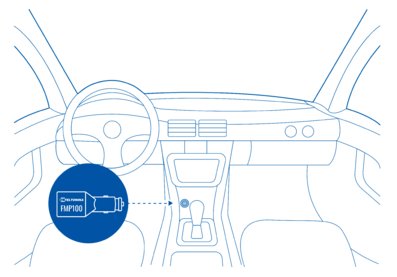
Configuration
1. Prerequisites:
1.1. Read through First start guide
1.2. Understanding of possible Sleep modes.
2. Configuring Private/Business Mode Scenario
- Configure the APN in GPRS settings.
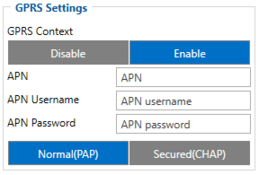
- 2001 – APN
- 2002 – APN username (No APN username > leave the field blank)
- 2003 – APN password (No APN password > leave the field blank)
- Configure the server in GPRS settings.
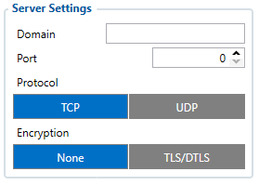
- 2004 – Domain
- 2005 – Port
- 2006 – Data sending protocol (0 – TCP, 1 – UDP)
- Enable Codec 8 Extended in System settings.

- Parameter ID: 113 – Codec 8 Extended (0 – Codec 8, 1 – Codec 8 Extended)
AVL parameters greater than 255 (HEX 0xFF) require “Codec 8 extended” to be sent to the server.
- Select priority in Trip \ Odometer.
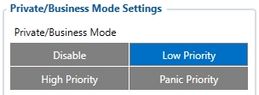
- Parameter ID: 11800 – Priority settings (0 – Disable, 1 – Low priority, 2 - High priority, 3 - Panic priority)
- Enable Eventual Records in Trip \ Odometer.

- Parameter ID: 11814 – Eventual Records (0 – Disable, 1 – Low priority, 2 - High priority, 3 - Panic priority)
- Choose a trigger to change trip mode in Trip \ Odometer.
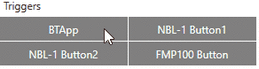
- Parameter ID: 11811 – Triggers (16 – BTApp, 32 – NBL-1 Button1, 64 – NBL-1 Button2, 128 – FMP100 Button, 255 – Enable All)
- Choose what position should device send when Private mode is enabled in Trip \ Odometer.

- Parameter ID: 11811 – GPS Data Masking (0 – Normal, 1 – Data sent as Zero, 2 – Last good known position)
