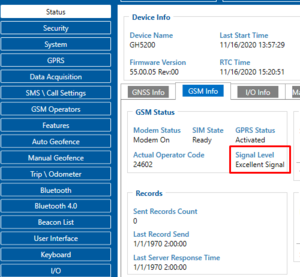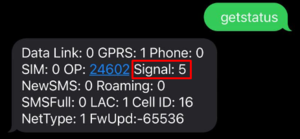How to check GSM signal strength
Determining Factors of Signal Values
There are many different factors that influence signal strength and quality, including but not limited to:
- Tower load
- Proximity to the cellular tower
- Signal going through a cellular repeater
- Competing signals
- Physical barriers (mountains, buildings, trains, etc.)
- Weather
Therefore, measurements like Signal Strength (RSSI) and Signal Quality (EC/IO) do not incorporate all of the relevant factors to describe the quality of the connection. For example, you may have an excellent RSSI value of -51 dBm, but the Tower Load (the number of mobile users) in your area is very high. In this case, even though you have a great Signal Strength value, you may not achieve maximum mobile data speeds.
Disclaimers
- Both Signal Strength and Signal Quality must be considered for successful cellular data connection
- Measured or reported values vary by modem, carrier, and network environment
- There is no black/white answer to what constitutes a successful connection
- Although signal strength may appear to be adequate, throughput speeds may vary due to dependencies on cellular tower loads
2G (GSM)
2G (GSM) Signal strength is defined by only one value: RSSI – Received Signal Strength Indicator; RSSI is a negative value, and the closer to 0, the stronger the signal.
| RSSI | Signal strength | GSM Signal Quality value: | Description |
|---|---|---|---|
| >= -51 dBm to -65 dBm | Excellent signal | 5 | Strong signal with maximum data speeds |
| -66 dBm to -77 dBm | Good signal | 4 | Strong signal with good data speeds |
| -78 dBm to -89 dBm | Fairly good signal | 3 | Fair but useful, fast and reliable data speeds may be attained, but marginal data with drop-outs is possible |
| < -90 dBm to -101 dBm | Poor signal | 2 | Performance will drop drastically |
| -102 dBm to -111 dBm | Bad signal | 1 | Low Performance |
| <-112 dBm to -113 dBm | No signal | 0 | Disconnection |
How to check signal strength in the configurator
To check the 2G signal strength value of your device, go to the Status → GSM info → Signal Level window:
How to check signal strength over SMS/GPRS
To check signal strength over remote, send getstatus SMS/GPRS command.
For more information about getstatus SMS/GPRS command, visit: getstatus