Command: getstatus
Appearance
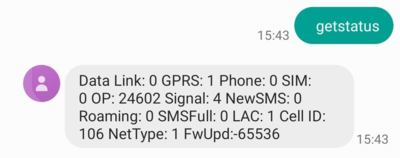
Example:
Data Link: 0 GPRS: 1 Phone: 0 SIM: 0 OP: 24602 Signal: 5 NewSMS: 0 Roaming: 0 SMSFull: 0 LAC: 1 Cell ID: 3055 NetType: 3 FwUpd:0
| Response details | Description | Example |
|---|---|---|
| Data Link | Indicate module connection to server at the moment: 0 – Not connected |
Data Link: 0 |
| GPRS | Indicate if GPRS is available at the moment | GPRS: 1 |
| Phone | Voice Call status: 0 – Ready |
Phone: 0 |
| SIM | SIM Status: 0 – Ready |
SIM: 0 |
| OP | Connected to GSM Operator: numerical ID of operator | OP: 24602 |
| Signal | GSM Signal Quality [0-5] | Signal: 5 |
| NewSMS | Indicate if new message received | NewSMS: 0 |
| Roaming |
0 – Home Network |
Roaming: 0 |
| SMSFull | SMS storage is full? 0 – OK |
SMSFull: 0 |
| LAC | GSM Tower Location Area Code | LAC: 1 |
| Cell ID | GSM Tower Cell ID Code | Cell ID: 3055 |
| NetType | Network type which device is connected: 0 – 3G |
NetType: 3 |
| FwUpd | Firmware update status: 0 – device has been updated via FOTA WEB / Teltonika Configurator |
FwUpd: 0 |
