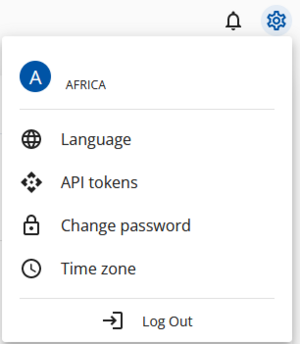Difference between revisions of "Account Settings"
From Wiki Knowledge Base | Teltonika GPS
| Line 29: | Line 29: | ||
| − | + | {|style="width:100%;" | |
| + | |- | ||
| + | |[https://wiki.teltonika-gps.com/view/FOTA_WEB_Users'''Users'''] - Previous page | ||
| + | |style="text-align:right;| Next page - [https://wiki.teltonika-gps.com/view/FOTA_WEB_Getting_Started_API'''API'''] | ||
| + | |} | ||
Revision as of 15:09, 27 June 2023
The gear icon on the top-right corner of the FOTA WEB page, allows You to access the following settings:
| FIELD NAME | DESCRIPTION |
|---|---|
| Language |
Set language to FOTA WEB interface - by default it is set to English.
Other possible interface languages:
|
| API Tokens | Generate new API token and also see when previous tokens were created and used.
You can read more about the FOTA WEB API functionality here: FOTA WEB Getting Started API |
| Change password | - |
| Time zone | Select the FOTA WEB interface time zone. By default, the system selects the time zone Your device is configured with. |
| Users - Previous page | Next page - API |