Alarm event
Alarm
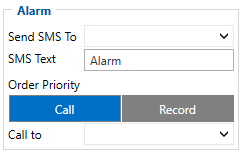
Alarm is a function that can be triggered only by button. When alarm is triggered, an event with IO ID 236 is generated. After that, SMS and call can be processed.
Data sending follows this order:
- Record via GPRS
- SMS Event
- Call
A special parameter “SMS Sending method” is added. This parameter describes when the SMS event should be sent. If the selected method is “after GPRS fail,” the device first tries to connect to the GPRS context using the configured APN. If it does not connect, the device sends an SMS event to the configured number. If the method is “always,” SMS will be sent in two cases: when GPRS fails or when records are sent to the server.
![]() NOTE! To enable alarm functionality, the keyboard functionality must be configured to trigger the alarm.
NOTE! To enable alarm functionality, the keyboard functionality must be configured to trigger the alarm.
Configuration
- Send SMS To specifies the phone number from the 10 GSM Predefined Numbers list to which SMS text will be sent.
- Call To specifies the phone number from the 10 GSM Predefined Numbers list to which the alarm call will be made.
- SMS Text defines the SMS text that will be sent when a tamper event is generated.
![]() NOTE! Calling functionality is not active when Alarm is selected for Event Notification functionality.
NOTE! Calling functionality is not active when Alarm is selected for Event Notification functionality.
