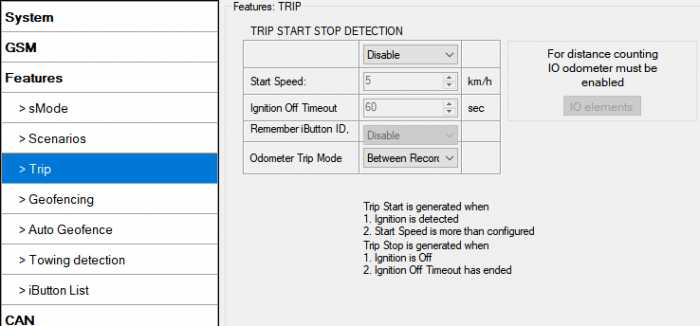FM6320 Trip
Trip window offers user to configure Trip feature. If Trip is enabled configuration of parameters is available:
- Start Speed – speed, which is detected as minimum speed to indicate Trip start.
- Ignition Off Timeout – timeout to wait if ignition was off, to detect Trip stop.
- Remember iButton ID- Send ibutton value to server while trip is detected
- Odometer Trip Mode – Between records or Continuous can be chosen. For this feature I/O Trip Odometer value feature must be enabled.
FM6320 Features->Trip Configuration window
If I/O Trip Odometer is enabled and Odometer Trip Mode distance counting variable is set to Continuous, Trip distance is going to be counted continuously (from Trip start to Trip stop). This value is written to I/O Odometer value field. When Trip is over and next Trip begins, Odometer Trip value is reset to zero, and it is counted continuously again.
If I/O Trip Odometer is enabled and Continuous Distance Counting variable is set to “Between Records”, then distance is going to be counted only between every record made. This value is written to I/O Trip Odometer value field and reset to zero every new record until Trip stops. If later all Odometer values are summed up manually user gets distance driven over the whole Trip period.
When trip is enabled and Remember iButton ID in trip settings is also enabled, device will remember iButton (during trip) when it is attached. Ibutton value will lose after reset. When iButton value is saved, it will be stored in iButton I/O and will be added with every record. When new iButton is attached, its ID will be added to iButton I/O and old iButton value will be forgotten. When iButton is attached and ignition is not ON, then iButton is saved but value will not be added to I/O. If iButton is not attached in Ignition OFF timeout, then iButton value is removed. It is added only when ignition is set on and trip event occurred. The iButton is removed from iButton IO (set to 0) when trip end event occurs.