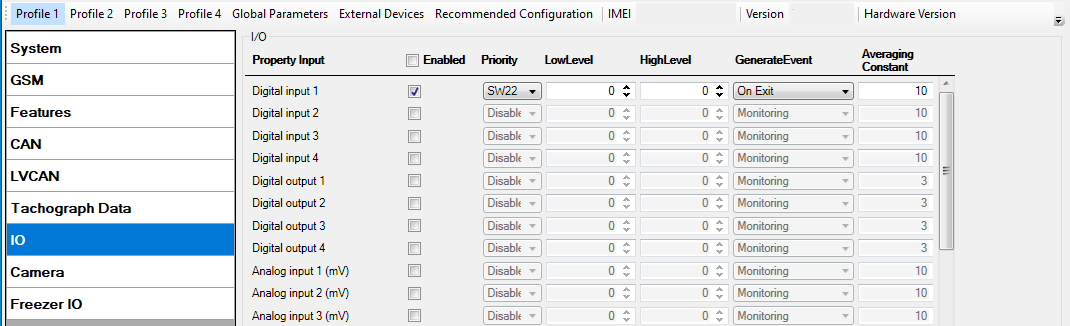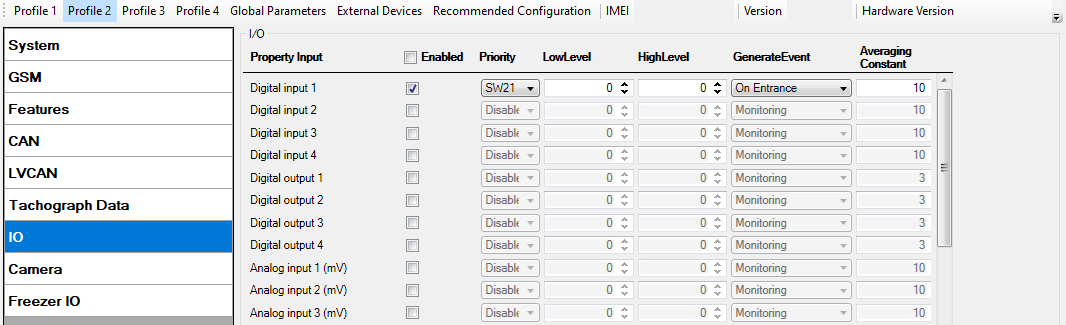FMB630 Profiles
Introduction to profiles
FMB630 has 4 profiles saved in Flash memory of the module. Every profile has a list of parameters, which enables FMB630 to operate in different modes while using different profiles. The easiest way to understand what is a profile is to compare it to a list of instructions that are written for different cases. You are allowed to setup up to 4 different module behaviours. Global parameters contain settings that are common for all 4 profiles. This means that if FMB630 is set to call to predefined number, you will be able to call it while using any profile. Profile 3 is default profile for FMB630. It is always loaded on the very first start-up and further profile switching is proceeded after operator scan or I/O element changes. Switching between profiles (changing behaviour) can be performed by GSM Operator (mostly used for roaming applications), or by Profile switching depending on I/O Event (on I/O value changing).
Profile switching
Basic scheme of Global parameters, external devices and profiles is shown below.
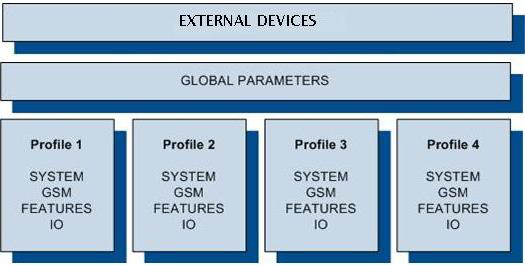
Switching between profiles (changing behaviour) can be performed by Profile switch depending on GSM operator code (mostly used for roaming applications), or by Profile switch depending on I/O event (on I/O value changing).
Profile 3 is default profile for FMB630. It is always loaded on the very first start-up and further profile switching is proceeded after operator scan or I/O element changes (although device remembers which profile it used after that).
- Profile Switching dependence on GSM Operator
GSM Operator code profile switching is mostly used in roaming applications, when the purpose is to have information from module both from Home and Roaming operator network for a reasonable price. This method allows you to define different module behaviour in Home network, Roaming network and unknown operator areas. Profile 1 is configured for home network. Data acquisition and send intervals are quite frequent here. To make profile use effective, it is wise to set more optimized parameters in roaming profile (Profile 2) – this usually includes larger coordinate recording intervals, packets with greater number of coordinates sending, and in some cases GPRS context available only for a certain time interval. Profile 3 can either contain operator codes (rarely used) or have an empty list. Profile 4 is not used (profile 4 can only be used when FMB630 encounters a 'panic' priority event
In the example below FMB630 connects to operator with code 24702. It checks profile 1 operator list, but there is only one operator code entered which does not mach. Then it checks profile 2 operators list. This code is entered there, so FMB630 switches to profile 2.
If there are no operator codes entered in all profiles after operator search task FMB630 will check all 3 profiles and won’t find any operators in any list. In such a case, FMB630 will switch to profile 3. Note that before switching to profile 3, the device closes the GPRS session.
GSM Operator code profile switching algorithm:
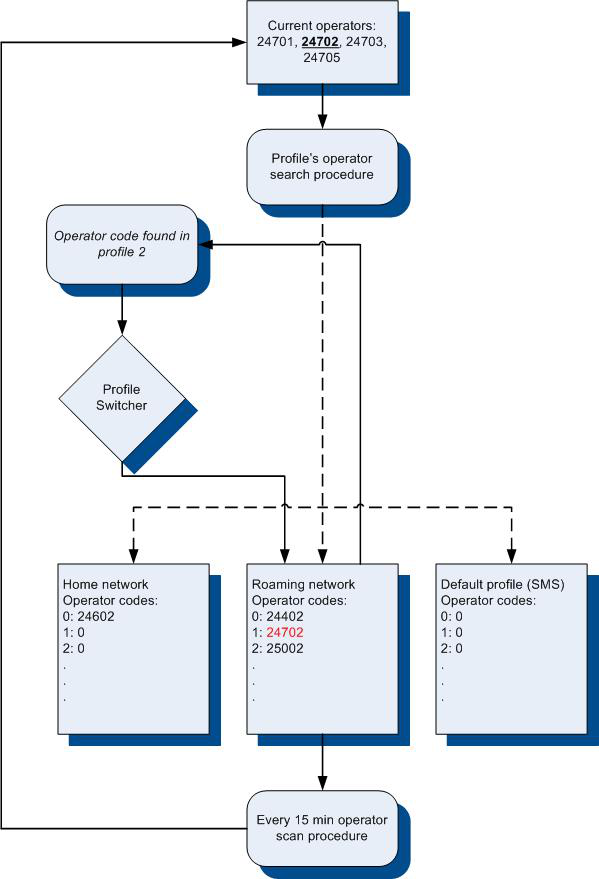
- Profile switching dependence on I/O event
Another profile switch method is based on I/O event. Events happen when the value of enabled I/O intersects thresholds (enter, exit, on both, hysteresis) predefined by High and Low level thresholds. SW21, SW22, SW23, SW24 stands for “Switch to profile no. X”. After an event happens, FMB630 switches to a defined profile. Using profile switching you can create smart applications. SW2X actions can be performed only if “Profile change on event” is enabled in Global parameters. Pictures below illustrate profile switching depending on digital events:
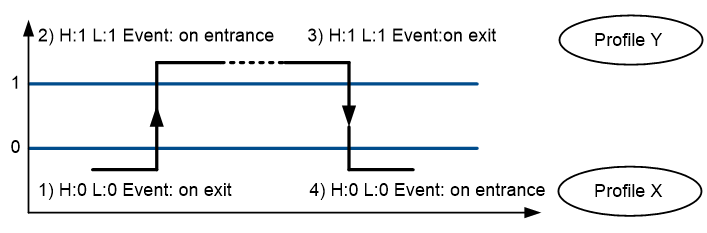
Configuration of Profile1 to switch to Profile2 on DIN1 value change from 0 to 1:
Configuration of Profile2 to switch to Profile1 on DIN1 value change from 1 to 0: