FMM13A Trip/Odometer settings
Trip Settings
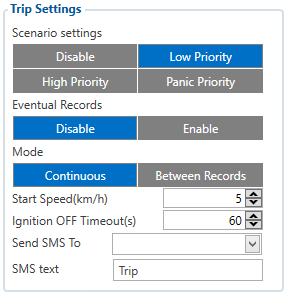
Trip section offers user to configure the Trip feature. Trip starts when Ignition according Ignition source is ON and Movement according Movement source is ON and also 'Start Speed' is exceeded. Start Speed defines the minimum GPS speed in order to detect Trip start.
Ignition OFF Timeout is the timeout value to detect Trip end once the Ignition (configured ignition source) is off.
I/O Trip Odometer must be enabled to use Distance counting mode feature. When it is set to Continuous, Trip distance is going to be counted continuously (from Trip start to Trip end) and written to I/O Trip Odometer value field. When Trip is over and the next Trip begins, Trip Odometer value is reset to zero.
When Mode is set to Between Records, the distance is going to be counted between every record made. This value is written to I/O Trip Odometer value field and is reset to zero every new record until the Trip ends. If later all Odometer values are summed up manually, the distance driven during the whole duration of the Trip can be obtained.
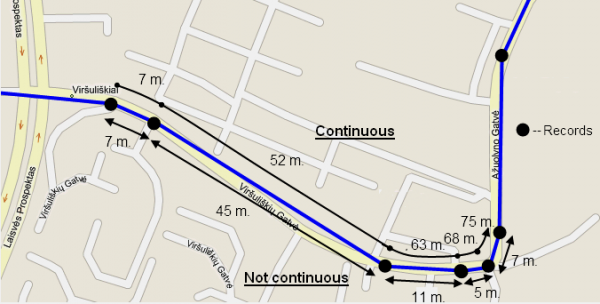
Advanced Trip Settings
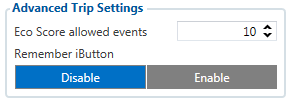
Advanced trip settings allow configuring a number of Eco Score allowed Events per 100 km and enabling/disabling iButton remembering functionality.
I/O Eco score must be enabled to get the value onto the server. ECO scoring is differentiated by separate Trips.
There are six Eco evaluation events:
- Harsh acceleration.
- Harsh braking.
- Harsh cornering.
- Over-speeding (will only count events with value 1 (start) and ignore value 0 (end)).
- Excessive Idling (will only count events with value 1 (start) and ignore value 0 (end)).
- High RPM.
Eco score value can range from 10 (excellent) to 0.00 (very bad):
- Excellent 8.00 – 10
- Good 6.00 – 7.99
- Not Good 4.00 – 5.99
- Bad 2.00 – 3.99
- Very Bad 0 – 1.99
Score evaluation is calculated the following way:
Eco score = 10/((Total events)/((Trip distance in km)*(Allowed events per km))).
Allowed events per km = (Eco Score Allowed Events)/100.
Remember iButton functionality. If Remember iButton and Trip parameters are enabled, ignition is on and iButton is attached then FMM13A remembers iButton ID. iButton ID is saved and sent to the server with every record. If new iButton is attached during the Trip, FMM13A remembers new iButton ID. FMM13A forgets iButton ID after ignition is off and ignition timeout is reached.
Odometer
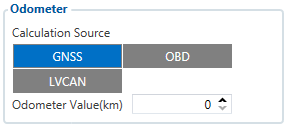
Calculation Source allows to choose Odometer calculation source between GNSS, LVCAN or OBD.
Odometer Value sets the starting total odometer value.
