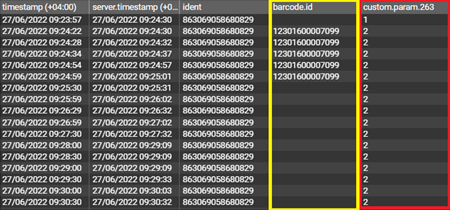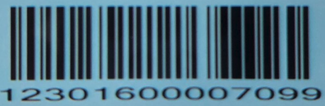Inateck BCST-70 Communication Protocol
Appearance
Main Page > Accessories > Inateck BCST-70 Barcode Scanner > Inateck BCST-70 Communication Protocol
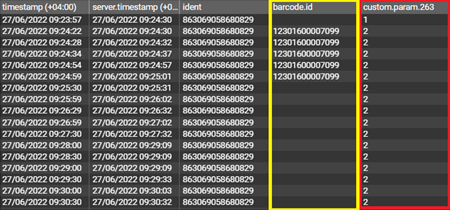
Raw Data
| Unparsed received data in hexadecimal stream |
|---|
|
00000000000000A28E0100000181A39E2F700000000000000000000000000000000001080007000200EF01010702000400B5000000B6000000423DD900430E010000000000010108000E 3132333031363030303037303939010000E25B |
| AVL Data Packet Part | HEX Code Part |
|---|---|
| Zero Bytes | 00 00 00 00 |
| Data Field Length | 00 00 00 A2 |
| Codec ID | 8E (Codec 8 Extended) |
| Number of Data 1 (Number of Total Records) | 01 |
| Timestamp | 00 00 01 81 A3 9E 2F 70 (Monday, June 27, 2022 4:30:46 PM GMT+00:00) |
| Priority | 00 |
| Longitude | 0F 0E 53 AE |
| Latitude | 20 9A B8 6A |
| Altitude | 00 7F |
| Angle | 00 11 |
| Satellites | 0D |
| Speed | 00 00 |
| Event IO ID | 01 08 (Barcode ID) |
| N of Total ID | 00 07 |
| N1 of One Byte IO | 00 02 |
| 1’st IO ID | 00 EF (AVL ID: 239, Name: Ignition) |
| 1’st IO Value | 01 |
| 2’nd IO ID | 01 07 (AVL ID: 263, Name: BT Status) |
| 2’nd IO Value | 02 |
| N2 of Two Byte IO | 00 04 |
| 1’st IO ID | 00 B5 (AVL ID: 181, Name: GNSS PDOP) |
| 1’st IO Value | 00 0A |
| 2’nd IO ID | 00 B6 (AVL ID: 182, Name: GNSS HDOP) |
| 2’nd IO Value | 00 06 |
| 3’rd IO ID | 42 (AVL ID: 66, Name: External Voltage) |
| 3’rd IO Value | 3F C9 |
| 4'th IO ID | 43 (AVL ID: 67, Battery Voltage) |
| 4'th IO Value | 0E 01 |
| N4 of Four Byte IO | 00 00 |
| N8 of Eight Byte IO | 00 00 |
| NX of X Byte IO | 00 01 |
| 1’st IO ID | 01 08 (AVL ID: 264, Name: Barcode ID) |
| 1’st IO Value | 31 32 33 30 31 36 30 30 30 30 37 30 39 39 |
| Number of Data 2 (Number of Total Records) | 01 |
| CRC-16 | 00 00 E2 5B |
Parsing Information
Sensor information comes from the AVL IDs mentioned below.
| Property ID in AVL packet | Property Name | Bytes | Type | Value range | Multiplier | Units | Description | HW Support | Parameter Group | |
|---|---|---|---|---|---|---|---|---|---|---|
| Min | Max | |||||||||
| 263 | BT Status | 1 | Unsigned | 0 | 4 | - | - | 0 - BT is disabled 1 - BT Enabled, not device connected 2 - Device connected, BTv3 Only 3 - Device connected, BLE only 4 - Device connected, BLE + BT |
Permanent I/O elements | |
| 264 | Barcode ID | Variable | ASCII | 0 | 32 | - | - | Barcode ID | Permanent I/O elements | |
Parsing AVL ID 264 data
Example:
Hex Data from ID 264: 31 32 33 30 31 36 30 30 30 30 37 30 39 39
Eliminate 3 from the header would make the data look likes this
Barcode ID: 12301600007099
Demonstration in Flespi Platform
Flespi: Open Flespi application → Select Telematics Hub→ Select Devices → Select the FM device → Select Barcode.id → to access all the information.