Movement event configuration example
Movement Event
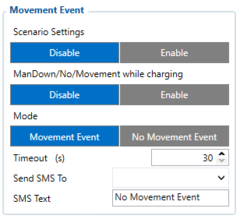
Movement Event scenario makes an eventual high priority record (and sends an optional SMS) when the device is stationary or in motion (depending on configured "Mode") for set Timeout.
Timeout is a configured amount of time (in seconds) after which an eventual high priority record is generated.
Movement Event mode generates a record after the start of movement whereas No Movement Event generates a record after the stop of movement.
NOTE! In case if No Movement Event is selected as Mode, then Pre Alarm Timeout is counted additionally.
When enabled, device waits for instant movement/stop detection, then waits for its own Timeout, generates a high priority eventual record and sends it.
ManDown/No/Movement while charging disables Mandown, No Movement, Movement events while on device is charging.
