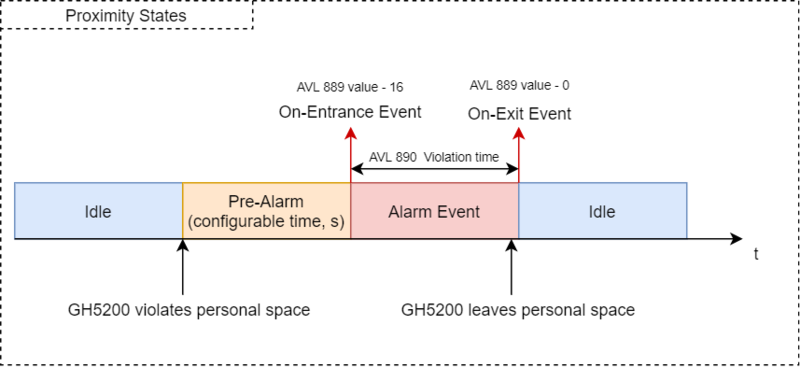Proximity
About Proximity
This functionality allows to detect and measure RSSI level between two or more GH5200 devices and indicate when personal zone is violated. It's mostly used to keep the safe distance between people to prevent the spread of the viruses. When personal space is violated device sends data to the server with violator identification number to know who had a contact. This solution could be easily integrated in every company to keep people safer.
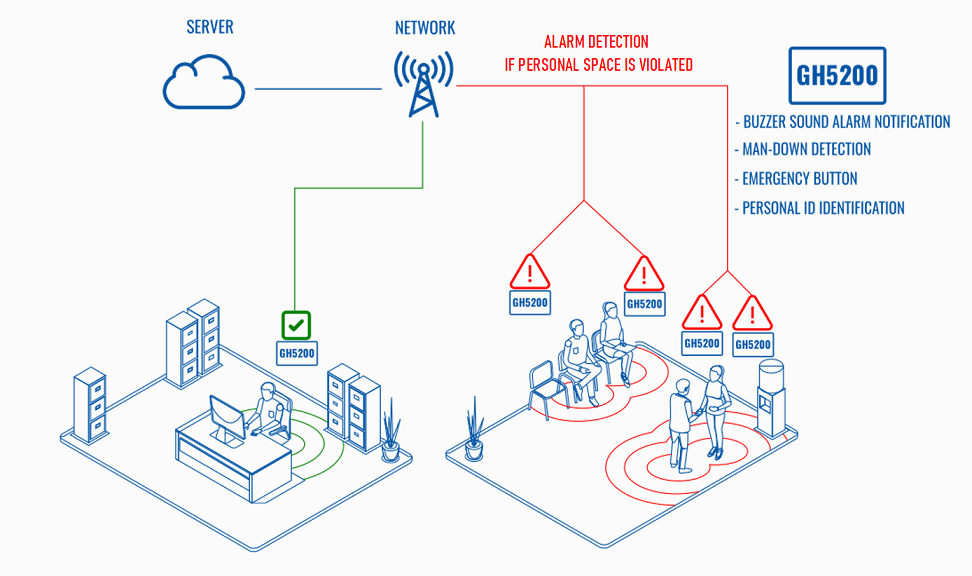
How Proximity feature works
Every GH5200 device broadcasts it’s own unique ID periodically. At the same time device is also listening for information from surrounding GH5200 devices. In case two (or more) devices breach the allowed distance (this means that the received signal strength on the opposing GH5200 unit is stronger than the configured limit) device will inform the user about the violation by configured sources, record the violator unique ID, time of interaction and send this information to the server.
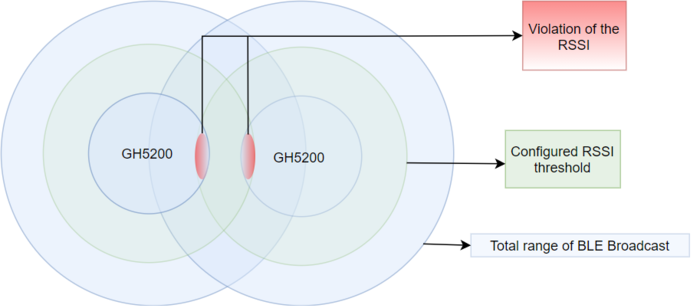
States of the Proximity event
1. GH5200 violates personal space
2. Pre-Alarm starts counting. It counts seconds, which is configured in Lockdown Indication settings -> Pre-Alarm. The main violation event is still not generated. Pre-Alarm is used to avoid fake alarms and give a notice to move away from another person.
3. If devices do not move away to reach the safe distance in configured time (Pre-Alarm time) - Alarm event is generated and information about violators is sent to the server.
4. When devices moves away in safe distance - Exit event is generated and sent to the server.
Illustration of the Proximity states: