TAT240 Features settings
Tamper detection
For some applications or for general convenience an attachable magnetic holder as known as a Tamper is developed for TAT devices. It adds some additional functionalities to the device that will be described in this paragraph.
The device is able to detect 4 Tamper states. Tamper event record has AVL ID 20019 (2 bytes in size) with the following possible values:
- 0: Holder is removed. This state is detected when the device is without holder.
- 1: Central is attached. This state is detected when only central magnet is added.
- 2: Attached to metal surface. This state is detected when the device is with holder and central magnet.
- 3: Removed from metal surface. This state is detected when the device is with holder only
| IMPORTANT! Make sure the device can detect the holder. Otherwise, attached holder will still result in “Holder removed” state and not “Removed from surface”. |
Configuration and functionalities
Firstly, it is important to check mechanical configuration of the whole unit. The main steps are:
1. Make sure the central magnet’s polarity is in the right direction. To check this, put central device on the holder only (without attached to the device). If the holder pushes it out, it means its polarity direction is correct. Otherwise, flip the magnet.
2. Make sure the device detects the holder itself. It can be checked in the log on first start by seeing the print: “New state: [Holder removed -> Removed from surface].”
If it is still not detected, try rotating the holder and put on again. If it still fails, try unscrewing the holder’s screws to check magnets’ presence. The small magnets should be placed in a way that they try to push the screws out.
Main configuration table
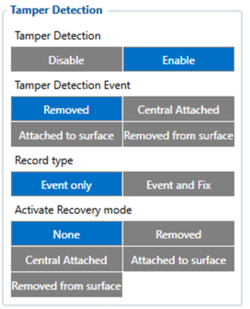
Tamper detection lets user to turn off / on Tamper feature completely.
Tamper detection event allows user to select desired Event when device should report about changed state. More than one option is available.
Record type:
This option controls the way records are generated during tamper event:
- Event only: wake up modem and send a quick record with last known coordinates.
- Event and Fix: wake up modem and send a quick record with last known coordinates, then device does a full GNSS scan and sends another record with full data.
Activate Recovery mode allows user to select on what event recovery mode should be activated. When tamper state has changed to selected event, the device generates Tamper alarm record and starts Recovery Mode immediately.
Note: currently it is only possible to select a single option for Recovery mode activation.
Record generation
Tamper records will be generated separately from other records as soon as event is detected. It is important to configure precise events when expecting certain events to happen.
For example: if user is using Tamper to attach TAT to a surface and want to detect its removal from it, “Removed from surface” option should be selected. In extreme case, if the device is removed not only from surface but the whole holder is separated, “Removed” can be selected to detect it.
It should be noted that event records will be send with last known coordinates. In order to also receive a record with coordinates, switch Record type parameter to Event and Fix. If user wants the device to start alarming rapidly about some kind of tamper event it is advisable to use Tamper scenario with Recovery Mode activation with short Recovery mode period configured for fast reports.
Parameter IDs to be added to https://wiki.teltonika-gps.com/view/TAT240_Parameter_list
| Parameter Name | ID | Values |
| Tamper Detection | 290 | 0 - disabled 1 - enabled |
| Tamper Detection Event | 291 | 0 - Invalid value
1 - Removed 2 - Attached 4 - Attached on surface 8 - Removed from Surface Other values are a sum of different state numbers. For example, if you want to configure Removed from Surface and Removed together, just add state numbers and the value will be 9. To detect all states, value is 15 |
| Record type | 292 | 0 - Event only
1 - Event and Fix |
| Recovery Mode Triggering Tamper Event | 293 | 0 - None
1 - Removed 2 - Attached 3 - Attached on surface 4 - Removed from surface |
