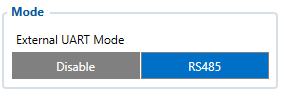TFT100 RS485 settings
Mode
RS485 Mode
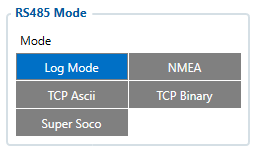
Log Mode- RS-485 prints TFT100 device log and does not respond to commands (Transmit mode).NMEA- RS-485 prints GNSS NMEA log and does not respond to commands (Transmit mode).TCP ASCII/Binary- In TCP ASCII/Binary mode a link with an external device using text messages can be established. In TCP ASCII/Binary mode all data received from external device through RS-485 is sent directly to server (if link is currently active). Data is encapsulated in codec 12 format.Super Soco- Super Soco mode which is used by Super Soco e-scooters. Default settings are: 9600 Baudrate, Parity: none. When this mode is selected user will be able to read Super Soco e-scooter specific data via RS485.
RS485 Baudrate
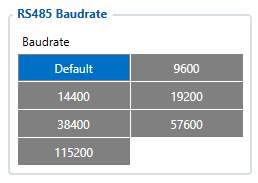 RS485 Baudrate selection. |
RS485 Parity
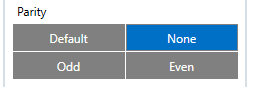 Parity selection. |
TCP Binary Mode settings
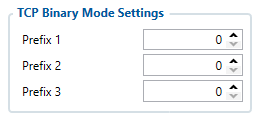
TCP Binary has a setting Prefix. It is possible to set Prefix 1, Prefix 2 or Prefix 3. These prefixes can be used separately or in unison. To configure this setting a value from 0 to 255 in decimal has to be entered. Device will convert this value to HEX and compare the 1st, 2nd or 3rd byte from incoming data. If the values do not match, device will not accept incoming data.
Example:
Incoming packet through RS485 using TCP Binary mode - 50 72 65 66 69 78 20 57 6f 72 6b 69 6e 67
- If Prefix 1 is set to 80 in decimal, it is equal to 50 in HEX. TFT100 device will then check the 1st byte of incoming data and compare to the set Prefix 1.
- If Prefix 2 is set to 114 in decimal, it is equal to 72 in HEX. TFT100 device will then check the 2nd byte of incoming data and compare to the set Prefix 2.
- If Prefix 3 is set to 101 in decimal, it is equal to 65 in HEX. TFT100 device will then check the 3rd byte of incoming data and compare to the set Prefix 3.
When values match, data will be accepted and sent to server.
Incoming packet through RS485 using TCP Binary mode - 50 0 65 66 69 78 20 57 6f 72 6b 69 6e 67
- If Prefix 1 is set to 80 in decimal, it is equal to 50 in HEX. TFT100 device will then check the 1st byte of incoming data and compare to the set Prefix 1.
- If Prefix 2 is set to 114 in decimal, it is equal to 72 in HEX. TFT100 device will then check the 2nd byte 0 of incoming data and compare to the set Prefix 2.
Since Prefix 2 does not match incoming 2nd byte, data will not be accepted.
| NOTE! | Description how to test TCP link mode (transparent mode) with RS232 and RS485 can be found here. |