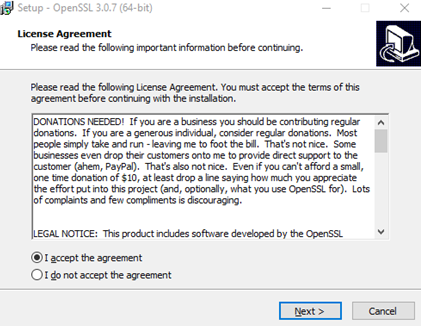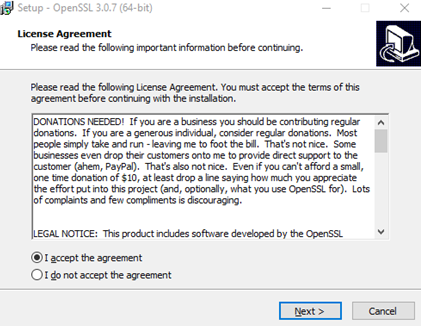From Teltonika Telematics Wiki
General Information
Introduction:
Requirements:
- Windows OS (XP, 7, 10, 11)
- Open-SSL software.
- Teltonika Telematics device which supports TLS/DTLS (Supported versions: 1.1/1.2)
- Flespi channel with TLS/DTLS support. (Or any server that supports TLS/DTLS)
- Noted or Notepad ++ (Optional)
Installing OpenSSL Software
- Download the OpenSSL software here
- Download EXE or MSI for Win64 OpenSSL v3.0.7. Win64 OpenSSL v3.0.7 is the latest version of OpenSSL when this test report is created.
- Open the EXE or MSI application with administrator privilege.