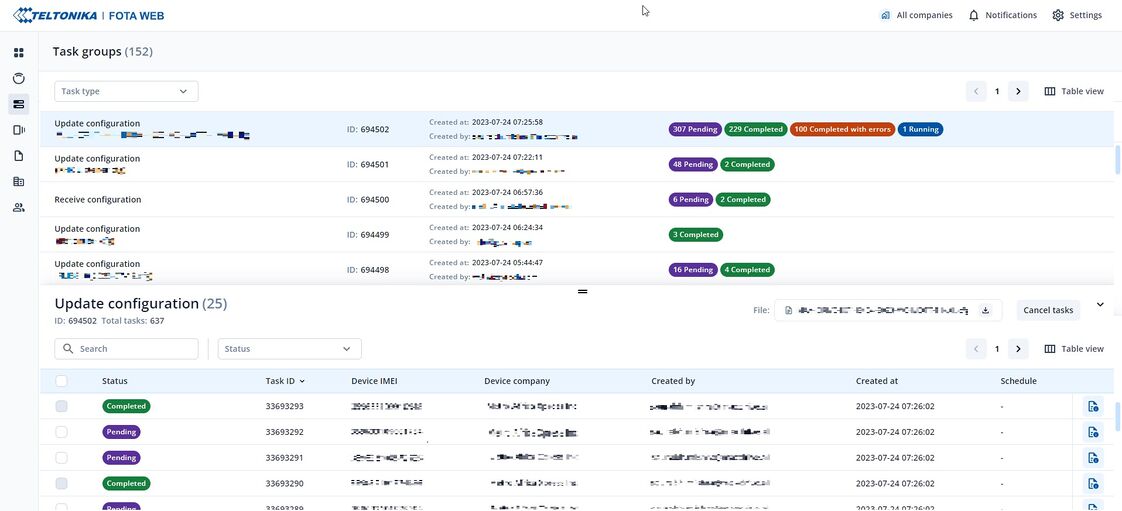Task Groups
Task Groups
Task Groups - When creating a task like updating configuration or firmware for more than one device a group item will appear in the list. When item is selected it will show detailed information on each device and their current task status. This allows users to see what devices successfully Completed their task and which devices still Pending or Failed
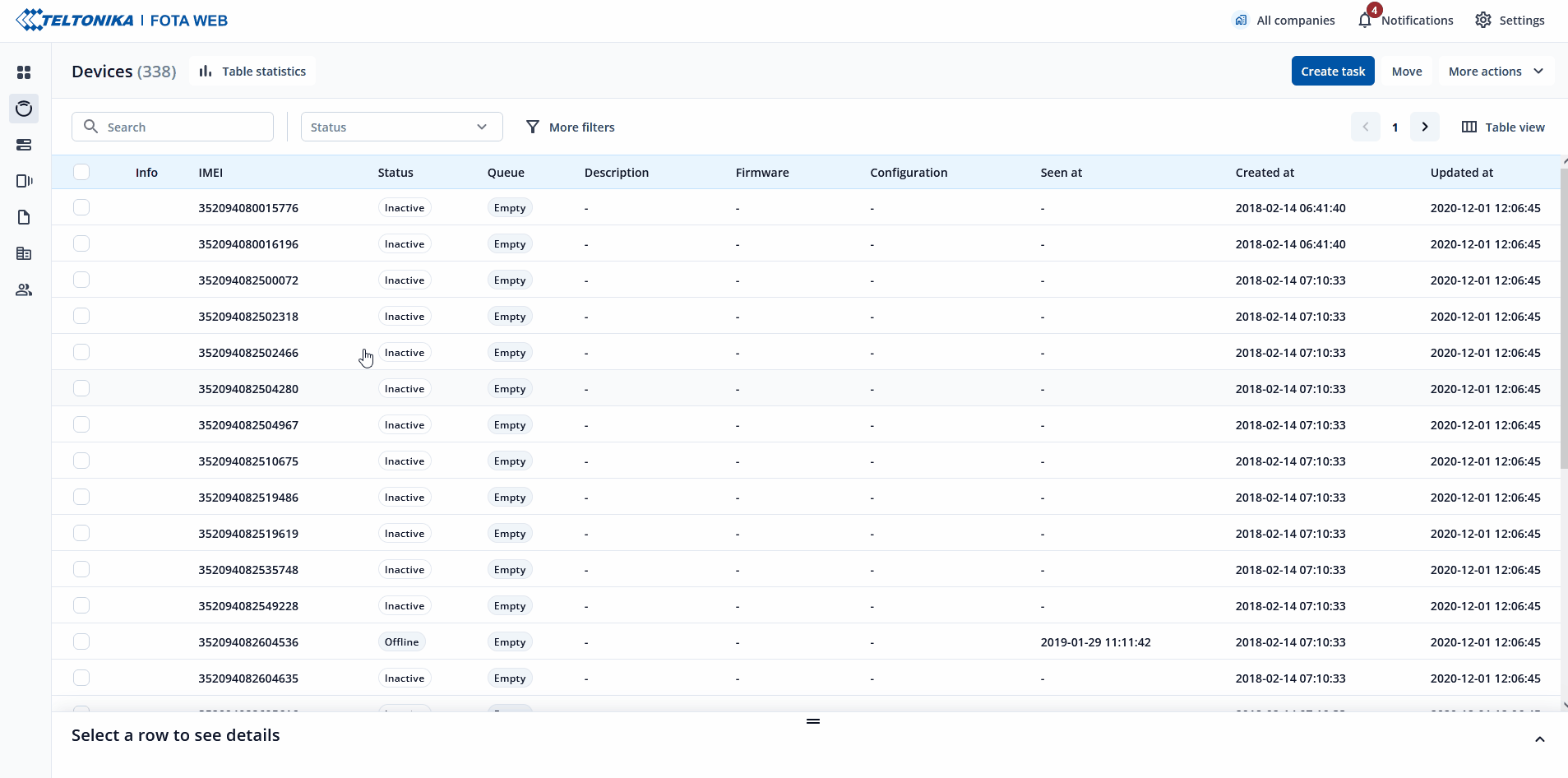
On this tab, for each group the type of task is displayed (configuration update, firmware update, receiving logs from the device and so on), task ID, who and when created this group of tasks and the number of tasks in different statuses.
Note: Task statuses on the main table are updated once every 60 seconds for the selected task group, while individual task statuses in task group details are updated more frequently. In order to see all up-to-date task groups and their statuses please refresh the browser page.
By selecting the required task group and opening the detailed information you can also cancel the task group. In this case, all tasks in the status "Pending" and "Running" will be cancelled.
Failed tasks retry
Group tasks that fail to complete are not retried automatically. Tasks with a status of "Failed" or "Completed with error" can be retried manually.
To retry a group task, go to the Task Group, select the task, and click the Retry Failed Tasks button.
When a failed task is retried, the entire task group with statuses Failed or Completed with error will return to Pending.
Task group visibility control
Added Company column in the task groups table and Company filter within task group details will make it much easier to manage and view your Task Groups, especially when dealing with multiple companies.

Task Groups visibility
• Task Groups for devices within one company - The company that owns the devices will now be the owner of the Task Group.
• Task Groups for devices from multiple companies - The company of the Task Group creator will be the owner of the Task Group.
• Task Group will only be visible to those users who control the Task Group company.
| Devices - Previous page | Next page - Device Groups |