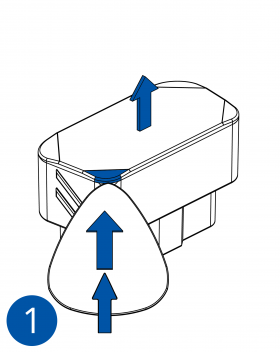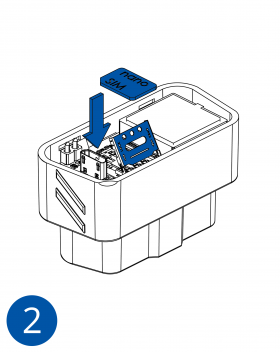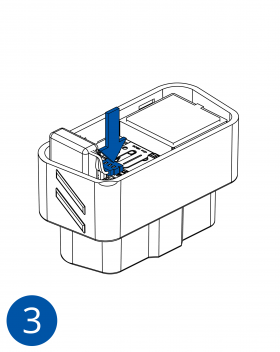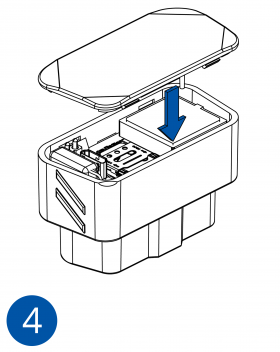Template:FMB002 First start card
Appearance
Advanced Plug and Track real-time tracking terminal with GNSS, GSM and Bluetooth connectivity

How to insert Nano-SIM card and connect battery
- Open the top cover of the device. The cover is opened by unclipping it at the recessed corner.
- Insert Nano-SIM card as shown with PIN request disabled' or read our Wiki how to enter it later in Teltonika Configurator. Make sure that the Nano-SIM card is fitted properly into the holder.
- Connect the battery as shown in the figure.
- After configuration, see “PC Connection (Windows)”, attach device cover back.
The device is ready to be mounted.
 |
Nano-SIM card insertion/removal must be performed when device is powered off – external voltage and battery are disconnected. Otherwise Nano-SIM card might be damaged or device will not detect it. |