Template:Magnetic Card Functionality
Magnetic card functionality
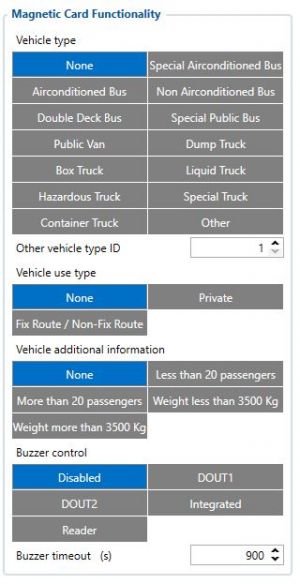
Vehicle type
Magnetic card functionality parameter appearance is shown in Figure 1. The Other vehicle type ID
is displayed only if Vehicle type is selected as Other This field allows configuring custom vehicle types
see chapter Custom Vehicle Types.
Vehicle use type
On initial configuration, the parameters Vehicle type and Vehicle use type are set to None. This allows the vehicle to be started via immobilizer scenario with any license type (if the immobilizer is enabled) enabled). If any other options are used for Vehicle type and Vehicle use type, Table 1 is used to lookup authorization with regards to driver's license type.
Buzzer Control
Different buzzers can be controlled when unauthorized cards are swiped see chapter Driver state
the logic for a specific or infinite amount of time:
• DOUT1 or DOUT2 are simply turned on for the amount of time configured
• Integrated uses built-in buzzer in tracking device
• Reader uses built-in buzzer in the magnetic card reader (if supports buzzer control command)
Authorization for immobilizer scenario
Type of card parameter
Introduced from firmware version FMB.Ver.03.27.01.Rev.163+.
This parameter determines if the vehicle can be started based on card type. If the card type matches the configured parameter and the vehicle can be started based on user configuration, then the scenario allows entering the registered state. Also, if the vehicle is authorized to start (the device is in a registered state), then the card which is not allowed will cause deregistration if swiped.
Based on parameters Vehicle type, Vehicle use type,Vehicle additional information, Table 1
data that is shown below and the license type obtained from the magnetic card via reader , the functionality
decides whether or not the vehicle can be started (immobilizer scenario) The immobilizer must have priority to be set and output control configured in order for it to function.
| Vehicle type | B.1 | B.2 | B.3 | B.4 | T.1 | T.2 | T.3 | T.4 | |
|---|---|---|---|---|---|---|---|---|---|
| Special Airconditioned Bus | Private | ||||||||
| Fix Route/Non-Fix Route | |||||||||
| Airconditioned Bus | Private | ||||||||
| Fix Route/Non-Fix Route | |||||||||
| Non Airconditioned Bus | Private | ||||||||
| Fix Route/Non-Fix Route | |||||||||
| Double Deck Bus | Private | ||||||||
| Fix Route/Non-Fix Route | |||||||||
| Special Public Bus | Private | ||||||||
| Fix Route/Non-Fix Route | |||||||||
| Public Van | Private | ||||||||
| Fix Route/Non-Fix Route | |||||||||
| Dump Truck | Private | ||||||||
| Fix Route/Non-Fix Route | |||||||||
| Box Truck | Private | ||||||||
| Fix Route/Non-Fix Route | |||||||||
| Liquid Truck | Private | ||||||||
| Fix Route/Non-Fix Route | |||||||||
| Hazardous Truck | Private | ||||||||
| Fix Route/Non-Fix Route | |||||||||
| Special Truck | Private | ||||||||
| Fix Route/Non-Fix Route | |||||||||
| Container Truck | Private | ||||||||
| Fix Route/Non-Fix Route | |||||||||
| Less than 20 passenger vehicle can be started | |||||||||
| Vehicle weighing less than 3500 kg can be started | |||||||||
| Vehicle can be started | |||||||||
| Vehicle can‘t be started | |||||||||
If the Vehicle type is configured as Other, then the decision of whether the vehicle can be started or not is made by using the table located in Custom Vehicle Types tab.
Driver State Logic
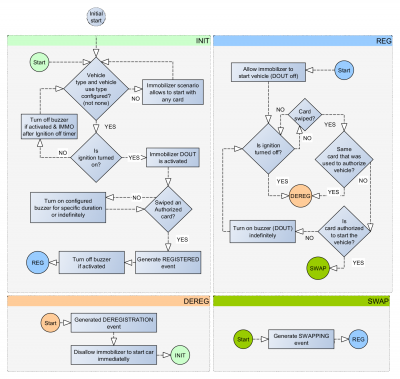
The main driver registration, deregistration and swapping logic is shown in Figure 2.
Once deregistration event is generated, the start of the car is disallowed immediatelly (ignition off timer is not taken into consideration).
