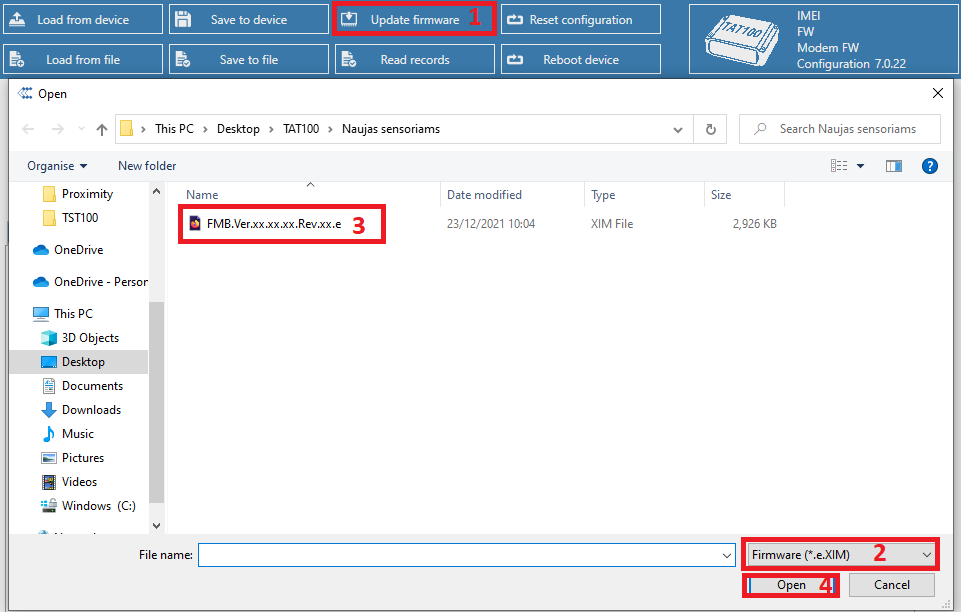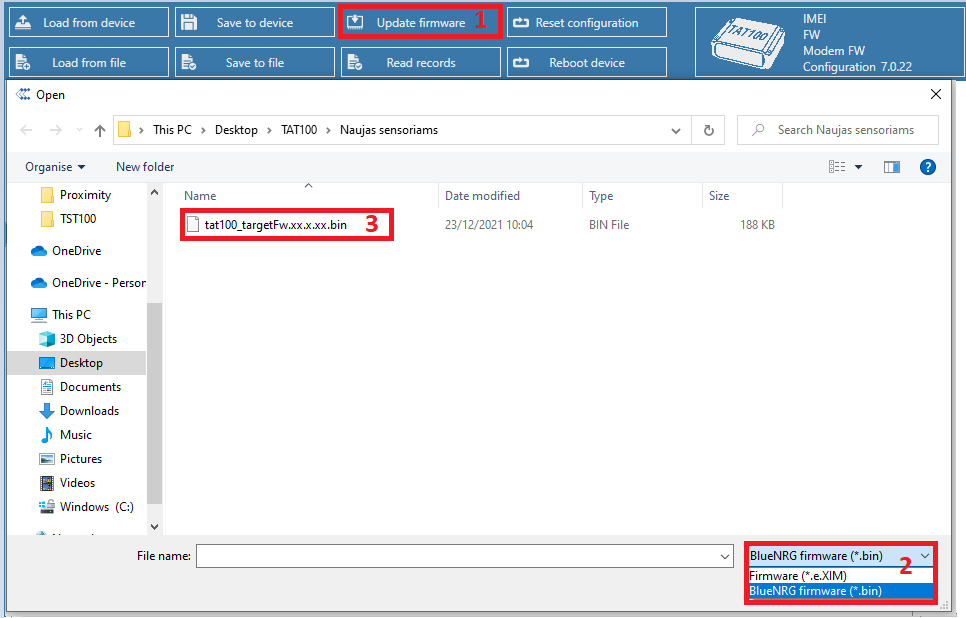Difference between revisions of "TAT240 Stable firmware"
From Wiki Knowledge Base | Teltonika GPS
| Line 20: | Line 20: | ||
|fw_head= STABLE FIRMWARE | |fw_head= STABLE FIRMWARE | ||
|firmware_ver= 55.00.16.Rev.569 | |firmware_ver= 55.00.16.Rev.569 | ||
| − | |configurator_ver= 1.7.74_E.TAT1_R. | + | |configurator_ver= 1.7.74_E.TAT1_R.41 |
|Bluenrg_ver= 1.0.3.Rev.00 | |Bluenrg_ver= 1.0.3.Rev.00 | ||
|Release_date= 2024.08.19 | |Release_date= 2024.08.19 | ||
| − | |FW_DL=55.00.16.Rev. | + | |FW_DL=55.00.16.Rev.564 Firmware & 1.0.3.Rev.00 BlueNRG.zip |
| − | |CF_DL=Teltonika.Configurator_TAT_1.7.74_E.TAT1_R. | + | |CF_DL=Teltonika.Configurator_TAT_1.7.74_E.TAT1_R.41.zip |
|DL_ALL=55.00.16.Rev.569 Firmware, 1.0.3.Rev.00 BlueNRG & Configurator.zip | |DL_ALL=55.00.16.Rev.569 Firmware, 1.0.3.Rev.00 BlueNRG & Configurator.zip | ||
Revision as of 09:28, 22 August 2024
Main Page > Autonomous Trackers > TAT240 > TAT240 Firmware and configurator > TAT240 Stable firmware
| CAUTION! Both firmwares (Modem and BlueNRG) must be flashed into device. Failing so can lead to unexpected device behavior and rapid battery discharge. |
TAT240 BlueNRG & Modem FIRMWARE UPDATE GUIDE
| TATXYZ FIRMWARE UPDATE GUIDE |
|---|
Download Firmware and Configurator from STABLE FIRMWARE or SHORT-TERM FIRMWARE pages.
After device connection to Configurator:
1) Select Update firmware;
2) Select to flash Firmware(*.e.XIM) file;
3) Click on file;
4) And select Open.
Wait until the device will upload the firmware.
When parameters successfully loaded:
1) Select Update firmware;
2) Select to flash BlueNRG firmware(*.bin);
3) Click on file;
4) And select Open.
TAT240 Stable Firmware and Software
|
| |||||||||||||||||||||
CHANGELOG
| VERSION | RELEASE DATE | CONFIGURATOR CHANGES | FIRMWARE CHANGES |
|---|---|---|---|
| Firmware version: 55.00.16.Rev.569 BlueNRG version: 1.0.3.Rev.00 |
2024.08.19 |
|
|
| VERSION | RELEASE DATE | CONFIGURATOR CHANGES | FIRMWARE CHANGES |
|---|---|---|---|
| Firmware version: 55.00.16.Rev.564 BlueNRG version: 0.4.12 Configurator version: 1.7.74_B.TAT1_R.6 |
2024.03.12 |
|
|
| Firmware version: 55.00.16.Rev.562 BlueNRG version: 0.4.11 Configurator version: 1.7.74_B.TAT1_R.6 |
2023.12.20 |
|
|