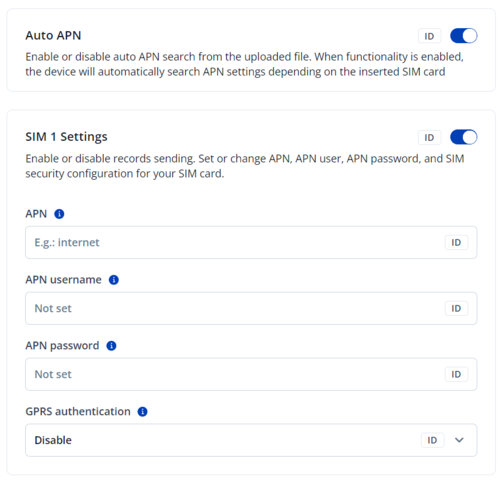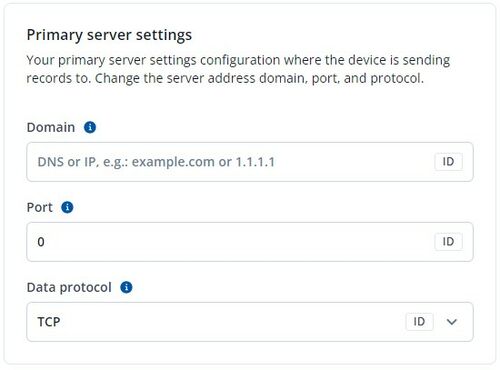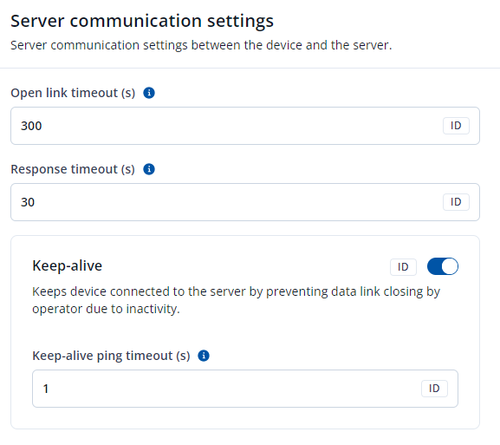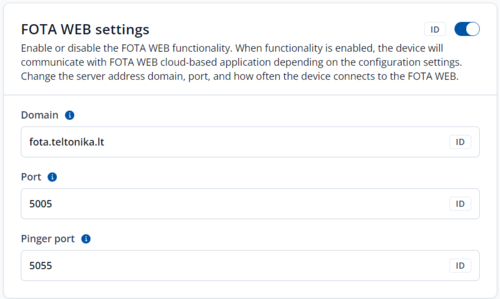Difference between revisions of "FTC921 Mobile network"
From Wiki Knowledge Base | Teltonika GPS
(Created page with "==Mobile data settings== right|300 px These settings define the main parameters for {{{model|FTC921}}}. <br/ > '''APN:''' *Access...") |
(Replaced content with "{{Template:FTX8XX/9XX Mobile Network|model=FTC921}} Category:FTC921 Configuration") Tag: Replaced |
||
| (One intermediate revision by one other user not shown) | |||
| Line 1: | Line 1: | ||
| − | + | {{Template:FTX8XX/9XX Mobile Network|model=FTC921}} | |
| − | |||
| − | |||
| − | + | [[Category:FTC921 Configuration]] | |
| − | |||
| − | |||
| − | |||
| − | |||
| − | |||
| − | |||
| − | |||
| − | |||
| − | |||
| − | |||
| − | |||
| − | |||
| − | |||
| − | |||
| − | |||
| − | |||
| − | |||
| − | |||
| − | |||
| − | |||
| − | |||
| − | |||
| − | |||
| − | |||
| − | |||
| − | |||
| − | |||
| − | |||
| − | |||
| − | |||
| − | |||
| − | |||
| − | |||
| − | |||
| − | |||
| − | |||
| − | |||
| − | |||
| − | |||
| − | |||
| − | |||
| − | |||
| − | |||
| − | [[ | ||
| − | |||
| − | |||
| − | |||
| − | |||
| − | |||
| − | |||
| − | |||
| − | |||
| − | |||
| − | |||
| − | |||
| − | |||
| − | |||
| − | |||
| − | |||
| − | |||
| − | |||
| − | |||
| − | |||
| − | |||
| − | |||
| − | |||
| − | |||
Latest revision as of 10:31, 7 September 2023
Main Page > Basic Trackers > FTC921 > FTC921 Configuration > FTC921 Mobile networkMobile data settings
These settings define the main parameters for FTC921.
Auto APN:
- Device automatically searches for the APN based on the operator of the inserted SIM card.
APN:
- Access point name, a mandatory parameter which is used to connect to the internet (GPRS). Access Point Name is the name of a gateway between a mobile operator and the public internet. It can be obtained from your SIM card provider.
APN Username:
- Access point name username (optional – depending on operator)
APN Password:
- Access point name password (optional – depending on operator).
GPRS Authentication:
- Some operators use a specific type of authentication for GPRS sessions – Normal (PAP) or Secured (CHAP). If any of these is used, APN should be entered as "chap:<APN>" or "pap:<APN>" respectively. E.g. if the operator is using APN "internet" with CHAP authentication, it should be entered as "chap: internet". Information about APN and authentication type should be provided by your GSM operator.
Server settings
Domain:
- Server or Domain address, either IP address or Domain can be written.
Port:
- Server Port
Data protocol
- TCP (Transmission control protocol) or UDP (User datagram protocol). Changing this parameter will alter how the device communicates. From the device side, TCP and UDP work almost the same, the only difference is that UDP doesn't need additional confirmation from the server side, that the data packet was received. TCP has that and uses more network data for the confirmation. The desired data transfer protocol can be selected through the configurator. For more information on the protocol differences of Teltonika devices, refer here [1]
Server communication settings
Open link timeout (s)
- The parameter is used to define a timeout between the fleet management device and the server. If the device has sent all records, the device holds the link for the duration of the configured timeout. The “Open link timeout” timer will refresh after the device sends a new record. If there is a need to keep a constant link with a server, increasing the value of the parameter is needed.
Response timeout (s)
- It is used to set a period waiting for the response from the server side. If there is no response from the server during the timeout, the device will close the link and according to device configuration resend the same packet
Keep-alive ping timeout (s)
- The device will ping the server periodically, so the server or operator will not close the link. The keep-alive ping timeout value should always be lower than the open link timeout.
FOTA Web settings
Enable or disable connection to FOTA WEB. When functionality is enabled, the device will communicate with FOTA WEB cloud-based application depending on the configuration settings.
domain
- Domain which points to FOTA Web.
Port
- FOTA Web port for connection to FOTA Web
Pinger port
- FOTA Web pinger port