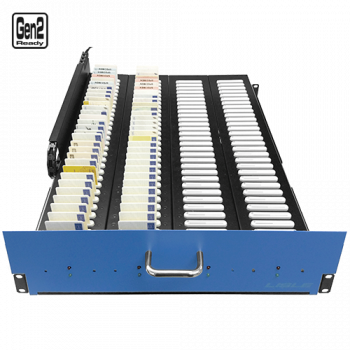Difference between revisions of "Multiple Company Cards"
| Line 20: | Line 20: | ||
Requirements for connecting Lisle Hyper Card Rack with WEB TACHO: | Requirements for connecting Lisle Hyper Card Rack with WEB TACHO: | ||
| − | * Smart Card Reader Software version '''4.0.X.Y''' or newer | + | * Smart Card Reader Software version '''4.0.X.Y''' or newer. The latest SCard Reader software can be downloaded directly from WEB TACHO in [[WEB_Tacho_Company_Card_management|Company Card management]] section |
* The latest .NET Framework version. Download .NET Framework [https://dotnet.microsoft.com/download/dotnet-framework here] | * The latest .NET Framework version. Download .NET Framework [https://dotnet.microsoft.com/download/dotnet-framework here] | ||
* The latest drivers for Lisle. Download Hyper Card system drivers [https://www.ftdichip.com/Drivers/VCP.htm here] | * The latest drivers for Lisle. Download Hyper Card system drivers [https://www.ftdichip.com/Drivers/VCP.htm here] | ||
Revision as of 11:01, 4 September 2020
Main Page > Software & Applications > WEB Tacho > Multiple Company CardsIntroduction
Teltonika WEB TACHO solution can support Single Slot Readers and Multiple Slot Readers.
Single Slot Readers are an effective and cheap solution for small companies, which need to manage only several company cards at a time. One of the limitations with Single Slot smart card readers is that only up to 10 readers can be connected to a single Windows PC or Windows server. This is not a good solution when you are trying to manage multiple dozens of company cards and your business keeps expanding, thus more and more company cards have to be connected to WEB TACHO.
Teltonika's solution to this issue:
- Ability to connect multiple company cards with a single smart card reader Hyper Card Rack™ to WEB TACHO
Key features and benefits
- No USB limitations on CPU. As you may know, various operating systems allow you to connect a limited amount of card readers at the same time. With the Hyper Card Rack™ solution you will be able to connect up to 6000 company cards simultaneously to one CPU
- Scalable solution. You can add as many modules as you need at a time. You can grow your Hyper Card Rack™ installation when your customer base is growing. Each module supports 30 cards
- Small foot-print - less space used. Having many separate card readers requires a lot of space and creates a mess in your office or maintenance area. Modules can be installed on drawers, walls, or desks
NOTE THAT - Only Hyper Card Rack is supported by WEB TACHO. Standard Card Rack is not supported
Requirements
Requirements for connecting Lisle Hyper Card Rack with WEB TACHO:
- Smart Card Reader Software version 4.0.X.Y or newer. The latest SCard Reader software can be downloaded directly from WEB TACHO in Company Card management section
- The latest .NET Framework version. Download .NET Framework here
- The latest drivers for Lisle. Download Hyper Card system drivers here
Multiple Rack Configuration
When there is more than one Hyper Card Rack™ 20 or Hyper Card Rack™ 120 connected to the Server or PC, each rack must be configured using "DIP" switches. "DIP" switches can be interpreted as a BINARY more, where:
- the first rack is "0000" (all switches are OFF)
- the second rack is "0001" (only the first switch is ON)
- the third rack is "0011" (first and second switches are ON)
- the forth is "0100" (only the third switch is ON), etc.
Multiple rack configuration example: 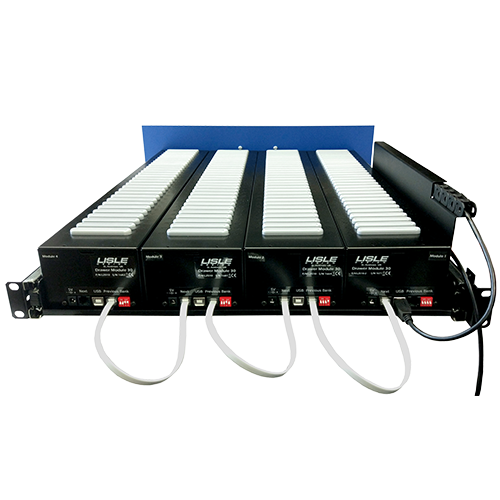
External links
Hyper Card Rack™ 120 - click here
Hyper Card Rack™ 20 - click here