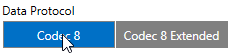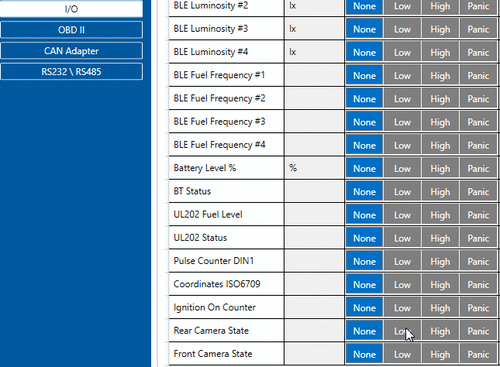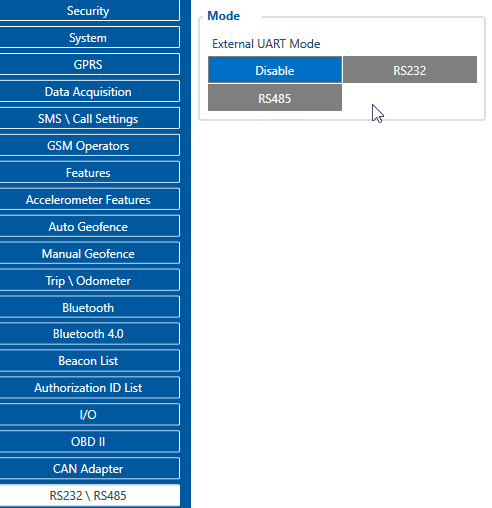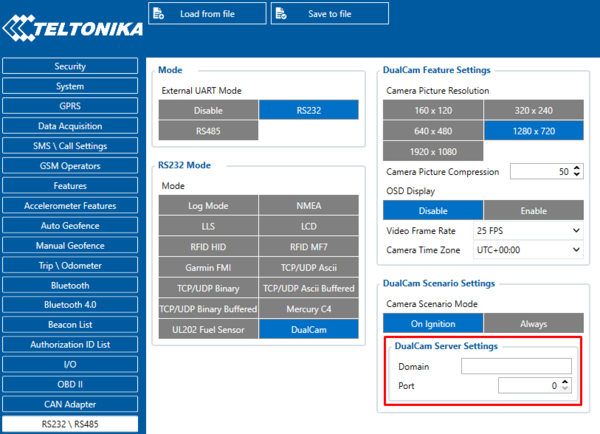DualCam Configuration
From Wiki Knowledge Base | Teltonika GPS
Revision as of 09:23, 14 July 2022 by Edgar.dementenko (talk | contribs) (Created page with "==Device configuration== === How to set up Dual Cam === *It is necessary to change '''Data Protocol''' to Codec 8 Extended Image:Data_protocol...")
Main Page > Video Solutions > Teltonika DualCam > DualCam Configuration
Device configuration
How to set up Dual Cam
- It is necessary to change Data Protocol to Codec 8 Extended
- Make sure to change I/O Camera state Priorities to Low
- In RS232\RS485 settings change Mode to RS232 and in RS232 Mode select DualCam
- Do not forget to configure DualCam server information. In RS232\RS485 fill in DualCam Server Settings with Domain and Port entries.
- NOTE: This is a base setup for the device to work properly. Other device configuration is made according to your needs.