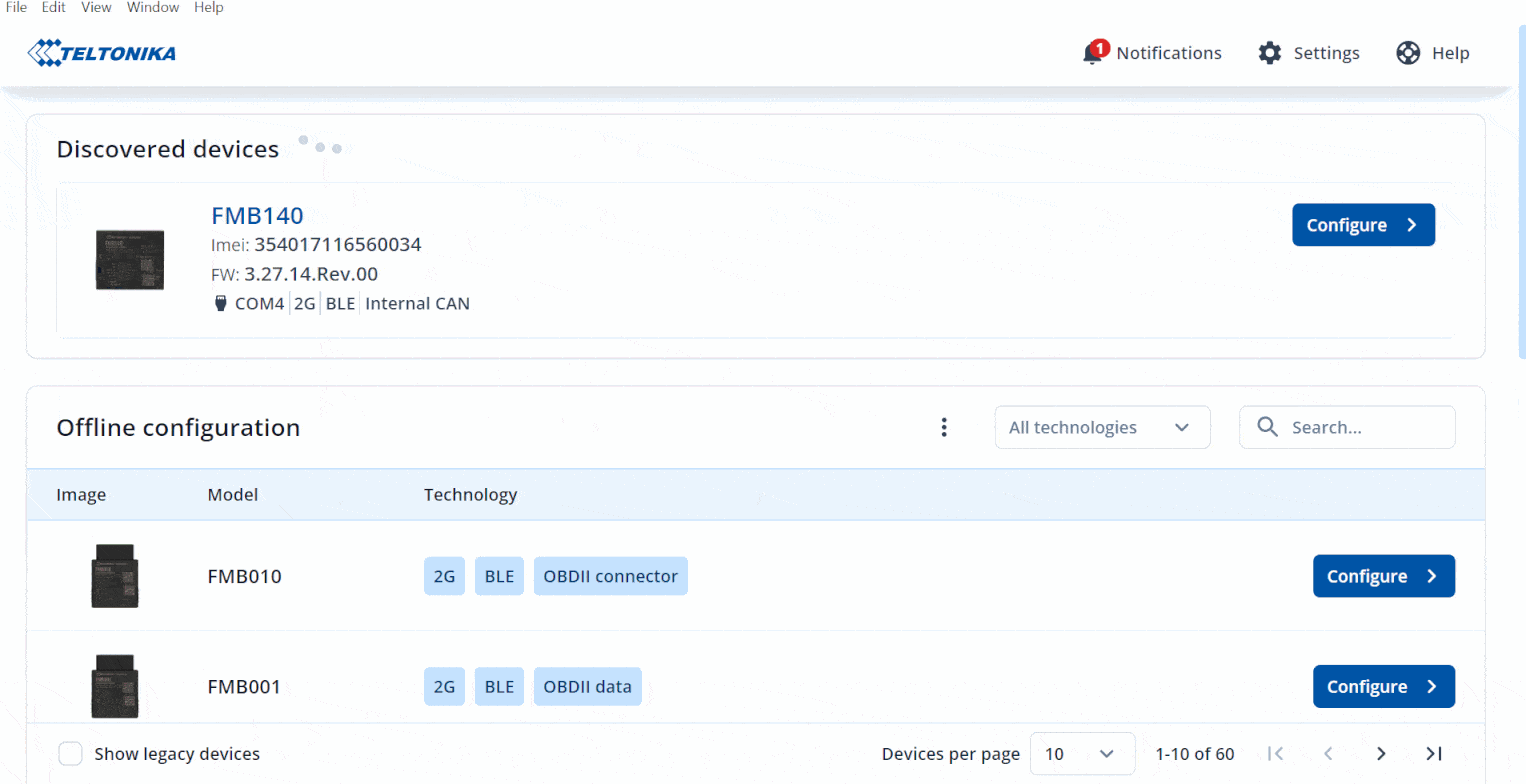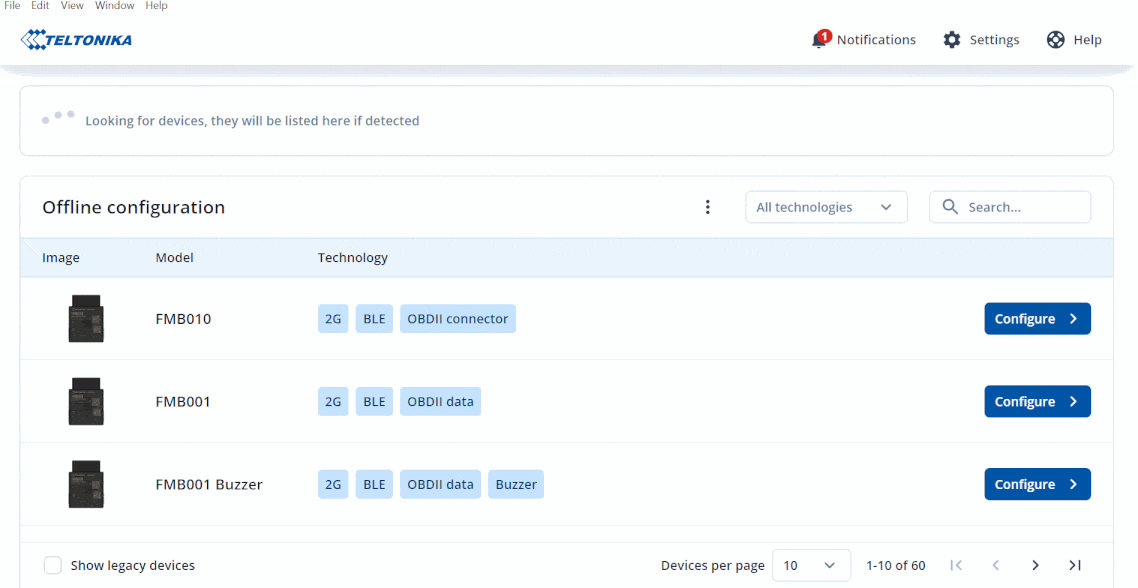TCT Save
From Wiki Knowledge Base | Teltonika GPS
Revision as of 08:02, 26 March 2023 by Maynard.castro (talk | contribs)
Main Page > Software & Applications > Telematics Configuration Tool (TCT) > TCT Save
The Telematics Configuration Tool (TCT) brings a new function to the Save button, before you can only save the full changes while doing offline configuration but now you choose either to save the full configuration or to save only the changes that you have made, it will also allow you to cross-check each configuration before saving to a file or saving to a device.
TCT Save to file online
- TCT allows you to save your configuration file online or while your FM device is connected.
- The first step is to configure your FM device while it is connected to your PC.
- Click "Configure" when the TCT detects your FM device.
- Start configuring your FM device.
- You have 2 options to save your configuration, Save to file and Save to device.
Safe to file
- This will allow you to save the configuration that you have made to your PC .
- Save to file have 2 different options Full Save and Only Changes.
Save to device
- This option will allow you to save the configuration that you have made directly to the device.
TCT Save to file offline
- TCT allows you to save your configuration file offline.
- The first step is to make an offline configuration file.
- Then click Save to file once you have done your configuration.
- After that one pop-up screen will appear and will ask you " How do you want to save? "
- All changes that you have made will appear on that screen before choosing your saving option either "Full save" or to "Only changes".
Full Save
- It will save the entire configuration that you have made.
Only Changes
- It will save only the changes that you have made.
EXPLANATION
- New functionality. Let's break it down with an example. For this purpose let's choose FMB010, fill in the fields APN, APN username, and APN password.
- After that click the button Save to file.
- Show all changes will appear, by clicking this button, you can view what changes have been made during the current session
- And lastly click the only changes button, this will let you save only the parameters specified in the Show all changes list above.