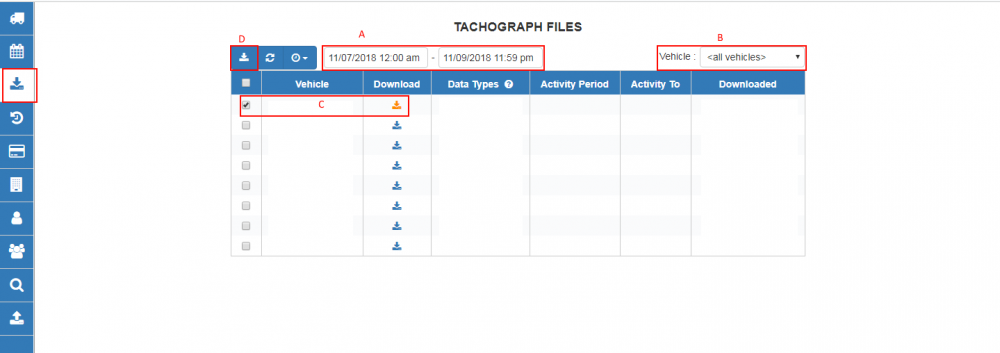Difference between revisions of "WEB Tacho Tachograph Files"
From Wiki Knowledge Base | Teltonika GPS
Tag: Rollback |
|||
| Line 12: | Line 12: | ||
After selecting Tachograph file which need to download, press download button <b>C</b> to download files in *.DDD format or press another button <b>D</b> to download files in *.zip archive. | After selecting Tachograph file which need to download, press download button <b>C</b> to download files in *.DDD format or press another button <b>D</b> to download files in *.zip archive. | ||
| − | |||
| − | |||
| − | |||
Revision as of 11:04, 23 January 2020
Main Page > Software & Applications > WEB Tacho > WEB Tacho Tachograph FilesTachograph Files
To download Tachograph files to Your PC in Web Tacho select “Tachograph files” section.
There will be shown all downloaded Tachograph files. Tachograph files can be filtered by date A and vehicle B.
- a) Filter downloaded schedules by date;
- b) Filter downloaded schedules by vehicle;
- c) Download files in *.DDD format;
- d) Download files in *.zip archive
After selecting Tachograph file which need to download, press download button C to download files in *.DDD format or press another button D to download files in *.zip archive.