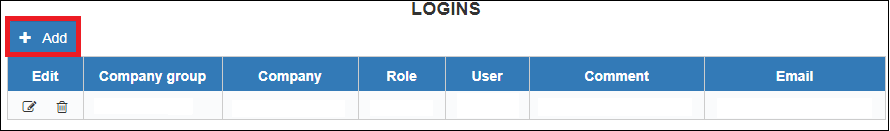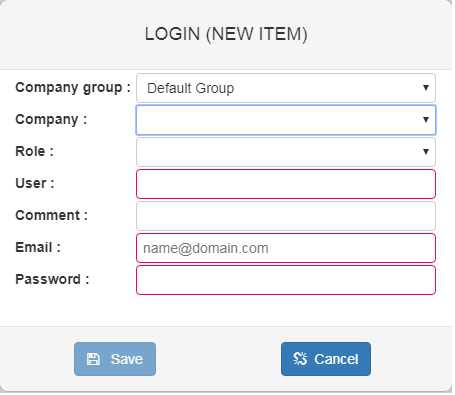Difference between revisions of "WEB Tacho User management"
From Wiki Knowledge Base | Teltonika GPS
| Line 29: | Line 29: | ||
|- | |- | ||
! style="text-align: left; vertical-align: top;" | Email | ! style="text-align: left; vertical-align: top;" | Email | ||
| − | | style="text-align: left; vertical-align: top;" | Enter user email address (Mandatory). Email is used for WEB Tacho notifications | + | | style="text-align: left; vertical-align: top;" | Enter user email address (Mandatory). [[WEB_Tacho_Email_notifications|Email is used for WEB Tacho notifications ]] |
|- | |- | ||
! style="text-align: left; vertical-align: top;" | Password | ! style="text-align: left; vertical-align: top;" | Password | ||
| Line 39: | Line 39: | ||
==External links== | ==External links== | ||
https://teltonika.lt/product/tachograph-web/ | https://teltonika.lt/product/tachograph-web/ | ||
| − | |||
| − | |||
Revision as of 12:15, 25 February 2019
Main Page > Software & Applications > WEB Tacho > WEB Tacho User managementCreating User
Users can be created and assigned to companies by clicking "Add" button shown in the picture below and filling the necessary information.
| Row | Description |
|---|---|
| Company group | Select to which company group the user will belong |
| Company | Select to which company the user will belong |
| Role | Select the role of the user: Administrator, Integrator, Manager, User, Disabled |
| User | Enter the user name (Mandatory) |
| Comment | Write a comment (Optional) |
| Enter user email address (Mandatory). Email is used for WEB Tacho notifications | |
| Password | Create password for the user (Mandatory) |