ADAS Troubleshoot
ADAS camera update is not functioning properly
If web browser does not load the page "10.0.0.1 took too long to respond" after automatic driver install with WIN10, then manual installation is needed.
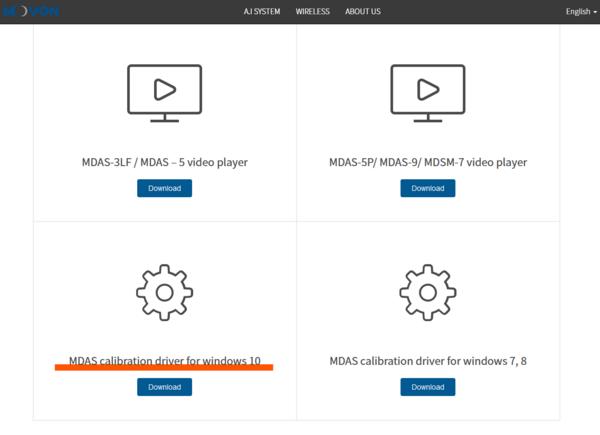
- Go to www.movon.co.kr press "ADAS" then "downloads" and download "MDAS calibration driver for windows 10".
- After that find the unit under "Ports" section in Device Manager, right-click on it select Update Driver and browse for driver locally.
- After the device calibration via browser, a notification will be shown. (Note! driver file has to be extracted before installation)
ADAS camera general checks
Most common issue is the cable connection between the FMX640 device and the ADAS camera since RJ45 cable pin is required for connection and only 2 pins have to be used from the whole cable.
- Pin5 and Pin6 are to be used with RX and TX connection, ensure Pin5 is connected to RX cable and TX cable is connected to Pin6.
- If unsure, it is always possible to change the connection between these two cables and see if the issue persists.
Camera is connected however, IO parameters are not showing up in the configurator with results.
Configuration check is required if the camera is not showing in the configurator, ensure RS232 input has ADAS camera selected and baudrate selected as 115200. If everything is selected as needed but the device is not working, check the cabling of the device and the camera. Camera state in IO settings should show as 2.
Another method to check whether the camera is working is by sending SMS command to it. mdas_camreq:<file_type>,<file_source>,<timestamp>,<duration>,<domain>,<port>.
Ho