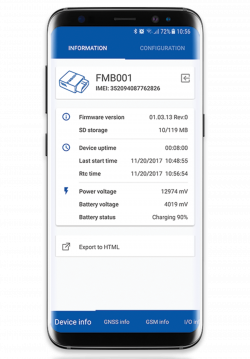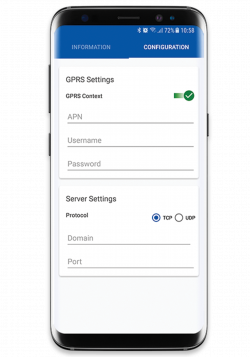Difference between revisions of "FMBT Mobile application"
From Wiki Knowledge Base | Teltonika GPS
m |
|||
| (2 intermediate revisions by one other user not shown) | |||
| Line 22: | Line 22: | ||
<br/><br/><br/><br/><br/><br/><br/> | <br/><br/><br/><br/><br/><br/><br/> | ||
| − | [[Category: | + | ==Additional information== |
| + | |||
| + | {{{EOL|For EOL policy please refer to link [https://teltonika-gps.com/support/eol-products here].}}} | ||
| + | |||
| + | [[Category:EOL Products]] | ||
Latest revision as of 07:47, 8 October 2024
Main Page > EOL Products > FMBT Mobile applicationNow FMB devices setup is easier than ever! The FMBT application features a comprehensive array status information window, where you can monitor everything of importance without having to open up your laptop! What is more, you can employ the FMBT applications to perform quick and simple configuration changes via your smartphone.
![]()
FMBT Information
The FMBT application is able to display:
- Device name, IMEI and firmware version
- Current status
- GNSS Status, coordinates and satellite info
- GSM Status, Record, Data packet and SMS counts, AVL server socket status
- I/O element status
FMBT Configuration
The application is also able to configure:
- Device APN
- Server information
Additional information
For EOL policy please refer to link here.