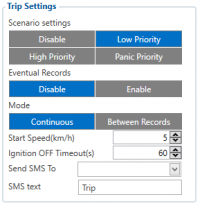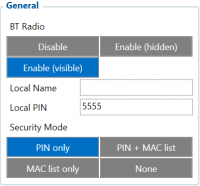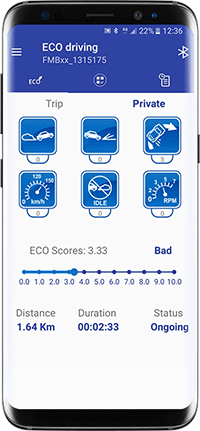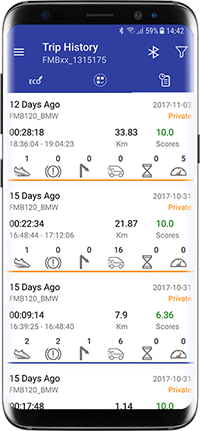Difference between revisions of "BTAPP Mobile application"
| (17 intermediate revisions by 10 users not shown) | |||
| Line 1: | Line 1: | ||
| − | Making positive changes to driving behavior is an important step in cutting automotive accidents and wasted fuel during | + | Making positive changes to driving behavior is an important step in cutting the automotive accidents and wasted fuel during trip. FMB Blue-tooth application will help to monitor driver behavior and receive notifications about possible violations in real time! |
| + | |||
| + | [[Image:Google-play.png|150px|link=https://play.google.com/store/apps/details?id=com.teltonika.btapp&hl=en]] | ||
| + | <br/><br/> | ||
===FMB device settings=== | ===FMB device settings=== | ||
---- | ---- | ||
| − | For application to work and detect settings correctly – FMB must be configured correctly. | + | For application to work and detect settings correctly – FMB must be configured correctly. Driver is notified about the event as soon as it is being detected in the device. So the driver may adjust his driving behavior accordingly. Application has not only the visual display of event, but also sound notification, so the phone screen may be even off. Events are generated according FMB device configuration, so make sure ECO Driving, Idling detection, Overspeeding and High RPM features and events are enabled. ''NOTE: High RPM event is available from FMB001/FM3001, FMB1 series devices with connected LV-CAN200, ALL-CAN300 adapter or FMB1/FMB9/FMB2/FMT100 series devices with connected OBD2 Dongle''. |
| − | <br /><br /> | + | <br/><br/> |
====Recommended FMB parameters==== | ====Recommended FMB parameters==== | ||
[[Image:Fmb120 trip settings.png|border|200px|right]] | [[Image:Fmb120 trip settings.png|border|200px|right]] | ||
[[Image:BTAPP_BT.png|border|200px|right]] | [[Image:BTAPP_BT.png|border|200px|right]] | ||
| − | + | # [[FMB120 Features settings#Green Driving|'''Green Driving''']] – <span style="color:green">Optional</span>. If enabled in Features menu – it will generate harsh acceleration, harsh breaking and harsh cornering events. Depending on required sensitivity – you can adjust acceleration, braking and cornering coefficients (smaller – more sensitive) | |
| − | #''' | + | # [[FMB120 Features settings#Over Speeding|'''Over speeding''']] – <span style="color:green">Optional</span>. If enabled in Features menu – it will generate over speeding events when vehicle speed will exceed configured threshold. |
| − | #''' | + | # [[FMB120 Accelerometer Features settings#Excessive Idling|'''Excessive idling''']] – <span style="color:green">Optional</span>. If enabled in Accelerometer Features menu – it will generate excessive idling events when vehicle speed will exceed configured threshold.Eventual records must be enabled. |
| − | #[[FMB120 Accelerometer Features settings#Excessive Idling|'''Excessive idling''']] – <span style="color:green">Optional</span>. If enabled in Accelerometer Features menu – it will generate excessive idling events when vehicle speed will exceed configured threshold.Eventual records must be enabled. | + | # '''RPM''' – <span style="color:green">Optional</span>. If enabled in I/O menu it will generate excessive idling events when vehicle speed will exceed configured threshold. |
| − | #'''RPM''' – <span style="color:green">Optional</span>. If enabled in I/O menu it will generate excessive idling events when vehicle speed will exceed configured threshold. | + | #::<span style=color:#F6A83E>''Notice: RPM can be obtained from OBD or using LVCAN. You should use only one. Otherwise you will get 2 events simultaneously.''</span> |
| − | #::<span style= | + | # [[FMB120 Trip/Odometer settings#|'''Trip''']] – <span style="color:red">Mandatory</span>. Trip scenario must be enabled. |
| − | #[[FMB120 Trip/Odometer settings#|'''Trip''']] – <span style="color:red">Mandatory</span>. Trip scenario must be enabled. | ||
#::Eventual records must be enabled. | #::Eventual records must be enabled. | ||
#::Mode must be configured as Continuous. | #::Mode must be configured as Continuous. | ||
#::Depending on your requirements you can adjust trip start speed and Ignition OFF Timeout. | #::Depending on your requirements you can adjust trip start speed and Ignition OFF Timeout. | ||
| − | #::Eco score Allowed Events | + | #::Eco score Allowed Events describe how many events are tolerated during trip of 100 kilometers |
| − | #[[FMB120 | + | # [[FMB120 Bluetooth settings|'''Bluetooth''']] – <span style="color:red">Mandatory</span>. Bluetooth must be enabled. |
| − | + | <br/><br/><br/><br/><br/> | |
| − | <br /><br /><br /><br /><br /> | ||
===BTAPP interface=== | ===BTAPP interface=== | ||
| − | <br /> | + | <br/> |
---- | ---- | ||
====Eco Driving==== | ====Eco Driving==== | ||
[[Image:BTAPP_home.png|right|200px]] | [[Image:BTAPP_home.png|right|200px]] | ||
| − | + | * You must connect to FMB device by clicking Bluetooth icon, and slecting your FMB device. | |
| − | *You must connect to | + | * Each event which was detected by FMB device will be displayed in the application as well. User can be notified visually, event icon will turn yellow and event count will be increased accordingly, and by sound alert as well (can be optionally enabled in application settings). |
| − | *Each event | + | * Eco score is calculated by FMB device depending on total event amount and trip distance. |
| − | *Eco score is calculated by FMB device depending on total event amount and trip distance. | + | * Eco score, distance and duration is being updated periodically automatically. |
| − | *Eco score, distance | + | * Trip status can be Ongoing and Finished. Trip finish is decided by FMB configuration.If application will be connected to FMB device during ongoing trip – application will update event count, score, distance and trip duration for ongoing trip. |
| − | *Trip status can be Ongoing and Finished. | + | <br/><br/><br/><br/><br/><br/><br/><br/><br/><br/><br/><br/> |
| − | |||
| − | <br /><br /><br /><br /><br /><br /><br /><br /><br /><br /><br /><br /> | ||
---- | ---- | ||
====Trip Type==== | ====Trip Type==== | ||
[[Image:Btapp-triptype-1.gif|right|200px]] | [[Image:Btapp-triptype-1.gif|right|200px]] | ||
| − | In | + | In trip type menu you can make: |
| − | + | * You can select trip type for each of your ongoing trips. | |
| − | *You can select trip type for each of your ongoing trips. | + | * You can change trip type as many times during trip as you will need. Only last trip type before trip is finished will be recorded and sent to the server. |
| − | *You can change | + | * You can select default trip type for your trips by performing long press on the icon and confirming the change. |
| − | *You can select default trip type for your trips by performing | + | <br/><br/><br/><br/><br/><br/><br/><br/><br/><br/><br/><br/><br/><br/><br/><br/> |
| − | |||
| − | <br /><br /><br /><br /><br /><br /><br /><br /><br /><br /><br /><br /><br /><br /><br /><br /> | ||
---- | ---- | ||
====History==== | ====History==== | ||
[[Image:BTAPP_history.png|right|200px]] | [[Image:BTAPP_history.png|right|200px]] | ||
| − | In | + | In history view you can view all recorded trips. If trip has was completed with application still communicating with FMB device – in history it will be marked by blue line. If device disconnected during trip from the FMB for long period of time– line will be yellow. Usual cases for trip disconnection could be leaving vehicle before trip was completed by FMB configuration. It can be adjusted by Trip parameter Ignition OFF timeout in FMB configuration. |
| − | |||
| − | |||
| − | |||
| − | |||
| − | |||
| − | |||
Revision as of 09:17, 7 August 2018
Main Page > EOL Products > BTAPP Mobile applicationMaking positive changes to driving behavior is an important step in cutting the automotive accidents and wasted fuel during trip. FMB Blue-tooth application will help to monitor driver behavior and receive notifications about possible violations in real time!
FMB device settings
For application to work and detect settings correctly – FMB must be configured correctly. Driver is notified about the event as soon as it is being detected in the device. So the driver may adjust his driving behavior accordingly. Application has not only the visual display of event, but also sound notification, so the phone screen may be even off. Events are generated according FMB device configuration, so make sure ECO Driving, Idling detection, Overspeeding and High RPM features and events are enabled. NOTE: High RPM event is available from FMB001/FM3001, FMB1 series devices with connected LV-CAN200, ALL-CAN300 adapter or FMB1/FMB9/FMB2/FMT100 series devices with connected OBD2 Dongle.
Recommended FMB parameters
- Green Driving – Optional. If enabled in Features menu – it will generate harsh acceleration, harsh breaking and harsh cornering events. Depending on required sensitivity – you can adjust acceleration, braking and cornering coefficients (smaller – more sensitive)
- Over speeding – Optional. If enabled in Features menu – it will generate over speeding events when vehicle speed will exceed configured threshold.
- Excessive idling – Optional. If enabled in Accelerometer Features menu – it will generate excessive idling events when vehicle speed will exceed configured threshold.Eventual records must be enabled.
- RPM – Optional. If enabled in I/O menu it will generate excessive idling events when vehicle speed will exceed configured threshold.
- Notice: RPM can be obtained from OBD or using LVCAN. You should use only one. Otherwise you will get 2 events simultaneously.
- Trip – Mandatory. Trip scenario must be enabled.
- Eventual records must be enabled.
- Mode must be configured as Continuous.
- Depending on your requirements you can adjust trip start speed and Ignition OFF Timeout.
- Eco score Allowed Events describe how many events are tolerated during trip of 100 kilometers
- Bluetooth – Mandatory. Bluetooth must be enabled.
BTAPP interface
Eco Driving
- You must connect to FMB device by clicking Bluetooth icon, and slecting your FMB device.
- Each event which was detected by FMB device will be displayed in the application as well. User can be notified visually, event icon will turn yellow and event count will be increased accordingly, and by sound alert as well (can be optionally enabled in application settings).
- Eco score is calculated by FMB device depending on total event amount and trip distance.
- Eco score, distance and duration is being updated periodically automatically.
- Trip status can be Ongoing and Finished. Trip finish is decided by FMB configuration.If application will be connected to FMB device during ongoing trip – application will update event count, score, distance and trip duration for ongoing trip.
Trip Type
In trip type menu you can make:
- You can select trip type for each of your ongoing trips.
- You can change trip type as many times during trip as you will need. Only last trip type before trip is finished will be recorded and sent to the server.
- You can select default trip type for your trips by performing long press on the icon and confirming the change.
History
In history view you can view all recorded trips. If trip has was completed with application still communicating with FMB device – in history it will be marked by blue line. If device disconnected during trip from the FMB for long period of time– line will be yellow. Usual cases for trip disconnection could be leaving vehicle before trip was completed by FMB configuration. It can be adjusted by Trip parameter Ignition OFF timeout in FMB configuration.